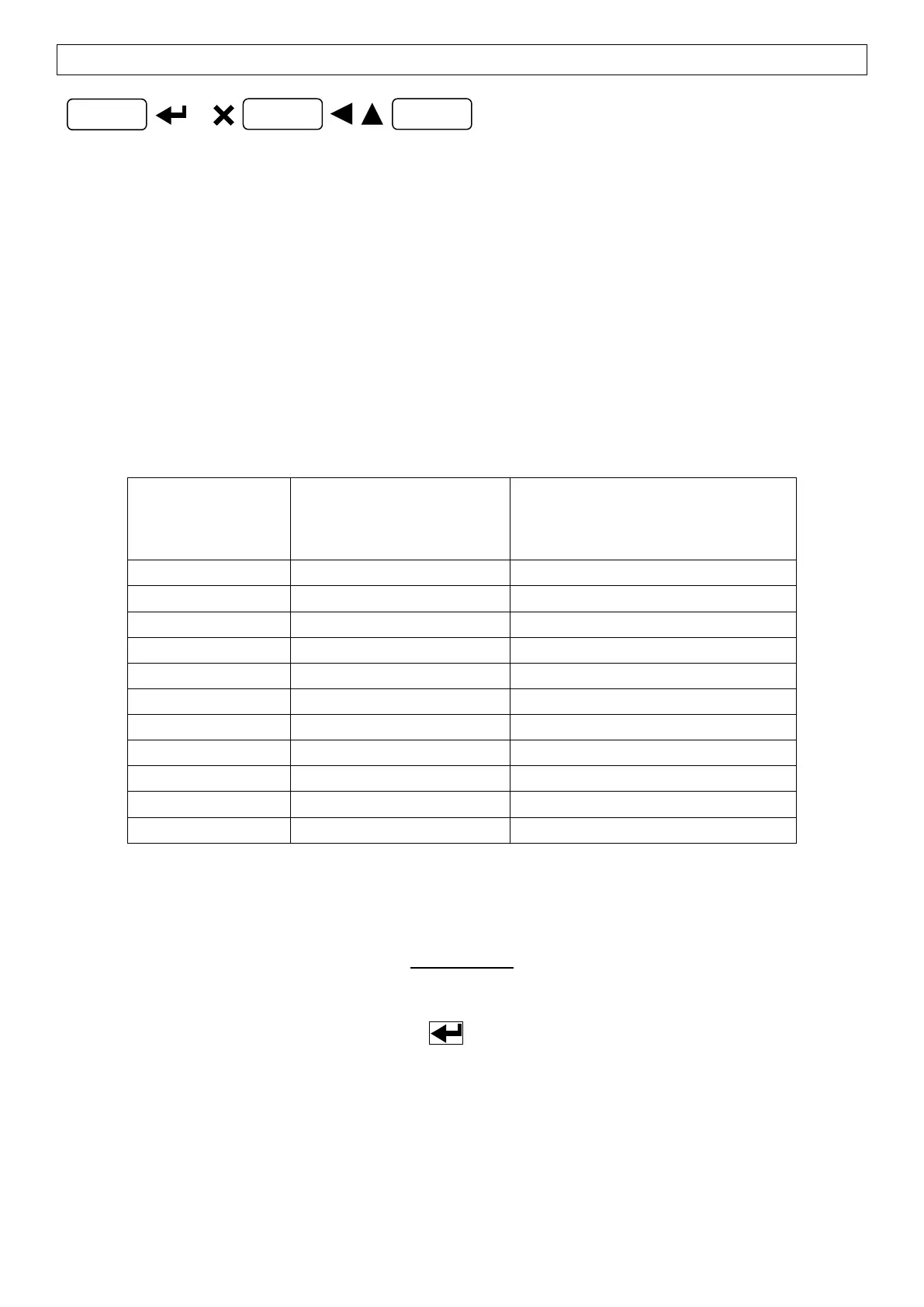- 18 -
FILTER ON THE WEIGHT
Setting this parameter allows a stable weight display to be obtained.
To increase the effect (weight more stable) increase the value (from 0 to 9, default 4).
As seen in the diagram:
- By confirming the message, the currently programmed filter value is displayed.
- By changing and confirming the value, the weight is displayed and it will be possible to
experimentally verify its stability.
- If stability is not satisfactory, confirming brings back the message and the filter may be
modified again until an optimum result is achieved.
The filter enables to stabilise a weight as long as its variations are smaller than the corresponding
“response time”. It is necessary to set this filter according to the type of application and to the full
scale value set.
Display and serial port refresh
frequency
[Hz]
The "A" filter can only be set if the instrument is connected to one load cell only.
ANTI PEAK
When the weight is stable, the anti peak filter removes any sudden disturbances with a maximum duration
of 1 second. Confirm the filter on the weight with and select one of the following options:
- : anti peak filter enabled (default);
- : anti peak filter disabled.