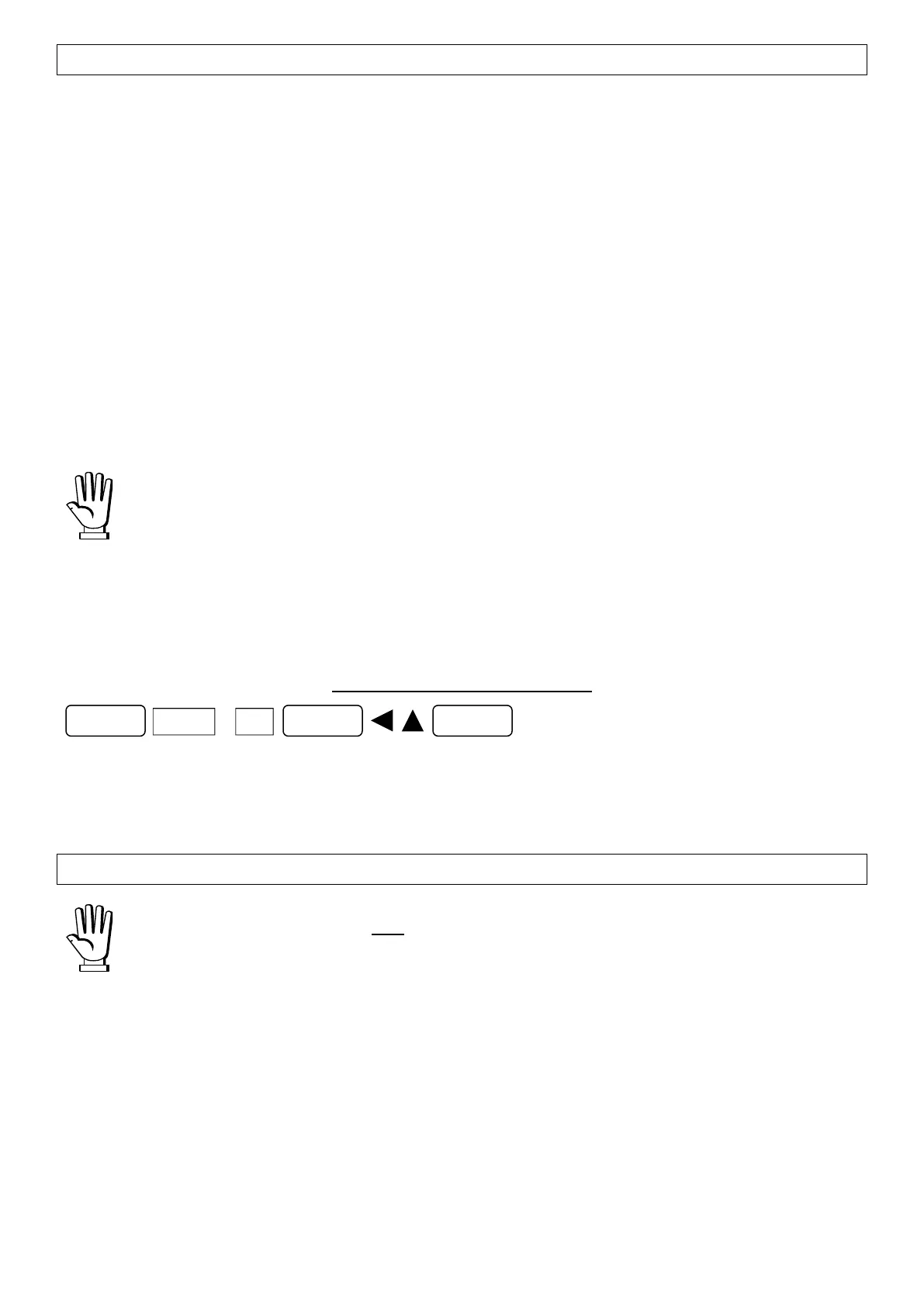- 35 -
TLB4 REMOTE CONTROL
The following functions of TLB4 can be performed remotely through the weight indicator:
INSTRUMENT COMMISSIONING
TARE WEIGHT ZERO SETTING
CONFIRMATION AND CHANGE OF ACTIVE CHANNELS
EQUALIZATION
FILTER ON THE WEIGHT
ANTI PEAK
AUTOMATIC DIAGNOSTICS OF LOAD DISTRIBUTION
LOAD DIAGNOSTICS
DIAGNOSTICS ON ZERO
TEST
EVENTS LOG
WARNING: when using the weight indicator to manage the multi-channel
instrument, the weight indicator display replicates exactly what would be
displayed on the TLB4 display.
If the configuration is performed on the TLB4, the W series instrument connected must be
restarted to allow synchronization.
REMOTE KEYPAD LOCKING
: keypad locked.
: keypad unlocked.
ADDITIONAL ALARMS
WARNING: the list shows only the additional alarms that are enabled on the W series
instruments connected to the TLB4.
: TLB4 is not responding, check connections and serial ports settings.
: TLB4 responds incorrectly, check connections and serial ports settings.
: issues with the serial communication device.
: the instrument is synchronizing with TLB4, wait for the end of the operation.
