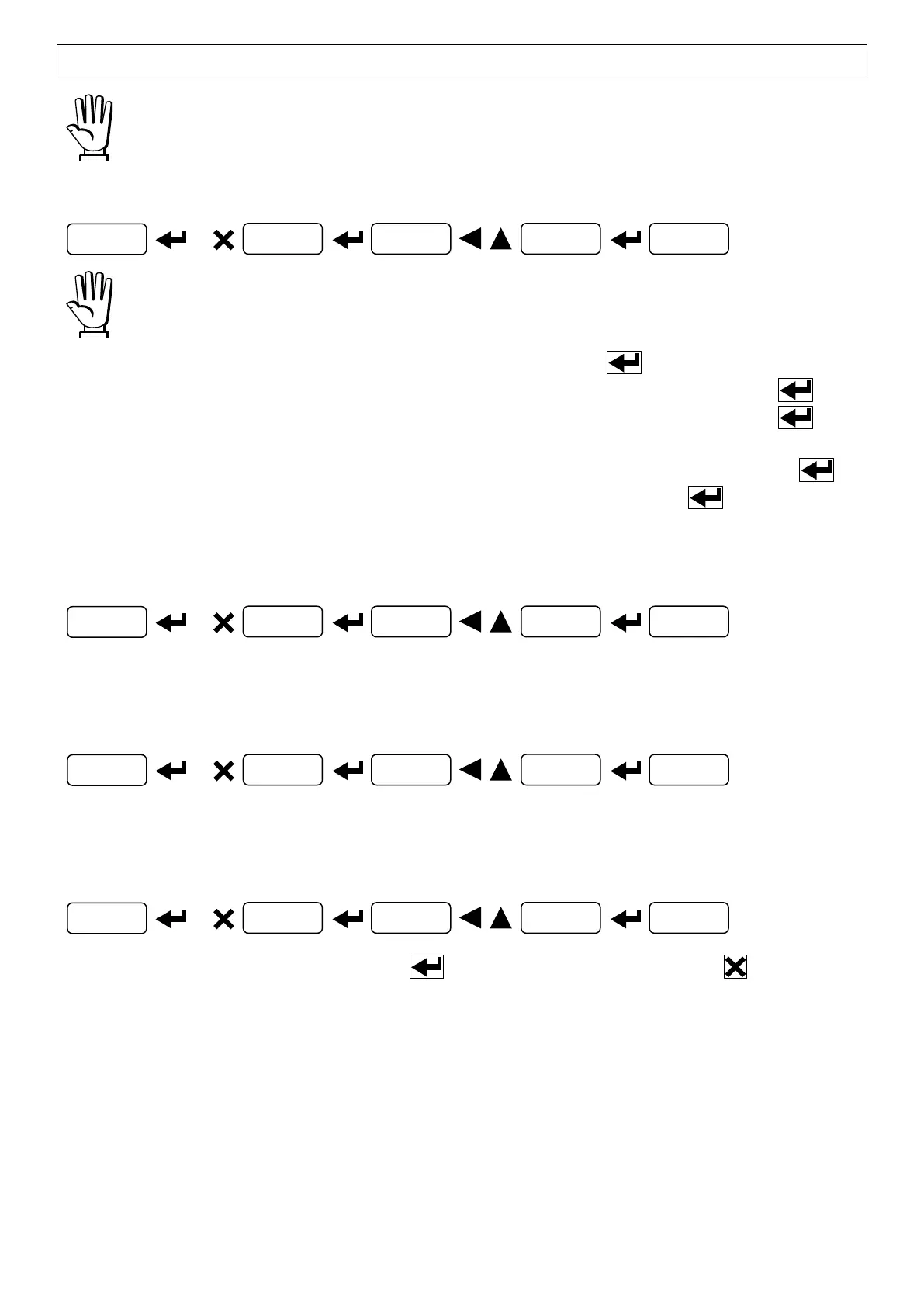- 17 -
EQUALIZATION
At the end of the equalization you must perform the TARE WEIGHT ZERO SETTING
and, if necessary, the REAL CALIBRATION.
REAL EQUALIZATION
Use a sample weight equal to at least 50% of the single load cell capacity.
: unload the scale, wait for stability and confirm by pressing .
: place the sample weight on load cell 1, wait for stability and confirm by pressing .
: place the sample weight on load cell 2, wait for stability and confirm by pressing .
Repeat the operation for each connected load cell.
If equalization is successfully completed, the display shows , confirm by pressing to
exit; if an error occurs, the display shows , confirm by pressing and repeat the
procedure.
THEORETICAL EQUALIZATION
÷ : set the sensitivity for each load cell, leaving it at 0 for non-active channels.
EQUALIZATION COEFFICIENTS
÷ : it displays the equalization coefficients calculated for each active channel.
EQUALIZATION DELETION
Confirmation is requested (), press to reset the equalization or press to cancel the
command.