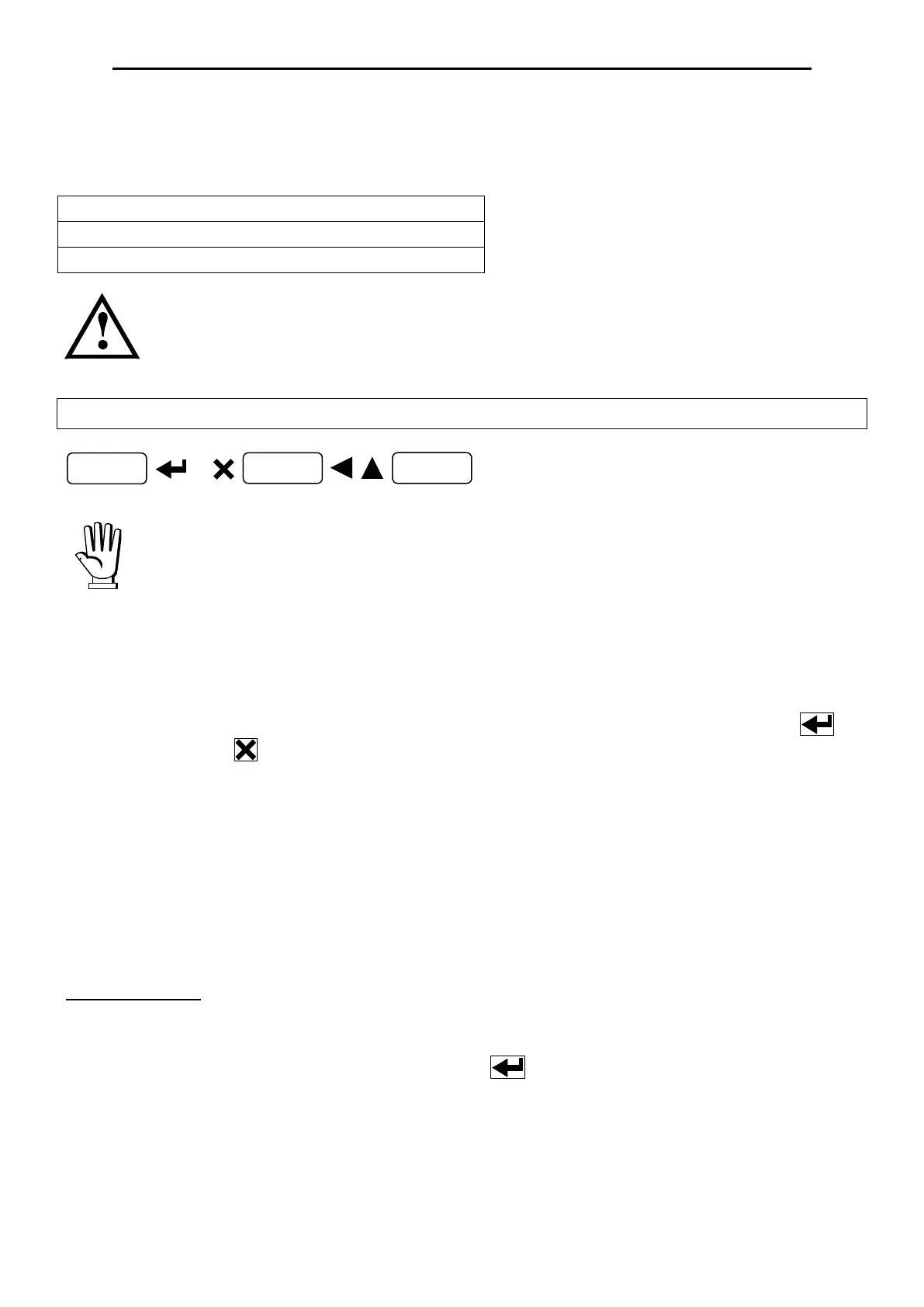- 29 -
DIRECT CONNECTION BETWEEN RS485 AND RS232 WITHOUT CONVERTER
Since a two-wire RS485 output may be used directly on the RS-232 input of a PC or remote display
or printer, it is possible to implement instrument connection to an RS-232 port in the following
manner:
This type of connection allows A SINGLE instrument to be used in a ONE WAY
mode.
AUTOMATIC DIAGNOSTICS OF LOAD DISTRIBUTION
Only use this function in systems where load distribution can be repeated with each
change of weight (for example: liquid weighing).
- (/; default: ): it enables load diagnostics.
- : it displays the active channels status (weight, load percentage on each channel,
enabled channels and/or channels in error).
- : it displays stored load distributions (weight, load percentage on each channel).
- : it deletes stored load distributions; confirmation is requested (),press to
proceed or press to cancel.
- (default: 5.0): difference between the current and stored percentage beyond which the
alarm is triggered.
- (/; default: ): it enables diagnostics on zero.
- (default: 5.0): difference between the current and stored percentage beyond which the
alarm is triggered.
- : it displays current load distribution on zero and the one previously stored (weigh, load
percentage on each channel).
Load diagnostics: the instrument, with stable weight, calculates and stores the load percentage on
each channel. If under normal operation the load percentage error is higher than the value set in
parameter , the display shows the alarm alternated with the weight; the alarm
remains active also upon instrument power-off, press to cancel.
