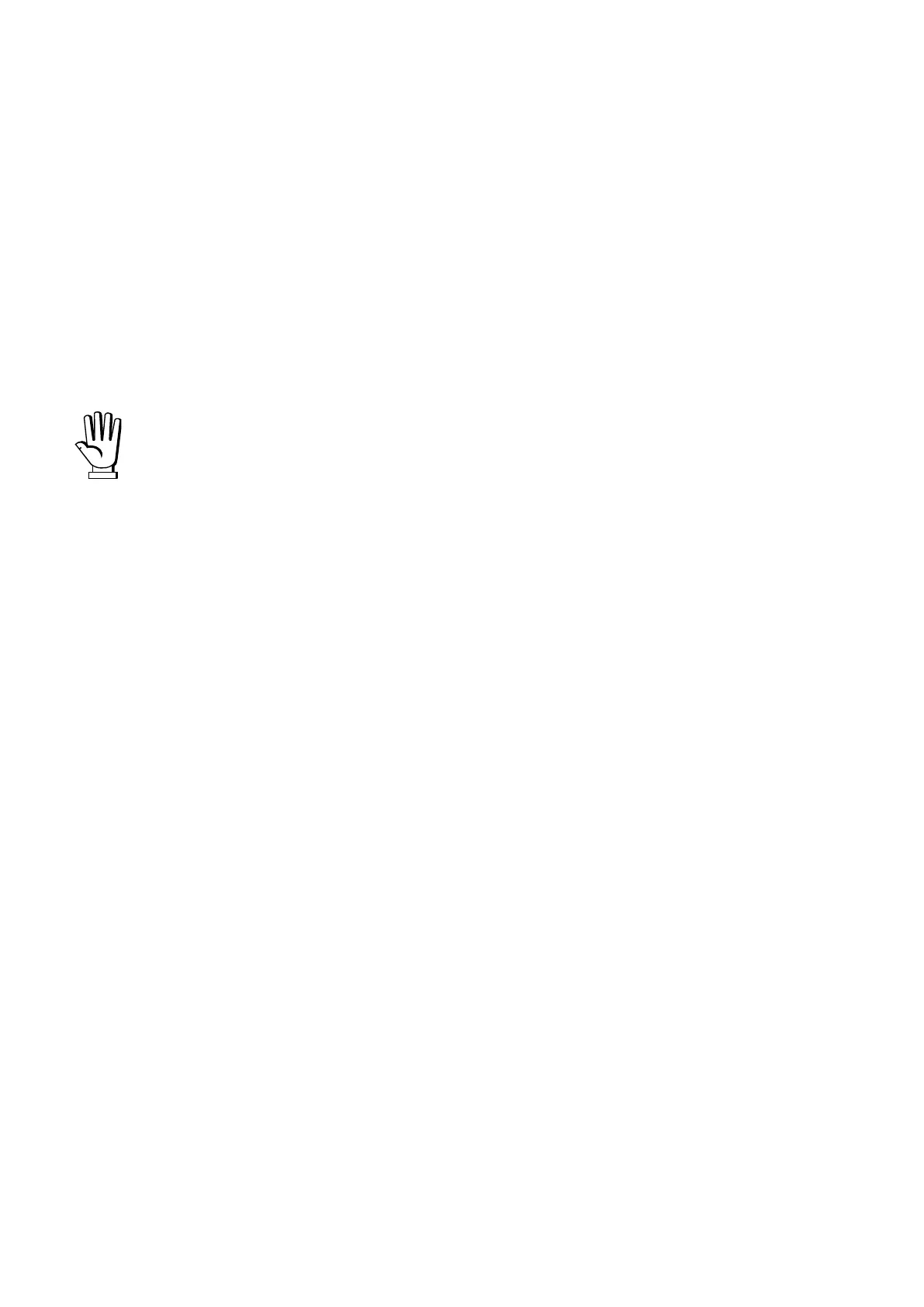- 21 -
If the unit of measure chosen is:
: pounds, the value set in will be multiplied by the weight value currently displayed;
: newton, the value set in will be multiplied by the weight value currently displayed;
: litres, in set the specific weight in kg/l, assuming that the system is calibrated in kg;
: bar, the value set in will be multiplied by the weight value currently displayed;
: atmosphere, the value set in will be multiplied by the weight value currently displayed;
: pieces, in set the weight of one piece;
: newton metres, the value set in will be multiplied by the weight value currently
displayed;
: kilogram metres, the value set in will be multiplied by the weight value currently
displayed;
: generic unit of measure not included in the list, the value set in will be multiplied by
the weight value currently displayed.
WARNING: All other settings (setpoint, hysteresis, calibration ...) are expressed in weight
value. If you want to convert them to the new unit of measurement, perform one of the
following procedures for changing the system calibration.
The parameter must remain set to 1.0000.
THEORETICAL CALIBRATION’S CHANGE FOR OTHER UNITS OF MEASURE
Set in the parameter the F.SCALE value divided by the conversion coefficient from kg to
the new unit of measure.
Example: the 4 load cells of 1000 kg are placed under a scale for olive oil, which has a specific
gravity of 0.916 kg/l. Setting the F.SCALE = (4 x 1000) / 0.916 = 4367, the system works in liters of
olive oil. Also, if you set the parameter = (see section SETTING UNITS OF
MEASURE), the system will display and print the symbol “l” instead of “kg”.
REAL CALIBRATION’S CHANGE FOR OTHER UNITS OF MEASURE
Load a known quantity of product litres on the scale (equal to at least 50% of the maximum amount
that you must weigh) and enter in the parameter , the product loaded value in litres. Also, if
you set the parameter = (see section SETTING UNITS OF MEASURE), the system
will display and print the symbol “l” instead of “kg”.