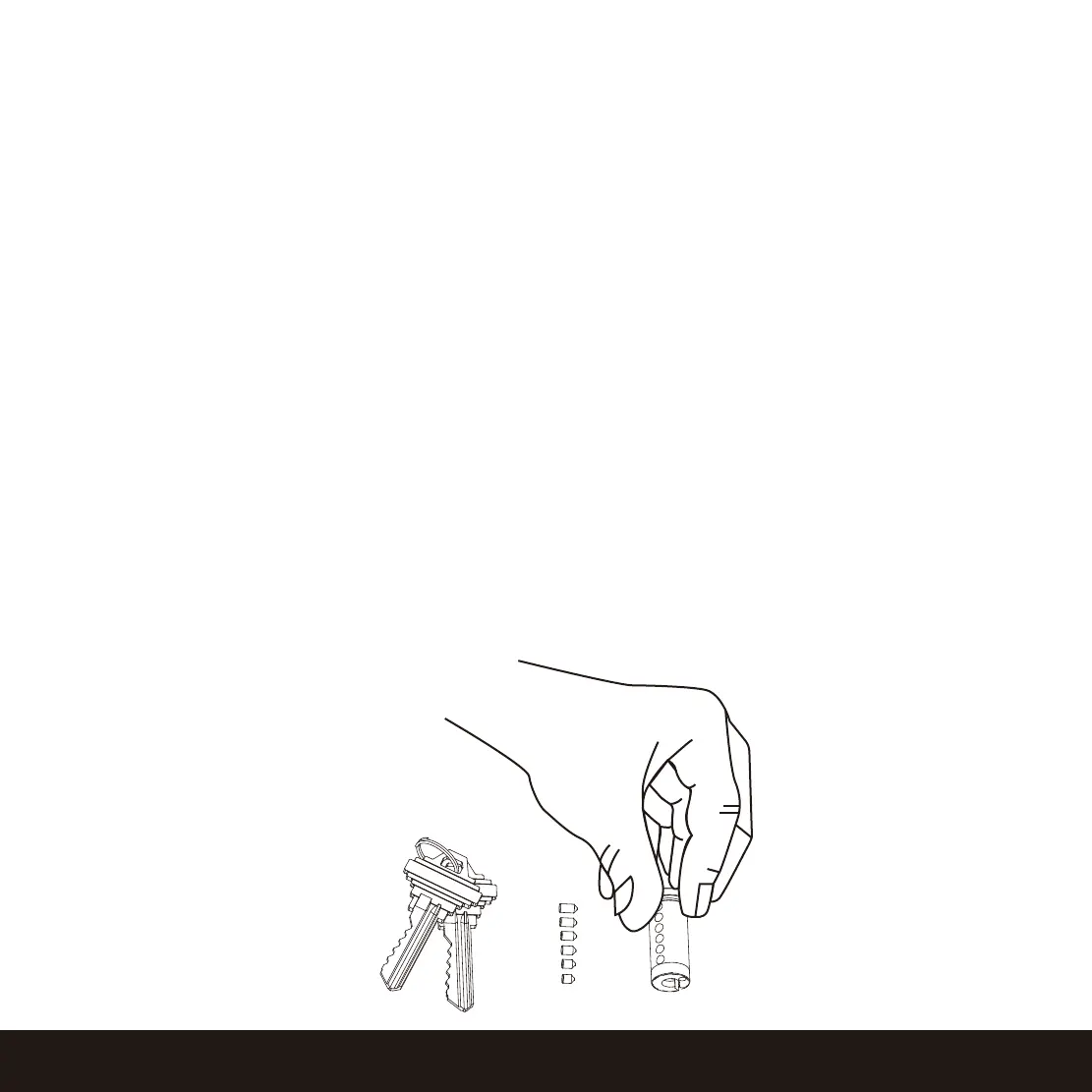SECTION 5.2 ~ 6.1 33
Sub-Admin Access can be created to grant access for others to be able to control your lock and
grant access to others via Bluetooth when within range of your Lockly smart lock. The sub-admin
permission can be setup through the Lockly App then Add A New User.
You can select the Validity Period and User Permissions of the sub-admin.
Sub Admins will not be able to access the lock remotely but Sub Admin will be able to grant limited
access codes to users when within Bluetooth range. Once Sub Admin control is setup, you as the
Admin will no longer be able to issue Offline Access Code™ (OAC)
The Sub-Admin access is ideal for long term property leasing and Airbnb tenants.
Lockly smart lock comes with a 6-pin cylinder which can be replaced with regularly purchased DIY
re-keying kit available in the market.
If you are not familiar with this process, please contact a professional locksmith. For more information,
visit: http://support.Lockly.com/faq/rekeying/
5.2 Sub-Admin Access
6.1 Re-keying