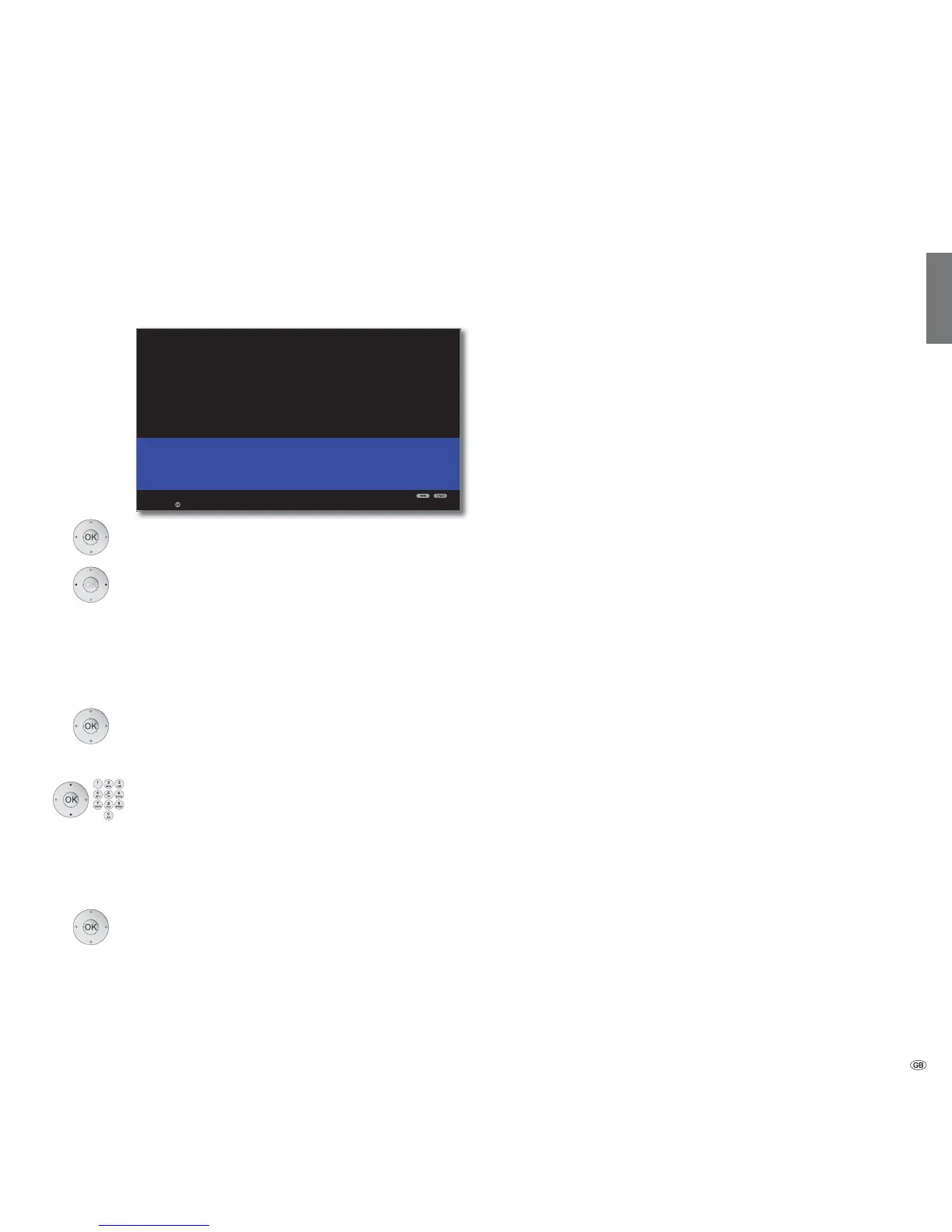59 -
english
Media
+
Configuration of a wired adapter (e.g. LAN adapter)
You will see an overview of the current settings for the
selected network adapter (for an explanation of the points,
see right column).
OK Proceed.
Select type of IP configuration.
manual: Enter your fixed static IP address manually (see
below).
DHCP: Automatic configuration of the IP address via
DHCP server.
UPnP: Automatic configuration of the IP address via
several protocols according to UPnP specifica-
tion (including DHCP).
OK Proceed.
If manual has been selected under IP configuration:
Enter IP, Subnet mask, Gateway and DNS server
addresses in succession with the numeric keys on
the remote control.
OK Proceed.
You will now see an updated overview of the settings for
the network adapter.
OK End of wizard.
Explanation of the adapter settings for wired adapter (e.g. LAN adapter):
The current assignment method for the IP address of
your TV set.
Your current IP address.
Your current subnet-mask IP address.
(only for IP configuration manual)
Your manually set gateway IP address.
(only for IP configuration manual)
Your manually set first DNS server IP address.
(only for IP configuration manual)
Your manually set second DNS server IP address.
Indicates the MAC address fixed in the hardware of your
TV set.
OK
NETWORK ADAPTER WIZARD: BUILT-IN ADAPTER (WIRED)
Current adapter settings:
IP configuration manual
IP address 192.168.2.123
Subnet mask 255.255.255.0
Gateway 192.168.2.1
DNS server 1 192.168.2.1
DNS server 2 192.168.2.1
Additional adapter data:
MAC address 00:09:82:11:99:11
Proceed
IP
configuration
IP address
Subnet mask
Gateway
DNS server 1
DNS server 2
MAC address
