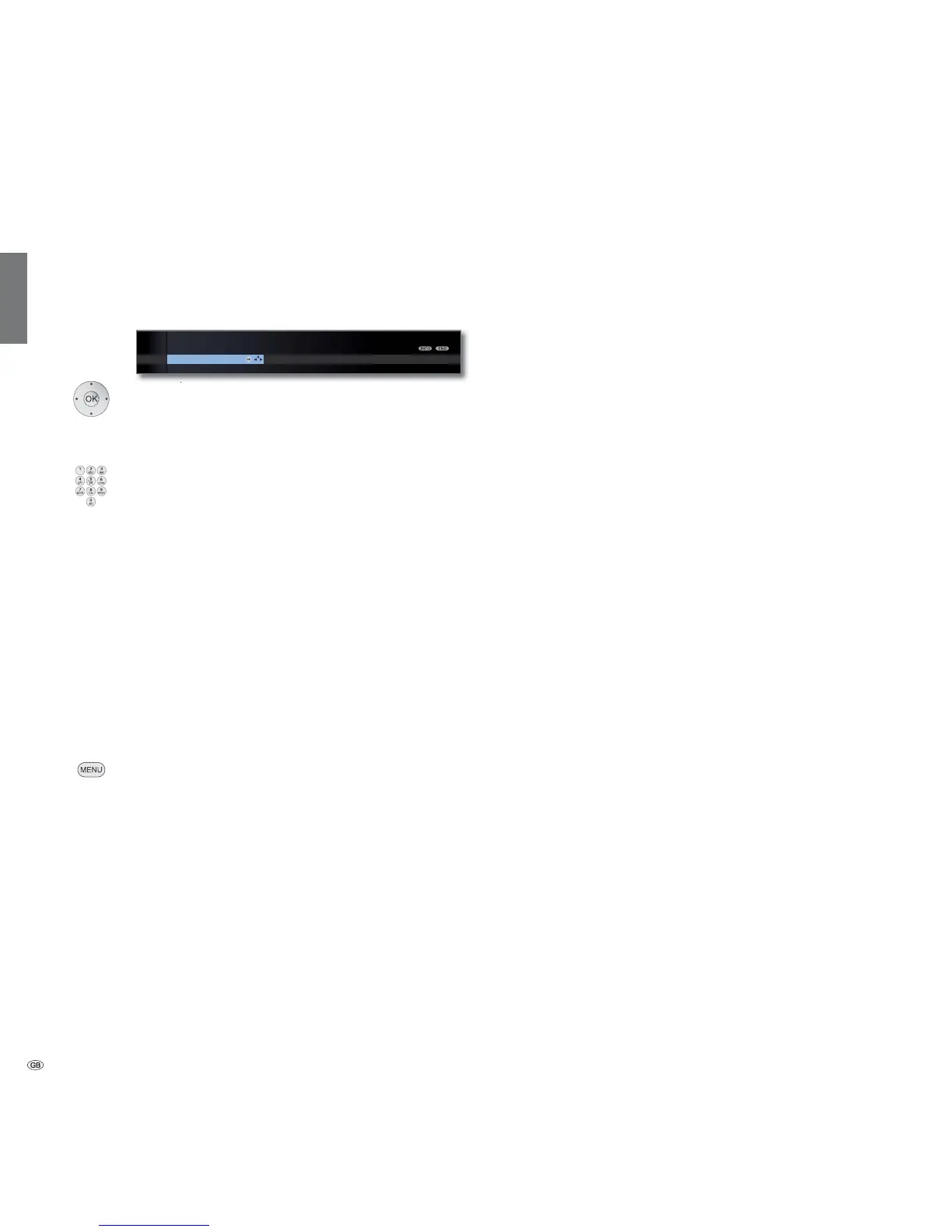- 60
english
Media
+
Explanation of the setting possibilities in Network settings menu
(continued)
This menu contains settings which have to be changed
less frequently.
Select more ... ,
OK call further networking settings.
Select desired setting,
or numeric buttons: Perform changes.
Numeric buttons: Enter characters (procedure same as
Rename stations, see page 42).
Host name: Give your TV set a name so that it can be
uniquely identified in the network.
Use proxy server: Indicate whether your network access
is to be direct or via a proxy server.
➠ A proxy server is not necessary for most home net-
works.
➠ Contact your home network administrator if you are
unclear about the proxy server settings.
Proxy server name:
(only available if Use proxy server
p
yes)
Indicate the name or IP address of the proxy server used.
Proxy port:
(only available if Use proxy server
p
yes)
Indicate the network port number.
MENU: Quit Further networking settings menu.
more ...
