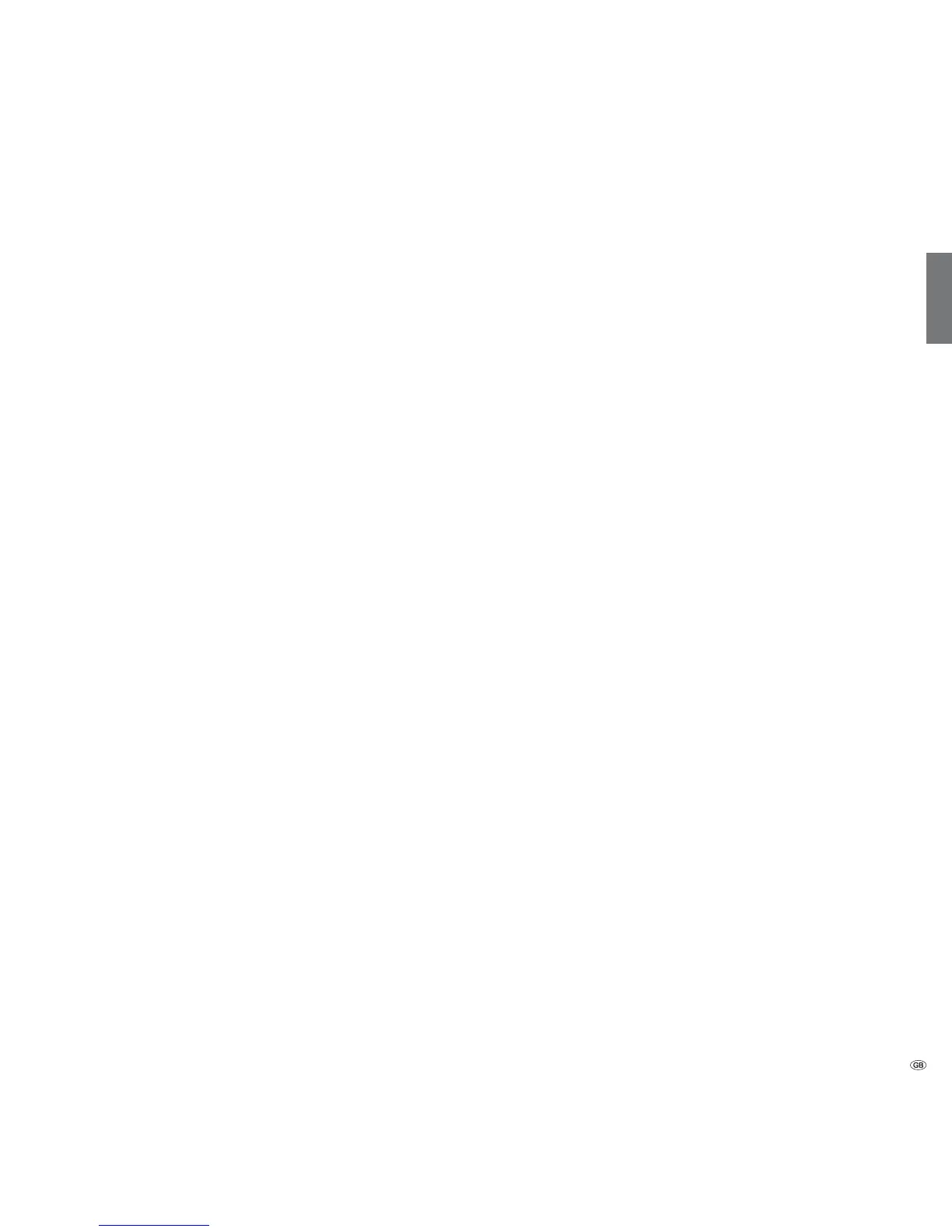61 -
english
Media
+
Explanation of the setting possibilities in the Photo settings menu
➠ The menu can only be opened when a photo is displayed (see page 70).
Skip to a definite picture or to the start/end of the cur-
rent folder.
You can carry out the picture settings for the photo display
here. The settings correspond to the picture settings in
TV mode (see page 34).
Explanation of the setting possibilities in the Music settings menu
➠ The menu can only be opened when the Music Player is displayed
(see page 68).
You can carry out the audio settings for playing music
here. The settings correspond to the audio settings in TV
mode (see page 32).
Explanation of the setting possibilities in the Video settings menu
➠ The menu can only be opened when the Video Player is displayed
(see page 71).
You can make the picture settings for playing videos
here. The settings correspond to the picture settings in
TV mode (see page 34).
Go to ...
Picture settings
Sound settings
Picture settings
