10
1) STANDBY/ON button
PresstoturnONtheunitorputitinSTANDBY(OFF)
mode.
2) TV/DTV button
PresstoswitchtoTV/DTVmode.
3) DVD/iPod button
PresstoswitchDVD/iPodmode.
4) Number (0 - 9) buttons
UsetochangetheTV/DTVchannels.
5) REVEAL button
Presstorevealanswersonaquizorgamepagesfrom
Teletext.
iPod RETURN button
PresstoreturntothepreviousmenuiniPodmode.
6) MUTE button
Presstomutethesound.
Pressagaintocancelmute.
7) VOLUME + / – buttons
Presstoadjustthevolumelevel.
8) buttons
Allowyou to highlight selection, adjust setting and
conrm selection on the menu screen or iPod menu
lists.
9) MIX : Press to select Teletext with a TV
programme.
:Fastreverseplayback.
EXIT : Presstoexitthemenuandreturndirectly
tonormalviewing.
:Fastforwardplayback.
10) HOLD : Press to stop the automatic page
changefromTeletext.
: Presstoselectpreviouschaptersor
tracksonadisc.
11) ANGLE button
Press to switch the camera angle of the video
presentationwhensceneswithmultiplecameraangles
arerecordedonaDVD.
SIZE button
Presstosettheletterssizeofteletextonthescreen.
12) SUBTITLE button
Presstoselectoneofthesubtitlelanguagesprogrammed
onaDVD/DTV.
13) TITLE Button
Presstoselectthetitlemenuscreen.
14) GOTO button
PresstoskipdirectlytoaspeciclocationonaDVD/
CD.
15) button
PresstodirectlyselectMono/StereoorMono/DualI/
DualII.
16) TEXT button
PresstodirectlyselectsTeletextmode.
PressagaintoexitTeletextmode.
17) PC AUTO button
SetpicturesettingsforPCmodeautomatically.
18) SLEEP button
PresstosettheSLEEPtimer.TheunitwillremainONforthe
timethatisset,andwillautomaticallyshutoffafterwards.
19) MEMORY button (red button)
Presstoperformtitle/chapterprogrammedplayback.
20) CLEAR button (green button)
Press to clear input selections and cancel certain
playbackfunctions.
21)
REPEAT A-B button (yellow button)
Press to perform point-to-point repeat playback on a
DVDorCD.
REPEAT DISC button (blue button)
Repeatchapter/titleofaDVD.
RepeatsingletrackorwholeCD.
PresstoswitchbetweenRepeatOff,RepeatOneorAll
iniPodmode.
REMOTE CONTROL
1
2
3
4
5
6
7
8
9
10
11
12
13
14
15
16
17
18
19
20
21
PREPARATION
CONNECTIONS USING THE FEATURES SPECIFICATIONTROUBLESHOOTING
USING THE DVD / iPod
FEATURES
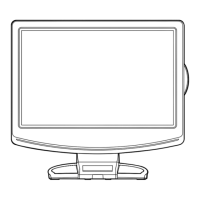
