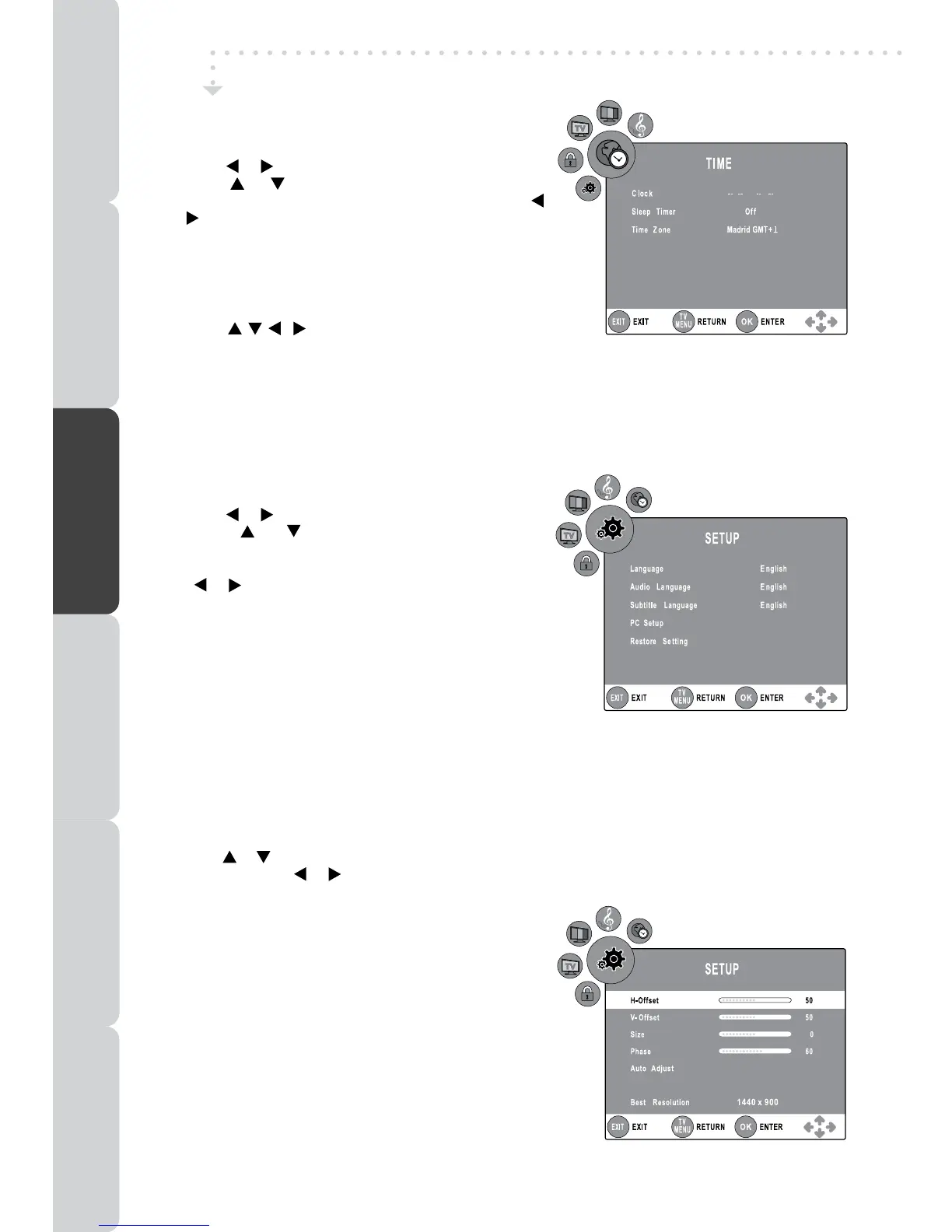20
• PC Setup
Usethe
or buttontoselecttheoptions(H-offset, V-offset, Size, Phase, Auto Adjust)andadjust
thembyusingthe
or buttons.
-BestResolution:1440x900(L17LIDI9E/L17LIDI9WE/L19LIDI9E/L19LIDI9WE)
1680x1050(L22LIDI9E/L22LIDI9WE)
-RefreshFrequency:60Hz
• H-offset
Centretheimagebymovingitleftorright.
• V-offset
Centretheimagebymovingitupordown.
• Size
Adjustthescreensize.
• Phase
Adjust when characters havelow contrastor when
theimageickers.
• AutoAdjust
Adjusttheimageautomatically.
• RestoreSetting
PresstheENTER•OKbuttontorestorethesystemsettingstothefactorydefault.
TV / DTV / RADIO SETUP
TIME MENU
1. PresstheTV MENUbutton.
2. Usethe
or buttontoselecttheTIME.
3. Use the
or button to select the options (Clock,
Sleep Timer, Time Zone),adjustthembyusingthe
or
button.
4. PresstheTV MENUbuttontoreturntopreviousmenu.
5. To exit the setup menu and return to the normal
screen,presstheEXIT button.
• Clock
PresstheENTER•OKbuttontoentertheClockmenu,
use the
button to set Date, Month,Year,
HourandMinute.
• Sleeptimer
SelectthetimetoturntheunittoStandbymodeautomatically:Off->5min--->90min->120min.
• TimeZone
Selectyourtimezone.
SETUP MENU
1. PresstheTV MENUbutton.
2. Usethe or buttontoselecttheSETUP.
3. Use the
or buttontoselecttheoptions
(Language, Audio Language, Subtitle Language,
PC Setup, Restore Setting), adjustthembyusing
the
or button.
(In PC mode, select PC Setup and press the
ENTER•OKbuttontoenterthesettings.)
4. PresstheTV MENUbuttontoreturntopreviousmenu.
5. To exit the setup menu and return to the normal
screen,presstheEXITbutton.
• Language
SelectyourpreferredOnScreenDisplaylanguage.
• AudioLanguage
Selectyourpreferredaudiolanguage.(Availablefordigitalchannelsifmultipleaudiolanguagesare
broadcasted.)
• SubtitleLanguage
Selectyourpreferredsubtitlelanguageorturnoffsubtitle.(Availablefordigitalchannelsifmultiple
subtitlelanguagesarebroadcasted.)
PREPARATION
CONNECTIONS USING THE FEATURES SPECIFICATIONTROUBLESHOOTING
USING THE DVD / iPod
FEATURES
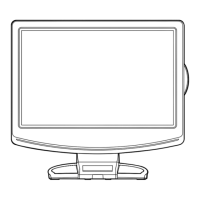