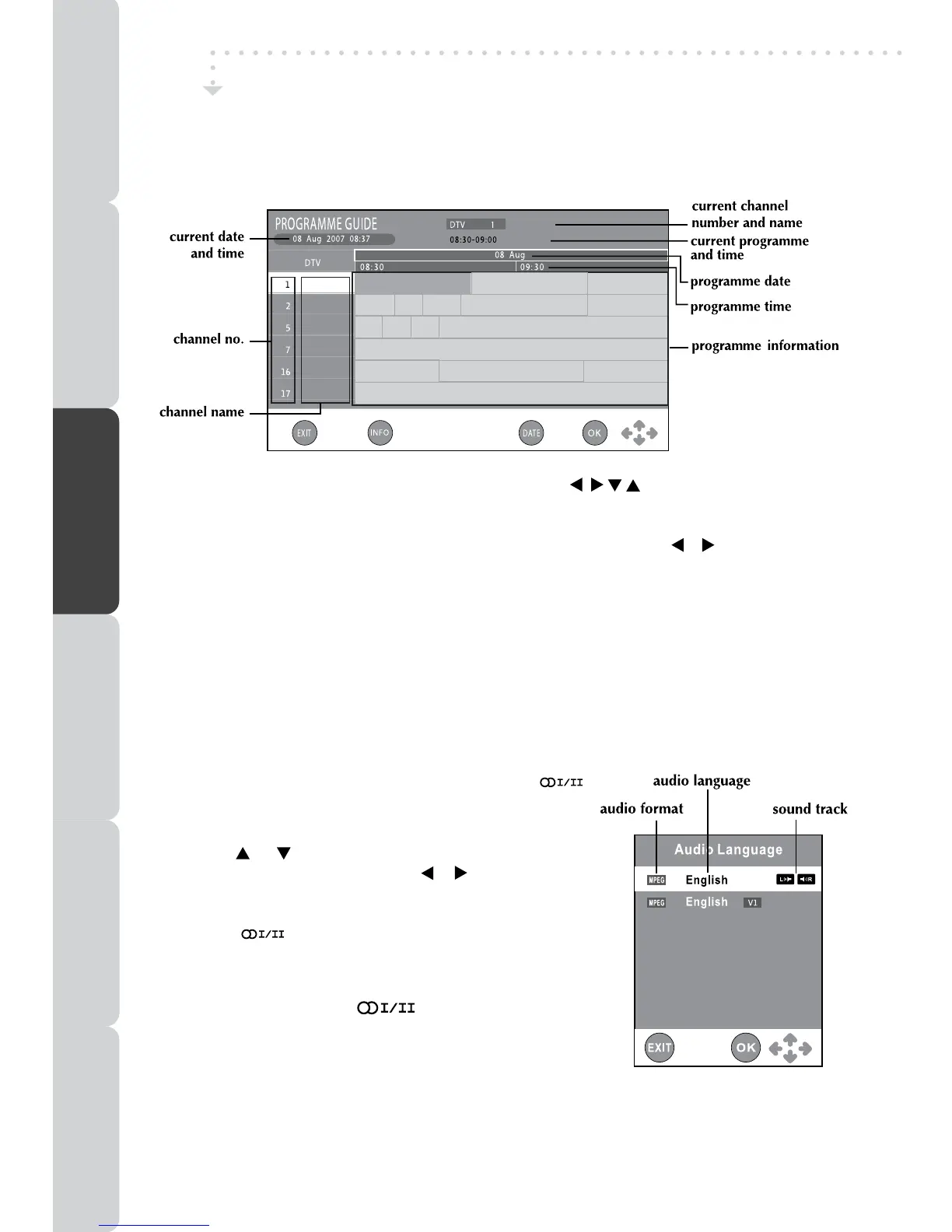18
WhilewatchingaDTVprogramme,youcanpresstheGUIDEbuttontodisplaytheElectronic
ProgrammeGuide(EPG)menu,andcheckforprogrammeinformation.
• Programmetimeandnamewillbedisplayed,usethe
buttonselectaprogramme,
press the INFO button to display detailed information if available. Press the INFObutton
againtoreturn.
• Press the YELLOW button to highlightprogramme date, use the / button to display
informationforotherdates.PresstheYELLOWbuttonagaintoreturn
• PresstheENTER•OKbuttontoconrmtheselectedchannel.
• PresstheEXITbuttontoexittheElectronicProgrammeGuide(EPG)menu.
Note:
GuideinformationdisplaymaybedifferentaccordingtotheDTVprogrammes.
• Usethe
or buttontoselectanaudiolanguageor
audioformatifavailable,pressthe or buttontoselect
soundtrackbetweenL/R(Stereo),L/L(MonoLeft)andR/R
(MonoRight).PresstheENTER•OKbuttontoconrm.
• Pressthe orEXITbuttontoexittheAudioLanguage
menu.
Note:
ForanalogueTV,pressthe
buttontoselectMono
/StereoorMono/DualI/DualIIdirectly.
WhilewatchingaDTVprogramme,youcanpressthe
buttontodisplaytheAudioLanguagemenu,andselectaudio
language,audioformatandsoundtrack.
ELECTRONIC PROGRAMME GUIDE (EPG) FOR DTV
AUDIO LANGUAGE FOR DTV
TV / DTV / RADIO SETUP
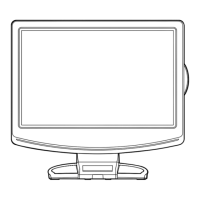