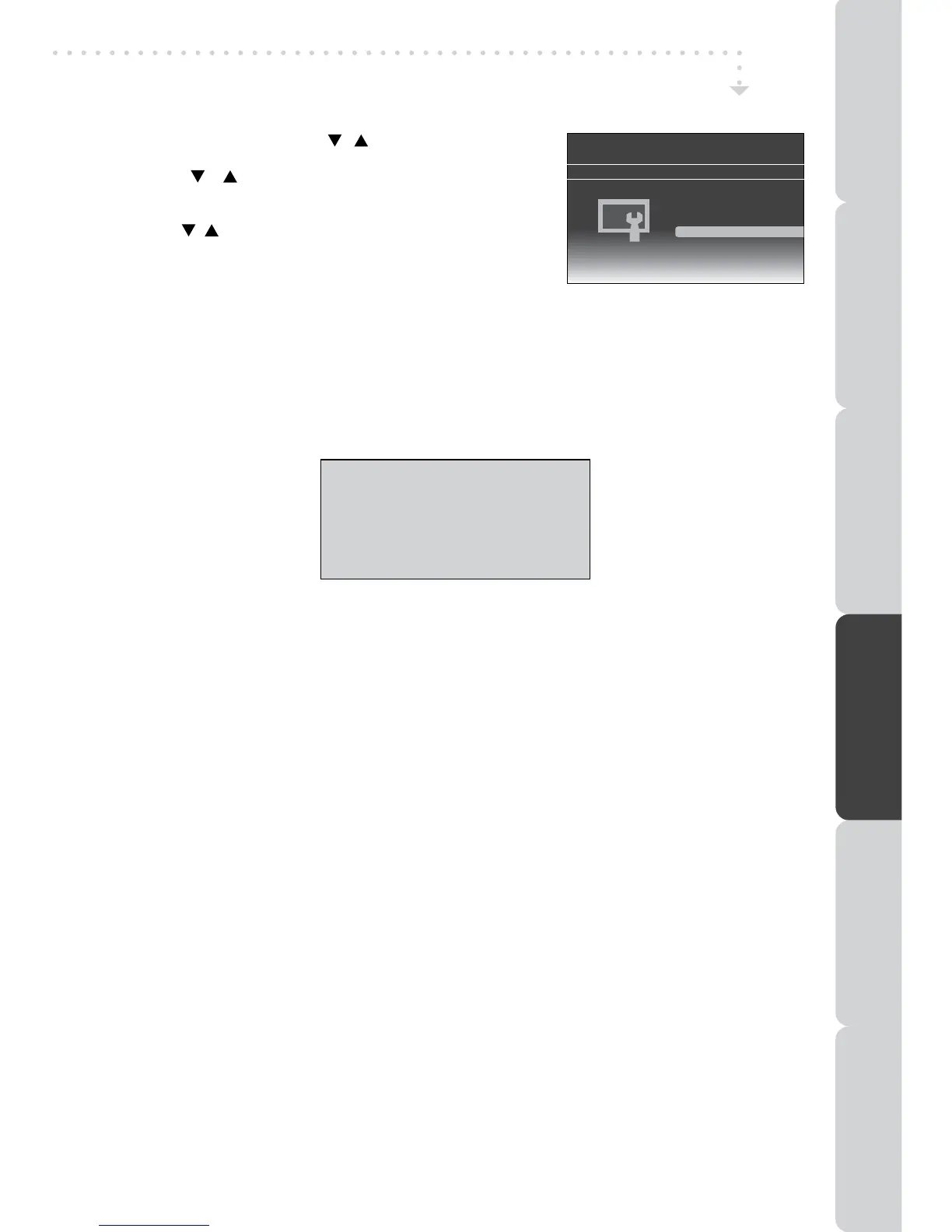33
Settings
1. IniPodHomemenu,usethe / buttontoselectSettings
andpresstheENTER•OKbutton.
2. Use the
/ button to select from Shuffle, Repeat or
Language. Press the ENTER•OK button to enter the
settings.
3. Usethe
/ buttontoasetting,presstheENTER•OKbutton
toconrm.
4. PresstheiPod RETURNbuttontogobacktotheprevious
menu.
•Shufe :SelectfromShufeOff,ShufeSongsandShufe
Albums.
•Repeat :SelectfromRepeatOff,RepeatOneandRepeat
All.
•Language :SelectOSDlanguage.
WARNING: Due to the i-Pod limitation, not all functions of some i-Pod models can be controlled
viatheremotecontrol.
Iftheabovescreenappears, youneed to pressthe iPodSWITCH buttonto controltheiPod
librarydirectlyfromyouriPodviaremotecontrol.
Navigate your iPod Video Library
directly from your iPod
OR
Press The [ iPod SWITCH ] Key
to go back to main menu
iPod FEATURES
PREPARATIONCONNECTIONSUSING THE FEATURES
USING THE DVD / iPod
FEATURES
TROUBLESHOOTINGSPECIFICATION
Docking System for iPod
Please Insert iPod
Music
Photos
Videos
Settings