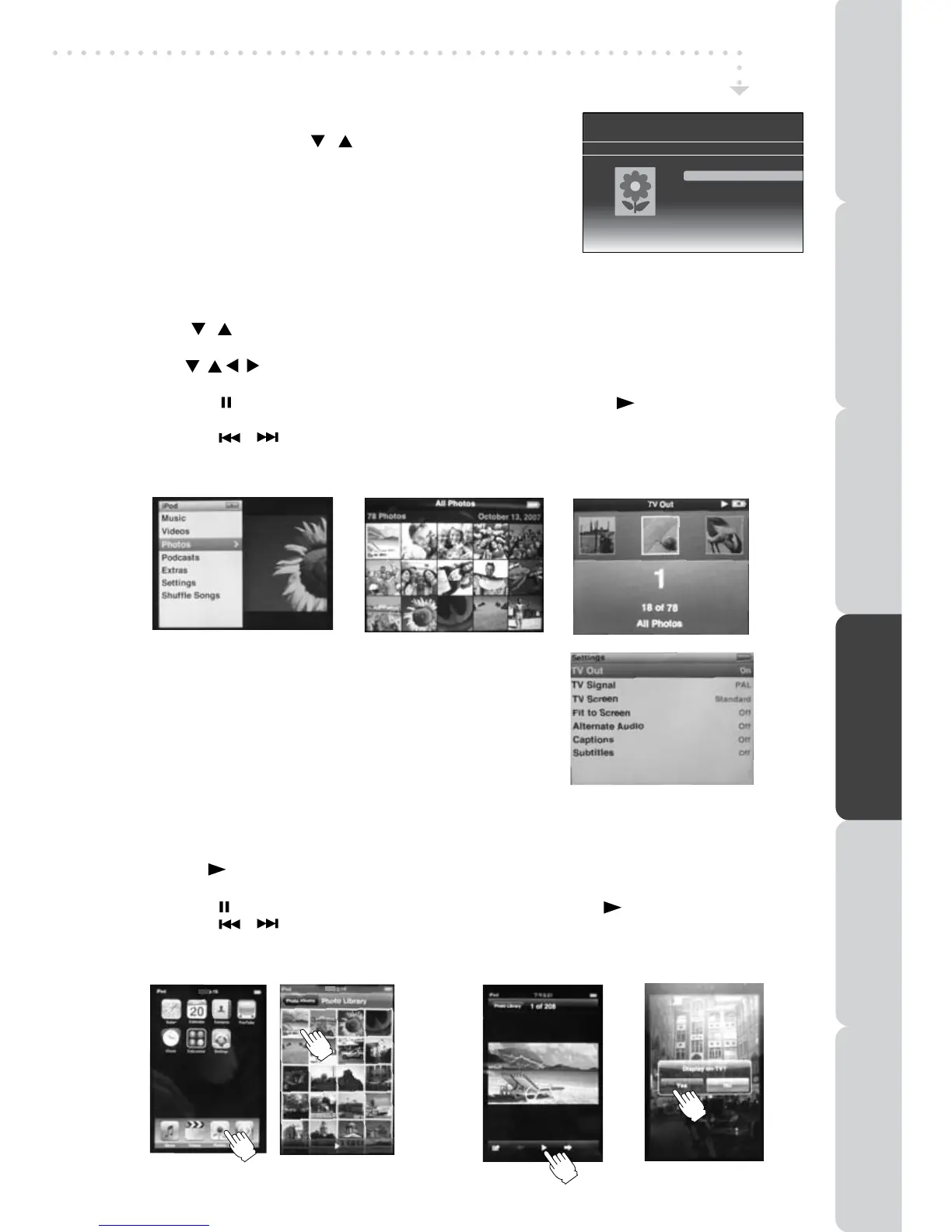31
iPod FEATURES
Playing Photos
IniPodHomemenu,usethe / buttononremotecontrolto
selectPhotosandpresstheENTER•OKbuttononremotecontrol.
“NavigateyouriPodPhotoLibrarydirectlyfromyouriPod”will
appearonthescreen.PresstheiPod SWITCHbuttontocontrol
theiPodlibrarydirectlyfromyouriPodviaremotecontrol.
UsingaiPodTouchtoviewthephoto
1. Touchthe“Photos”selectiononiPodpaneldirectlywithyournger,andthenselectthephotoyour
preference.
2.Touchthe“ ”oniPodpaneltoconrmthephoto.
3. Touchthe“Yes”oniPodpaneltoactivateiPod’sphotooutput.Thephotowillappearonthescreen.
• Pressthe PAUSEbuttononremotecontroltopause,pressthe PLAYbuttontoresume.
• Pressthe / buttononremotecontroltoskiptotheprevious/nextphoto.
4.PressiPod SWITCHbuttononremotecontroltoendthephotoviewingandgobacktotheprevious
menuorpresstheiPod RETURNbuttononremotecontroltogobacktothepreviousscreen.
1. 2. 3.
UsingaiPodClassic/iPodNanotoviewthephoto
1. Pressthe / buttononremotecontroltoselect“Photos”oniPodpanel,andthenpresstheENTER•OK
buttontoconrm.
2.Usethe buttononremotecontroltoselectaphoto.
3. PressENTER•OKbuttononremotecontroltwicetoactivatephotoshowingtoTVscreen.
• Pressthe
PAUSEbuttononremotecontroltopause,pressthe PLAYbuttononremote
controltoresume.
• Pressthe
/ buttononremotecontroltoskiptotheprevious/nextphoto.
4.PressiPod SWITCHbuttononremotecontroltoendthephotoviewingandgobacktotheprevious
menuorpresstheiPod RETURNbuttononremotecontroltogobacktothepreviousscreen.
1. 2. 3.
Note: MakesurevideooutisactivatedinthephotomodeofiPod
ClassicoriPodNano.
PREPARATIONCONNECTIONSUSING THE FEATURES
USING THE DVD / iPod
FEATURES
TROUBLESHOOTINGSPECIFICATION
Docking System for iPod
Please Insert iPod
Music
Photos
Videos
Settings
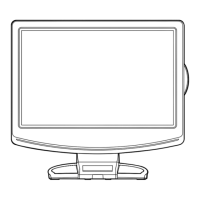