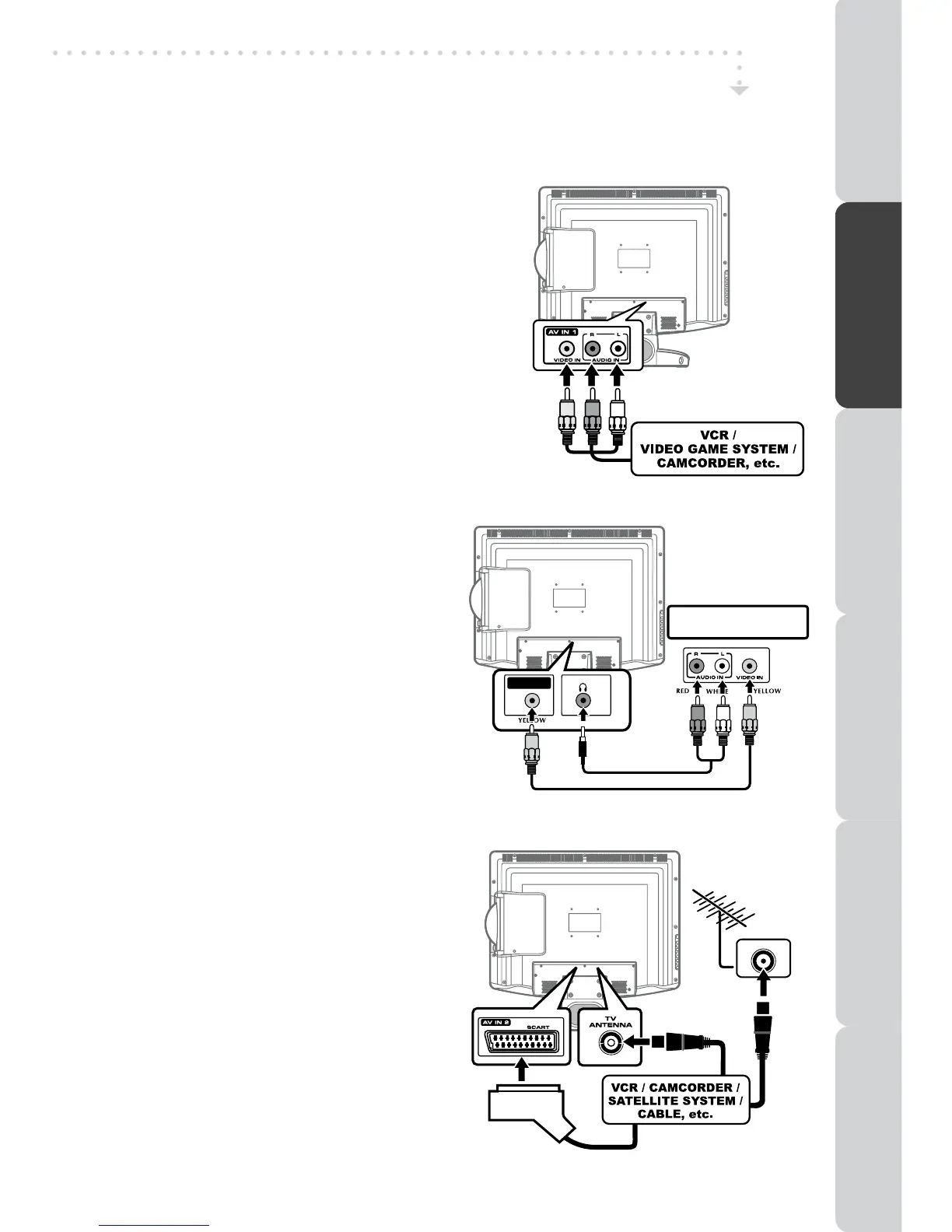13
VIDEO OUT
DVD
VCR / DVD RECORDER /
OTHER DISPLAY DEVICE
CONNECTING TO DEVICES WITH A COMPOSITE (YELLOW RCA-TYPE)
VIDEO OUTPUT
ToconnecttoA/VdevicessuchasaVCR,camcorderorvideogamesystem.
- Connect to a VCR / Video Game System
/ Camcorder
Connect the AUDIO /VIDEO cable (not
included)asshown.
Makesure you connect the cable from
theotherequipment(AUDIOandVIDEO
OUT) tothis unit (AUDIO and VIDEO
IN).PresstheFUNCTIONorAVbuttonto
selectAV1mode.
Note:
Please refer to the user manual for the
otherequipmentformoreinformation.
ToAUDIO/
VIDEOOUTjacks
ToAUDIO/
VIDEOIN
jacks
(AV IN 1)
CONNECTIONS
CONNECTING TO SOURCES WITH SCART
Devices with RGB output must be
connectedtotheSCARTinput:
ConnectstheSCARTfromthesourceto
the correspondingSCARTon this unit
(SCARTcablenotincluded)asshown.
Make sure you connect both to SCART
toSCART.
Tooperatetheconnecteddeviceandplay
thesource,rstpresstheFUNCTIONorAV
buttontoselecttheAV2/SCARTmode.
SCART
CABLE
If your VCR permits, then
connect your antenna to
your VCR and VCR RF to
your TV
CONNECTING DEVICES WITH A VIDEO INPUT
ConnecttheAUDIOcable(included)and
VIDEOcable(notincluded)asshown.
Makesureyouconnectthecablefromthe
otherequipment(AUDIO and VIDEO IN)
tothisunit(Headphone jackandVIDEO
OUT).PresstheFUNCTIONorDVDbutton
toselectDVDmode.
Note:
Pleaserefertotheusermanualfortheother
equipmentformoreinformation.
VIDEO
CABLE
AUDIO CABLE
PREPARATIONCONNECTIONSUSING THE FEATURES
USING THE DVD / iPod
FEATURES
TROUBLESHOOTINGSPECIFICATION
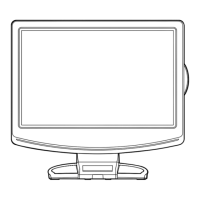