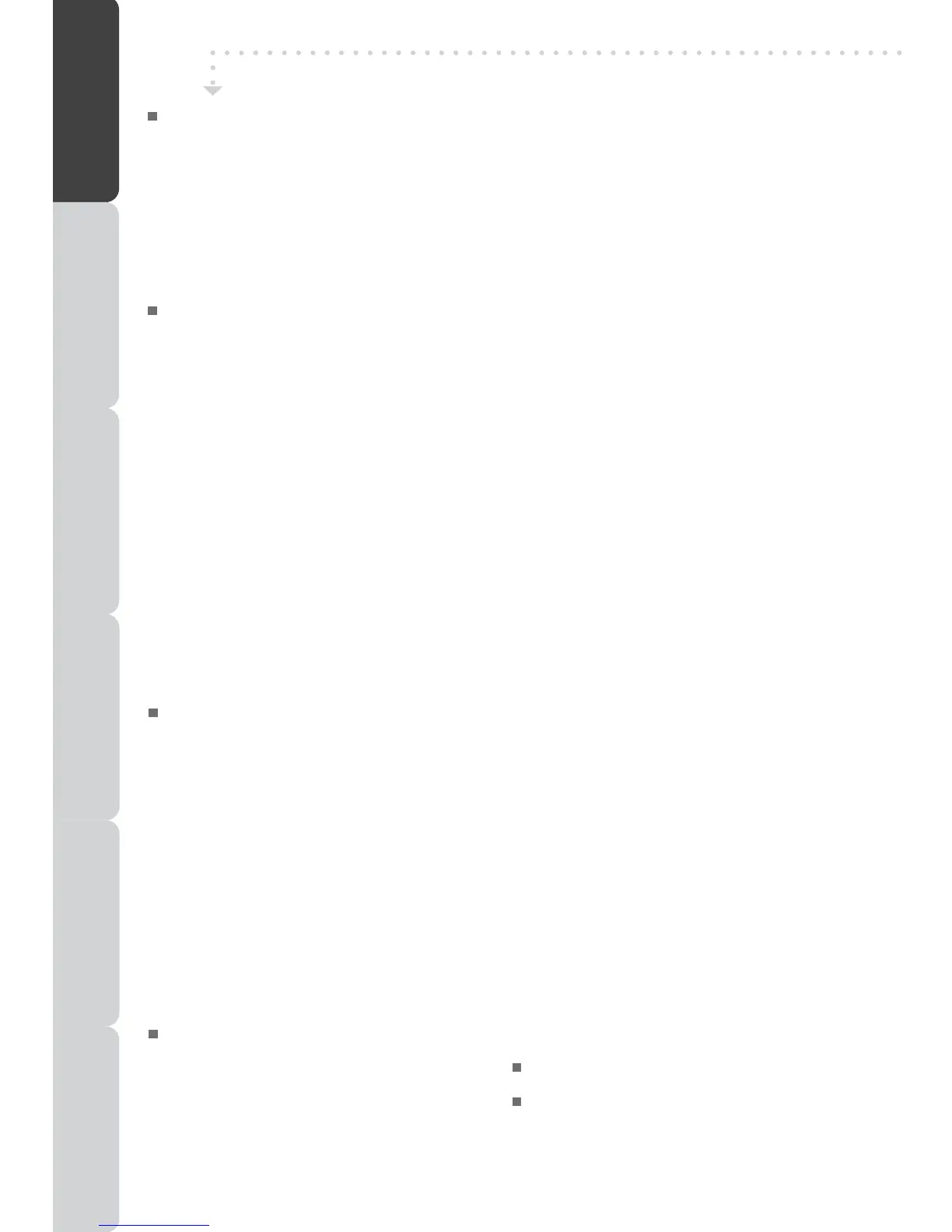4
PREPARATION ........................... 2
SAFETY PRECAUTIONS ...................... 2
IMPORTANTSAFETYPRECAUTIONS......3
TABLEOFCONTENTS...............................4
PACKAGECONTENTS............................5
DISC FORMATS .................................. 6
GETTING STARTED .............................. 7
LCDTV ....................................... 8- 9
REMOTECONTROL......................10-11
CONNECTIONS ........................ 12
CONNECTIONS.....................12-15
Connecting a TV Antenna/Cable/
Satellite.....................................12
Connecting a Power Cord .............12
Common Interface ...................... 12
Connecting to devices witha composite
(yellow RCA-type) video output ... 13
Connectingtodeviceswithavideoinput
.................................................... 13
Connectingto sources withscart ....
.................................................... 13
Connecting a High Definition (HD)
Source (YUV) ............................ 14
Connecting a PC........................ 14
Connecting HDMI (applicable to model
L19LIDI9 and L22LIDI9 only) ......... 15
UsingHeadphones .................... 15
DOLBYDIGITAL(ForDVD)..........15
USING THE FEATURES .............. 16
BASIC OPERATION .................. 16
TurningtheUnitonfortheFirstTime..16
TV/DTV/RADIOSETUP.......17-21
TV Setting ............................ 17 - 18
Electronic Programme Guide (EPG)
for DTV ..................................... 18
Audio Languagefor DTV ............. 18
Picture Menu ................................ 19
Sound Menu ................................. 19
Time Menu ................................... 20
Setup Menu .................................. 20
Lock Menu.................................. 21
TELETEXT ............................... 22
USING THE DVD/iPod FEATURES . 23
CUSTOMIZING THE DVD / iPod
SETTINGS ........................ 23 - 24
Language setup ........................ 23
Video setup .............................. 23
System setup ....................... 23 - 24
DVDFEATURES....................25-29
CD/DVDOPERATION.............25-26
Playing a disc............................. 25
Playinga picture file disc ........ 25
Pausing playback (still mode) .. 25
Stopping playback ................... 25
Skipping toa different track.... 25
Fast forward/fast reverse ........ 26
Slow-motionplay (DVD) .......... 26
Audio selection (DVD) .............. 26
Subtitle selection(DVD) ........... 26
Angle Selection (DVD) ............. 26
SPECIALFUNCTIONS.................27
Display function ..................... 27
Locating a specific title(DVD) .. 27
Locating a specificchapter/track .
............................................... 27
Locating aspecific time .......... 27
REPEAT PLAYBACK ................28
Repeating a chapter/title ......... 28
Repeatingasingletrack/wholedisc..28
Repeating a specific section (DVD)
(CD) .......................................... 28
DVDPROGRAMMABLEPLAYBACK
.................................................... 29
Programmable memory .............. 29
Title/chapter programmed playback
(DVD) ..................................... 29
iPodFEATURES.........................30-33
iPod dock adaptor...................... 30
Installing the iPod dock adaptor .... 30
Removing the iPod dock adaptor... 30
Connecting your iPod.............. 30
Playing music................................. 30
Playing photos.............................. 31
UsingaiPodClassic/iPodNanotoview
the photo ..................................... 31
UsingaiPodTouchtoviewthephoto..31
Playing videos............................... 32
Using a iPod Classic / iPodNano 3rd
generationtowatchthevideo.........32
UsingaiPodTouchtowatchthevideo..32
Settings...................................... 33
MAINTENANCE ........................... 34
TROUBLESHOOTING ........... 35 - 36
SPECIFICATIONS ......................... 37
TABLE OF CONTENTS
PREPARATION
CONNECTIONS USING THE FEATURES SPECIFICATIONTROUBLESHOOTING
USING THE DVD / iPod
FEATURES