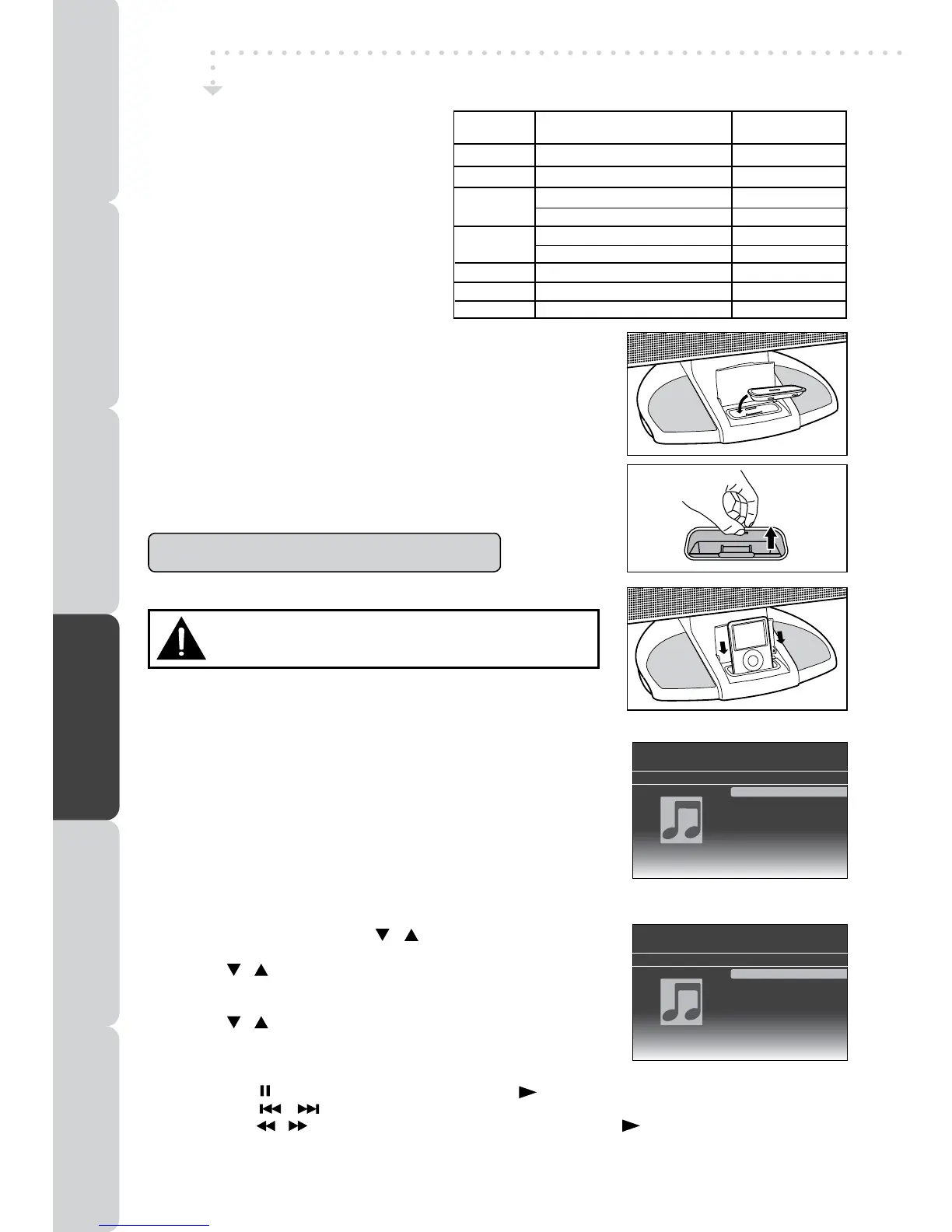30
iPod DOCK ADAPTOR
BeforeconnectingyouriPod,youneedto
install the appropriate iPod DockAdaptor
inthedockoftheunit.
iPod Dock Adaptors are included in the
accessoryboxthatcomeswiththeunit.
INSTALLING THE iPod DOCK ADAPTOR
1. ChooseaiPodDockAdaptorthattsyouriPod.
2.OpentheiPoddockingdoor.
3.PlaceyouriPodDockAdaptorintothedockuntilitsitsrmlyin
place.
REMOVING THE iPod DOCK ADAPTOR
1.RemovetheiPodDockAdaptorasshown.
2.Replaceitwithanotheroneyouneed.
iPod
Adaptor No.
3
8
9
10
11
13
14
Capacity
4GB,6GB
1GB,2GB,4GB
30GB
80GB
60GB,80GB
160GB
2GB,4GB,8GB
4GB,8GB
8GB,16GB,32GB
iPod
Description
iPodmini
iPodnano(1stgeneration)
iPod(5thgeneration-video)
iPodclassic
iPod(5thgeneration-video)
iPodclassic
iPodnano(2ndgeneration)
iPodnano(3rdgeneration-video)
iPodtouch
CONNECTING YOUR iPod
WARNING: Topreventdamagetotheunitand/oryour
iPod,removeyouriPodwhentheunitispoweredoff
or the unit is not in the iPod mode.
Note:
• YouriPodwillbechargedautomatically(untilfullycharged)onceit
isconnected,nomatterwhethertheunitisiniPodmodeornot.
• MakesurethesoftwareofiPodisthelatest.
• iPodminiconnectionmayrequire25secforrecognition.Please
reconnecttheiPodminiifthescreendisplays“connectfailplease
reconnectiPod”.Connectionissuccessfulif“iPodmini”isdisplayed
onthescreen.
iPod FEATURES
Playing Music
1. IniPodHomemenu,usethe / buttontoselectMusicand
presstheENTER•OKbutton.
2. Usethe
/ buttontoselectfromPlaylists, Artists, Albums,
Songs, Genres or Composers.PresstheENTER•OKbuttonto
enter.
3. Usethe
/ buttontonavigatetheiPodmenulistsandselect
songs,presstheENTER•OKbuttontobeginplayback.
(YoumayalsousethecontrolwheelandkeysonyouriPodto
operateit.)
• Pressthe
PAUSEbuttontopause,pressthe PLAYbuttontoresume.
• Pressthe
/ buttontoskiptotheprevious/nextsong.
• Pressthe
/ buttontobeginfastreverse/forward,pressthe PLAYbuttontoresumenormal
playback.
• Pressthe+ VOL –buttonstoadjustthevolume.
4. PresstheiPod RETURNbuttontogobacktothepreviousmenu.
1. EnsuretheappropriateiPodDockAdaptorisinstalled.
2. InsertyouriPodintotheconnectorinthedock.
3. PresstheFUNCTIONorDVD/iPodbuttontoselecttheiPodmode.
YouriPodwillbeconnectedautomatically,andiPodHomemenu
appears.
Before docking your iPod.
MAKE SURE your iPod has the latest FIRMWARE.
PREPARATION
CONNECTIONS USING THE FEATURES SPECIFICATIONTROUBLESHOOTING
USING THE DVD / iPod
FEATURES
Docking System for iPod
Please Insert iPod
Music
Photos
Videos
Settings
Docking System for iPod
Please Insert iPod
Music
Photos
Videos
Settings
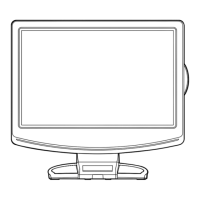