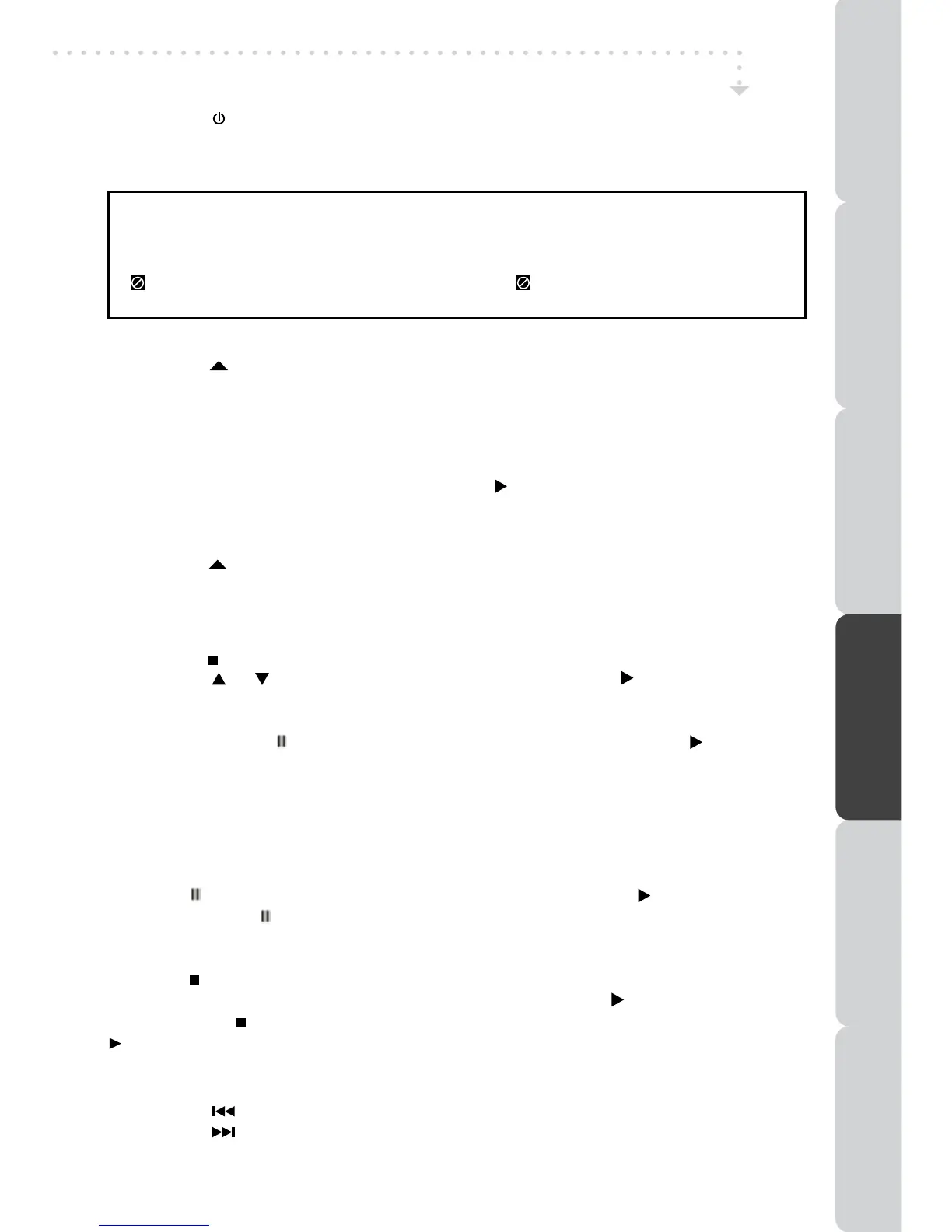25
PLAYING A DISC
1. Pressthe buttontoopenthediscdoor.
2. Holdthediscbyitsedgeandgentlypushitontothespindle,withthelabelsidefacing
thefront,untilyouheara“click”.
3. Pushdiscdoorgentlytocloseit.
Ittakesashortwhileforyourunittoloadthedisc.Afterloading,theunitwillautomatically
eitherbringyoutothemainmenuofDVD,orstartplayingtheDVD.Iftheunitdoesnot
automaticallystartplayingtheDVD,pressthe
PLAY button.
PLAYING A PICTURE FILE DISC
ThisunitcanplaypicturelesrecordedonCD-RandCD-RWdiscs.
1.Pressthe
buttontoopenthediscdoor.
2.Holdthediscbyitsedgeandgentlypushitontothespindle,withthelabelsidefacing
thefront,untilyouheara“click”.
3.Pushthedoorgentlytocloseit.Thepicturelesonthediscwillbedisplayedoneby
oneautomatically.
4.Pressthe
STOPbuttontogotothefolderlist.
5.Pressthe
or buttontohighlightaletoplay.Pressthe PLAYbuttontostart
playback.
Note:
• Youcanpressthe
PAUSEbuttontointerruptplayback,andpressthe PLAYbutton
toresumeplayback.
• YoualsocanusetheGOTOfunctionorusethenumberedbuttonstoentertheimage
numbertoquicklyselectanyimage.
• PresstheANGLE / SIZEbuttonontheremotecontroltorotatethepictureorientation
by90°.
This owner’s manual explains the basic instructions of this unit. Some DVDs are
produced with limited operation during playback. For example, many DVDs do not allow
userstoskipgovernmentwarnings,orinsomecasespreviewsorotherfeatures.This
is not a defect in the unit. Refer to the instruction notes of discs.
“
” may appear on the screen during operation. A “ ” means that the desired operation
is not permitted by the unit or disc.
CD / DVD OPERATION
DVD FEATURES
PAUSING PLAYBACK (STILL MODE)
Pressthe PAUSEbutton.Toresumenormalplayback,pressthe PLAYbutton.Each
timeyoupressthe PAUSE button,thepictureadvancesoneframe.
STOPPING PLAYBACK
Pressthe STOPbuttonatthelocationwhereyouwanttointerruptplayback.Toresume
playbackatthepositionwherethediscwasstopped,pressthe PLAYbutton.
Ifyoupressthe STOPbuttontwice,theunit’smemorywillbeclearedandpressingthe
PLAYbuttonwillresetthedisctothebeginning.
SKIPPING TO A DIFFERENT TRACK
• Pressthe PREVbuttontogobacktoprevioustitles/chapters/tracks.
• Pressthe NEXTbuttontoadvancetitles/chapters/tracks.
• ForanaudioCD,usethenumberbuttonsontheremotecontroltogodirectlytothe
desiredtracknumber.
• Pressthe / Ibuttontoturntheuniton.
• PresstheFUNCTIONorDVD/iPodbuttontoselecttheDVDmode.
PREPARATIONCONNECTIONSUSING THE FEATURES
USING THE DVD / iPod
FEATURES
TROUBLESHOOTINGSPECIFICATION
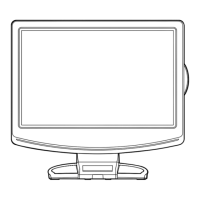