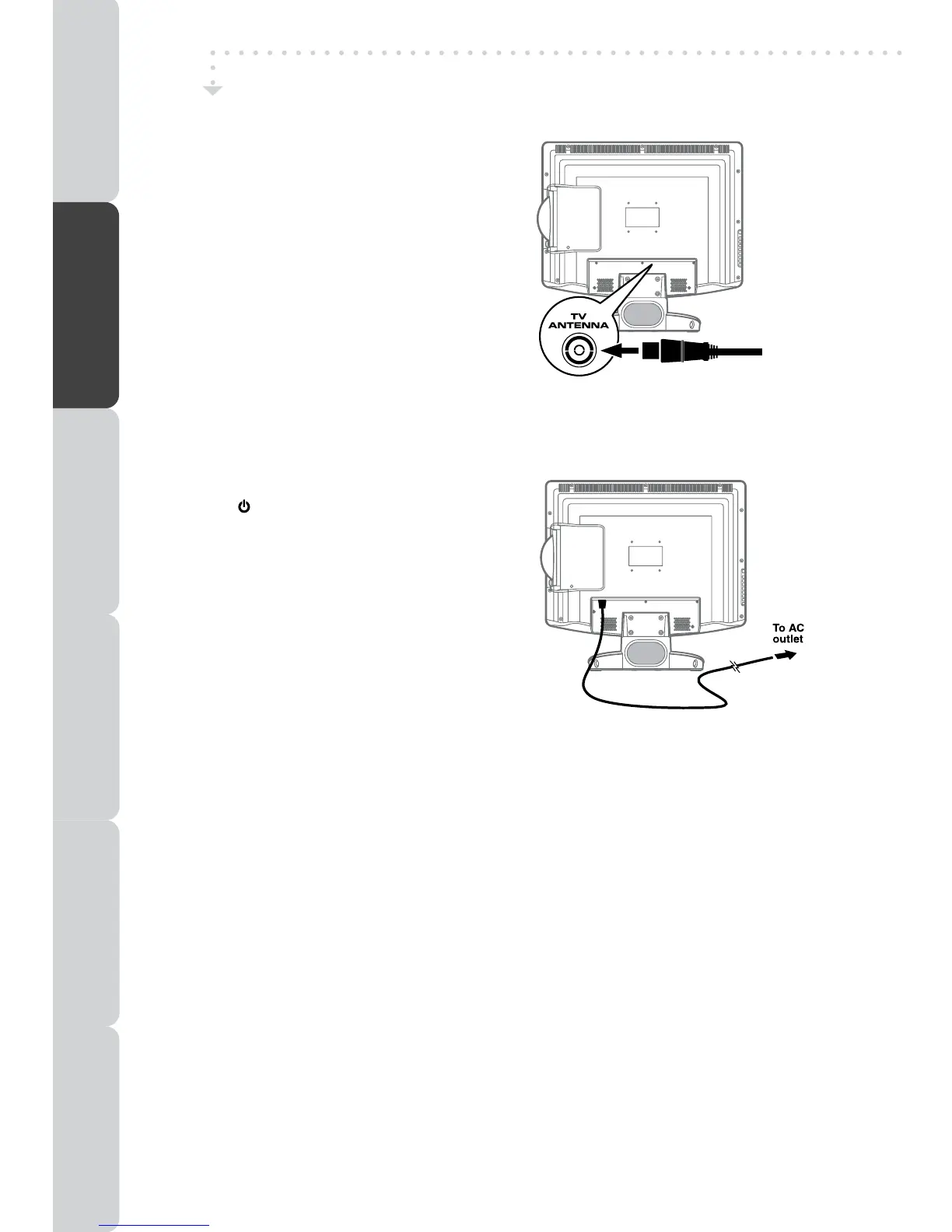12
CONNECTING A POWER CORD
• ConnecttheACpowercordintoawalloutlet.
• Pressthe / IbuttonontheunitortheSTANDBY/
ONbuttononremotecontroltoturnontheunit.
Note:
• Be sure the AC power cord is disconnected
and the TV is switched off before making
connections.
• Makesurethatallthecomponentsareconnected
correctly.
• Whenyouarenotgoingtousetheunitforalong
periodoftime,disconnectthepowercord.
• Theapparatusshouldnotbeexposedtodripping
or splashing and that no objects lled with liquids, such as vases, should be placed on
apparatus.
• The mains plug is used as the disconnecting device. It should remain readily accessible
andshouldnotbeobstructed during use.To becompletely disconnectedfrom thesupply
mains,themainsplugoftheapparatusshouldbedisconnectedfromthemainssocketoutlet
completely.
CONNECTING A TV ANTENNA/CABLE/SATELLITE
Toviewtelevisionchannelscorrectly,asignalmust
bereceivedfromoneofthefollowingsources:
-Anindoororoutdooraerialantenna
-Acablesystem
-Asatellitesystem
Note:
For receiving over-the-air TV broadcasts, we
recommendthatyouuseanexternalxedantenna.
Shouldyourequiretheuseofatemporaryantenna,
please ensure that you purchase an antenna
with sufcient ability to receive in weak signal
areas.Onlywhenyouareincloseproximitytoa
transmitterwillatemporaryantennareproducea
signalasstronglyasaxedantenna.
CONNECTIONS
COMMON INTERFACE
TheunitisequippedwithaCIslot.TheCIslotallowsyoutoinsertaCAM(ConditionalAccess
Module)withanappropriatesubscriptioncardforsomepayforviewservices.
ItisrequiredtosubscribetoapaychannelcompanytoviewthepaychannelsoftheDigital
Terrestrialbroadcasting.
FullyinserttheCAM(ConditionalAccessModule)intotheCI(CommonInterface)slotonthe
bottomoftheunitwithitslabelsidefacingyou.
Important notes:
• SwitchofftheTVandunplugfromtheACpowermainsbeforeinsertorremovethe
CAM.
• TheCAMshouldbecorrectlyinserted,itisimpossibletoinsertfullyifreversed.The
CAM or the TV terminal may be damaged if the CAM is forcefully inserted.
• SomeCAMsmayrequiresettingup.Refertothemoduleinstructionmanualfordetails
of the settings.
Satellite, Cable, or TV
antenna cable to TV
ANTENNA CABLE Terminal
(cable not included)
PREPARATION
CONNECTIONS USING THE FEATURES SPECIFICATIONTROUBLESHOOTING
USING THE DVD / iPod
FEATURES
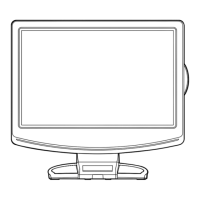