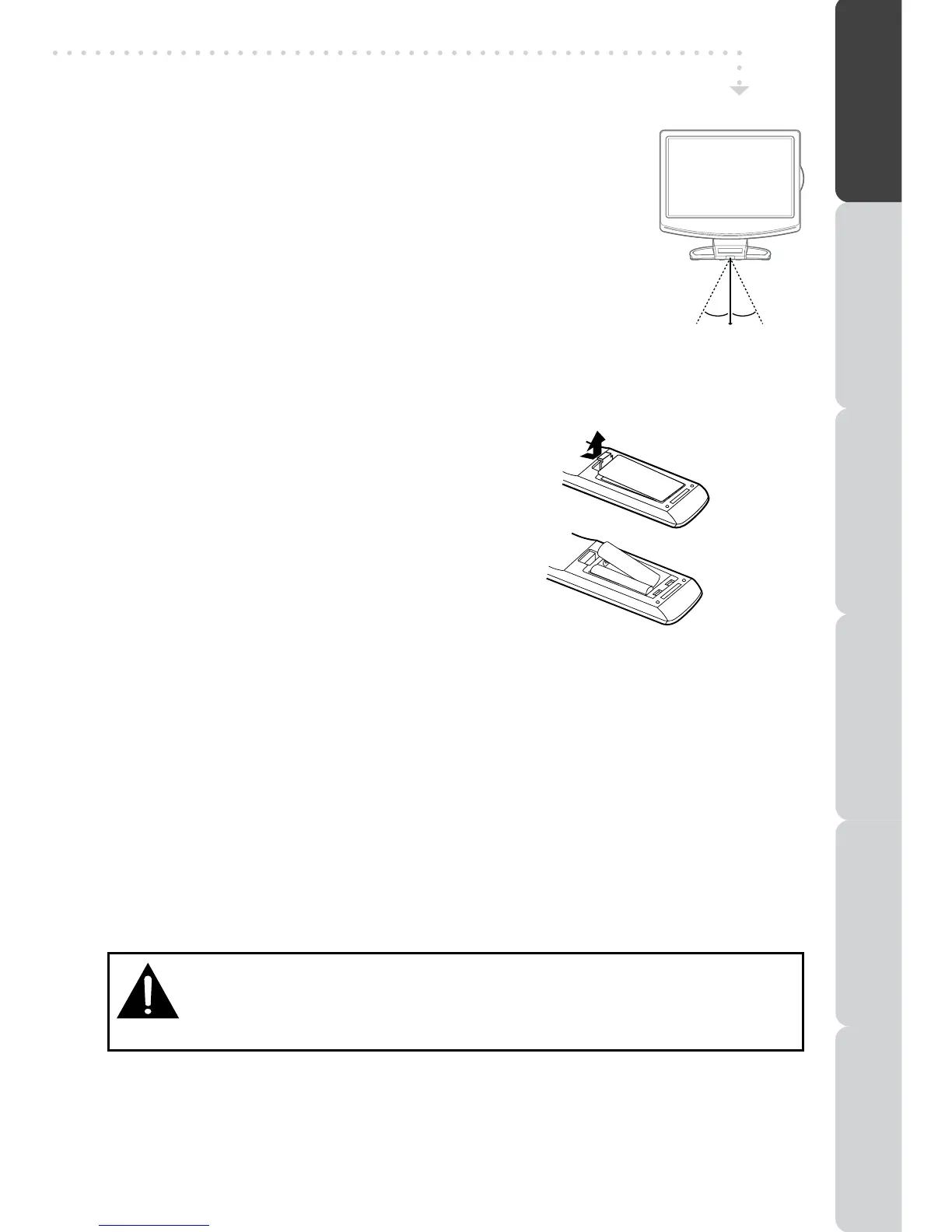7
USING THE REMOTE CONTROL
• PointtheremotecontrolattheREMOTESENSORlocatedonthe
unit.
• Whenusingthisunitinaverybrightlylitarea,theinfraredREMOTE
CONTROLSENSORmaynotworkproperly.
• Therecommendedeffectivedistanceforusingtheremotecontrolis
about16feet(5metres).
INSERTING BATTERIES IN THE REMOTE CONTROL
BATTERY REPLACEMENT
Whenthebatteriesbecomeweak,theoperatingdistanceoftheremotecontrolwillbegreatly
reducedandyouwillneedtoreplacethebatteries.
Note:
• Removethebatteriesfromtheremotecontrolwhenitisnottobeusedforalongperiod.
Otherwiseitcouldcausecorrosionorbatteryleakageandmayresultinphysicalinjuryand/
orpropertydamageincludingre.
• Do not mix old and new batteries. Do not mix ALKALINE, standard (CARBON-ZINC) or
rechargeable(NICKEL-CADMIUM)batteries.
• Corrosion,oxidation,battery-leakageandanyothergraduallyacidicdefectofthisnaturewill
invalidatetheguarantee.
• Whendiscardingbatteries,environmentalproblemsmustbeconsideredandlocalrulesor
lawsgoverningthedisposalofthesebatteriesmustbefollowedstrictly.
CAUTION:
Dangerofexplosionmayberesultedifbatteriesareincorrectlyreplaced.Replaceonlywiththe
sameorequivalenttype.
WARNING:
•Donotdisposeofbatteriesinareortheymayleakand/orexplode.
• Thebatteryshallnotbeexposedtoexcessiveheatsuchassunshine,reorthe
like.
GETTING STARTED
+
_
+
_
1.Pressandliftthebackcoveruptoopenthebattery
compartmentoftheremotecontrol.
2. InserttwoAAAsizebatteries.Makesuretomatch
the(+)and(–)endsofthebatterieswiththe(+)
and(–)endsindicatedinthebatterycompartment.
Snapthecoverbackintoplace.
30˚ 30˚
5M
PREPARATIONCONNECTIONSUSING THE FEATURES
USING THE DVD / iPod
FEATURES
TROUBLESHOOTINGSPECIFICATION