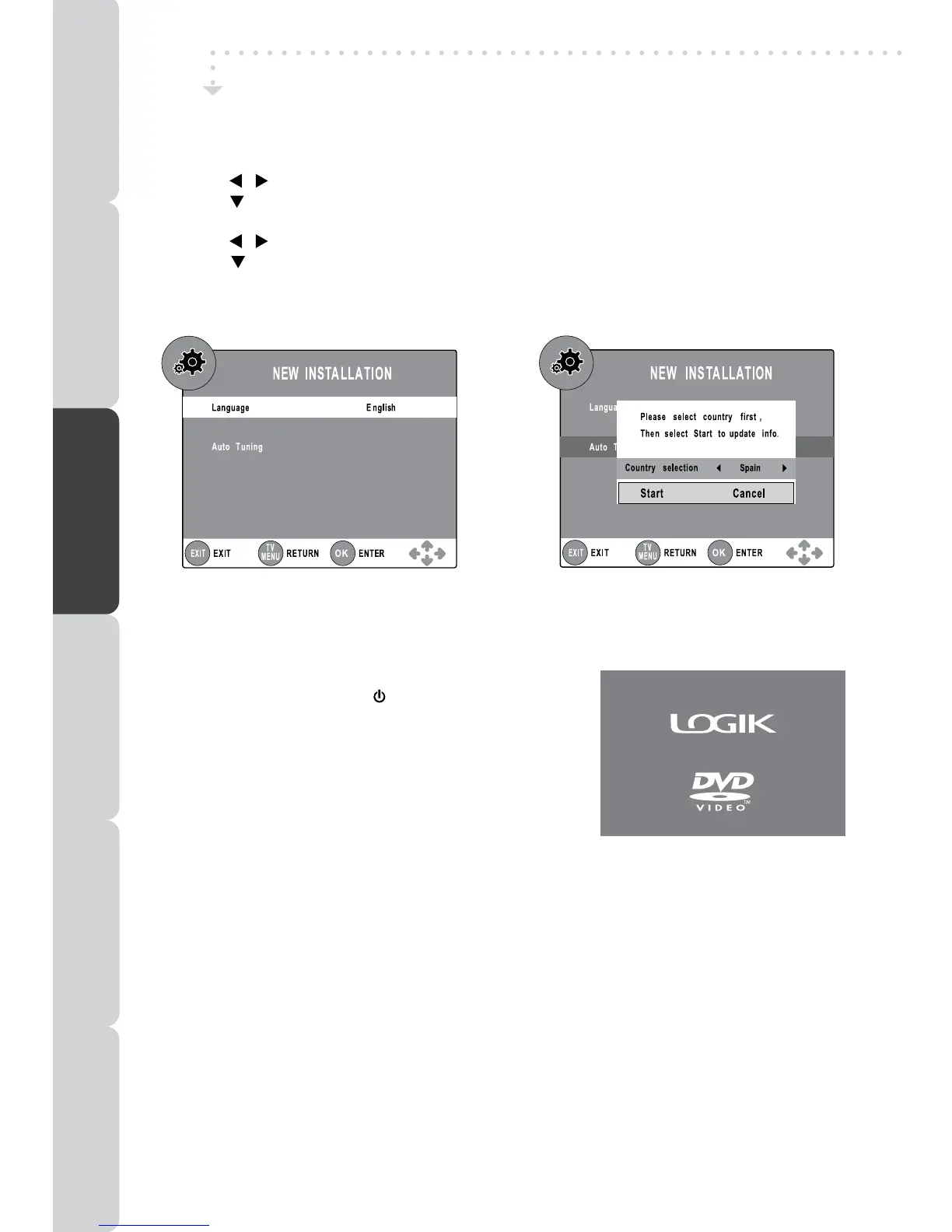16
TURNING THE UNIT ON
When the AC power cord is connected, the standby
indicatorlightson.Pressthe / Ibuttontoturntheunit
on,thestandbyindicatorwillblinkforabout10secondsfor
loading,andwillnallylightoffwhentheunitisON.Press
theFUNCTIONbuttontoselectthedesiredmode(DTV,TV,
AV1,AV2/SCART,YUV/SCART,DVD,iPod,HDMIorPC)
(HDMIisapplicabletomodelL19LIDI9E/L19LIDI9WE/
L22LIDI9E/L22LIDI9WEonly).IfyouselectDVDmode,
theDVDlogowillappearonthescreen.
Note:
When the unit is not going to be used for a long time,
disconnecttheACpowersupplycordfromACoutlet.
TURNING THE UNIT ON FOR THE FIRST TIME
Therst time youturn the unit on,it will go straightintoAutoscan mode. Simplyfollowthe
screenpromptsasbelowtotuneinthechannels.
1.Usethe
/ buttontoselectthescreenmenulanguageyouprefer.
2.Usethe buttontomovetoAutoTuning,presstheENTER•OKbuttontoenterAutoTuning
menu.
3.Usethe
/ buttontoselecttheCountryyouarein.
4.Usethe buttontomovetoStart.PresstheENTER•OKbuttonconrmStart.Thesystem
willautomaticallystarttoscanandpresetallavailableprogrammes.
5.Afterscanninghasnished,theTVwilldisplaytherstprogrammesstored.
BASIC OPERATION
PREPARATION
CONNECTIONS USING THE FEATURES SPECIFICATIONTROUBLESHOOTING
USING THE DVD / iPod
FEATURES
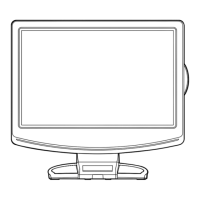