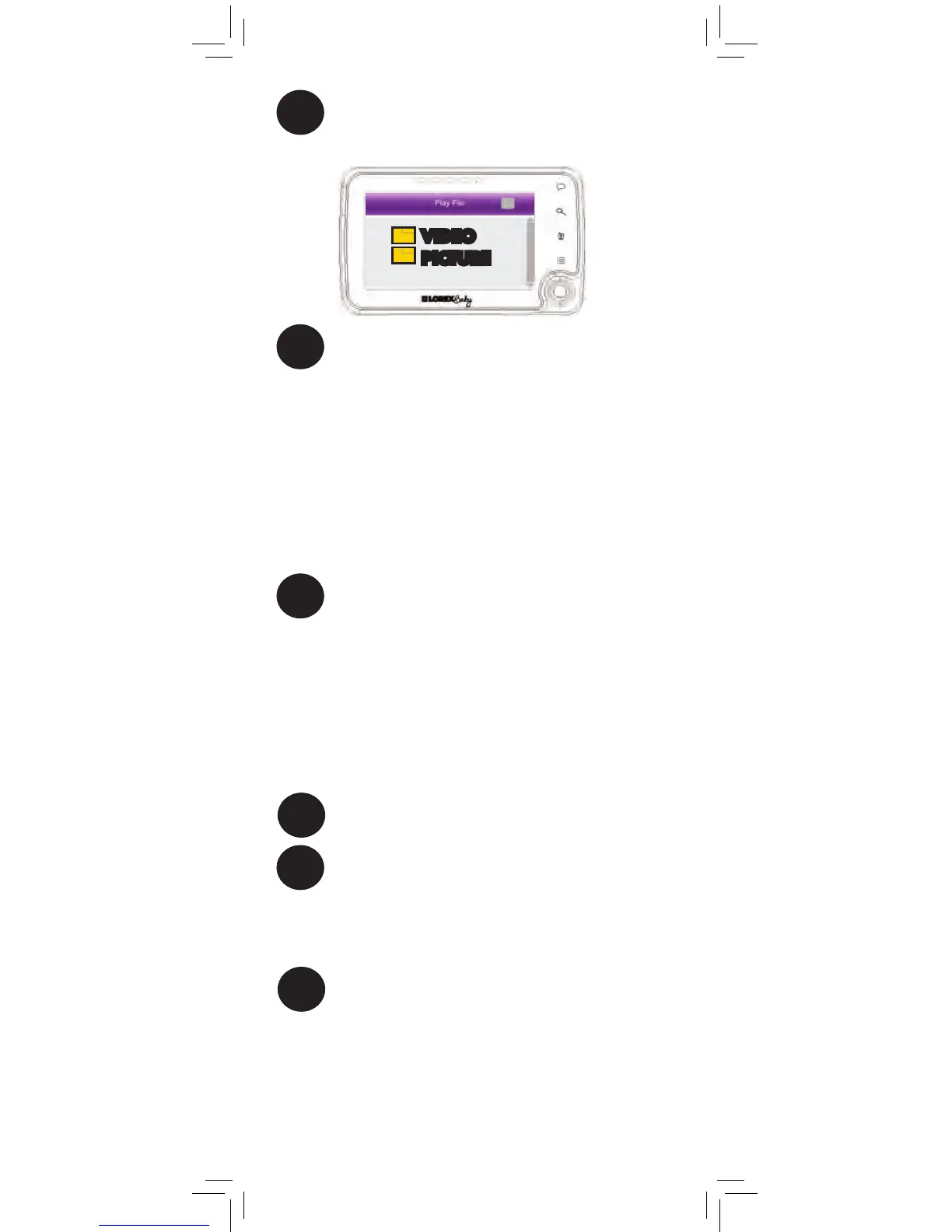Move the joystick up and down to select
the VIDEO or PICTURE folder. Press the
joystick to select a folder.
2
VIDEO
PICTURE
3
Move the joystick up and down to choose
the date you wish to playback. Earliest
pictures and videos are shown first. Press
the joystick to select a folder.
The folders are named by the year, month,
and date. For example, a folder named
02042013 means that the folder was
created in 2013, February (02), on the
4th.
4
Move the joystick up and down to choose
the file you wish to playback. Press the
joystick to select a file.
A new video file gets created for every 10
minutes of continuous recording. Longer
recordings may be split up into several files.
To back up picture / video files on PC:
1
Remove the memory card.
2
Insert the microSD card into a memory
card reader (not included)or use an SD
card adapter (not included) to convert the
microSD card to SD/HCSD memory card
format.
3
When the AutoPlay menu appears, click on
Open folder to view files.
NOTE: If the Autoplay menu does not
appear, open Windows Explorer and
locate the microSD card manually. Double-
click to view the contents of the microSD
card.
26