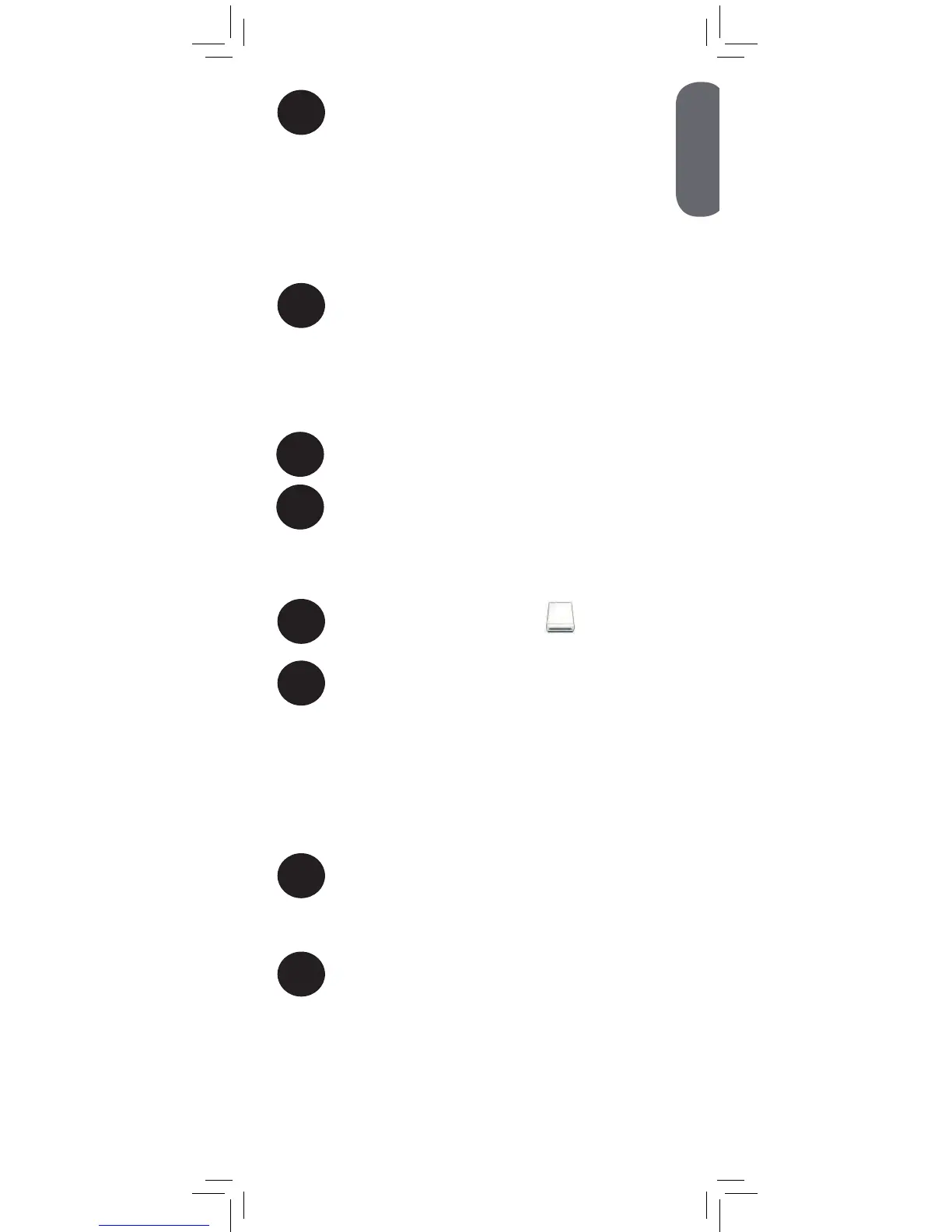Press the joystick to enter playback mode.
1
To delete files and folders:
4
Double-click the VIDEO folder, then select
the sub-folder you want to open.
NOTE: The folders are named by the year,
month, and date. For example, a folder
named 02042013 means that the folder
was created in 2013, February (02), on
the 4th.
5
Double-click the desired video file to begin
playback.
To back up picture / video files on Mac:
1
Remove the memory card.
2
Insert the microSD card into a memory
card reader (not included)or use an SD
card adapter (not included) to convert the
microSD card to SD/HCSD memory card
format.
3
Double-click the USB icon ( ) on your
desktop to view the microSD contents.
4
Double-click the VIDEO folder, then select
the sub-folder you want to open.
NOTE: The folders are named by the year,
month, and date. For example, a folder
named 02042013 means that the folder
was created in 2013, February (02), on
the 4th.
5
Double-click the desired video file to begin
playback.
