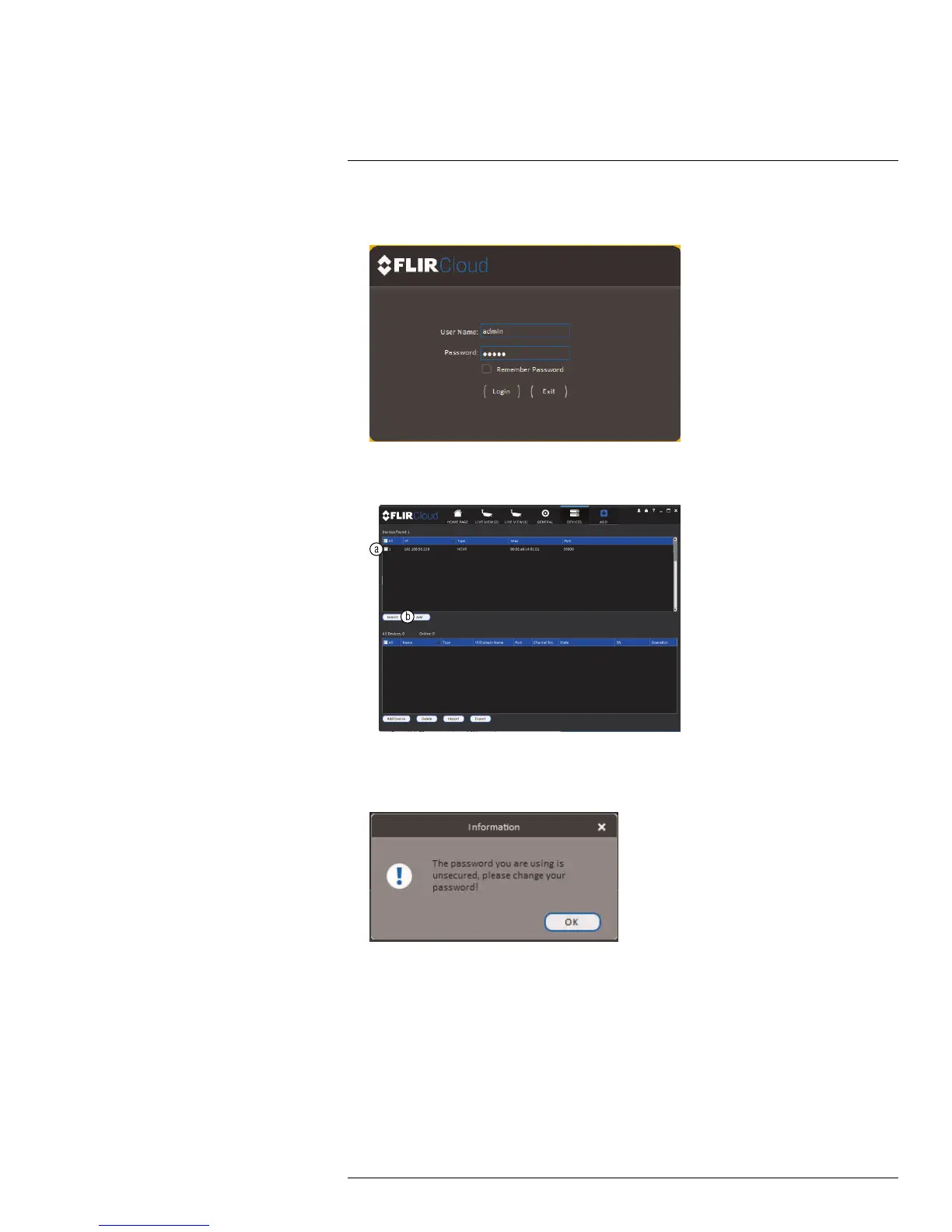DDNS Setup (Advanced)
19
3. Log into the Client Software using the Client Software user name (default: admin) and
password (default: admin) and then click Login.
4. The client scans your LAN for connected systems. Check your system (a) and click
Add (b).
5. Enter the password for your system (default: 000000) and click OK.
6. If this is the first time you are connecting, you will be prompted to change the system
password.
#LX400060; r.30328/30328; en-US
149
