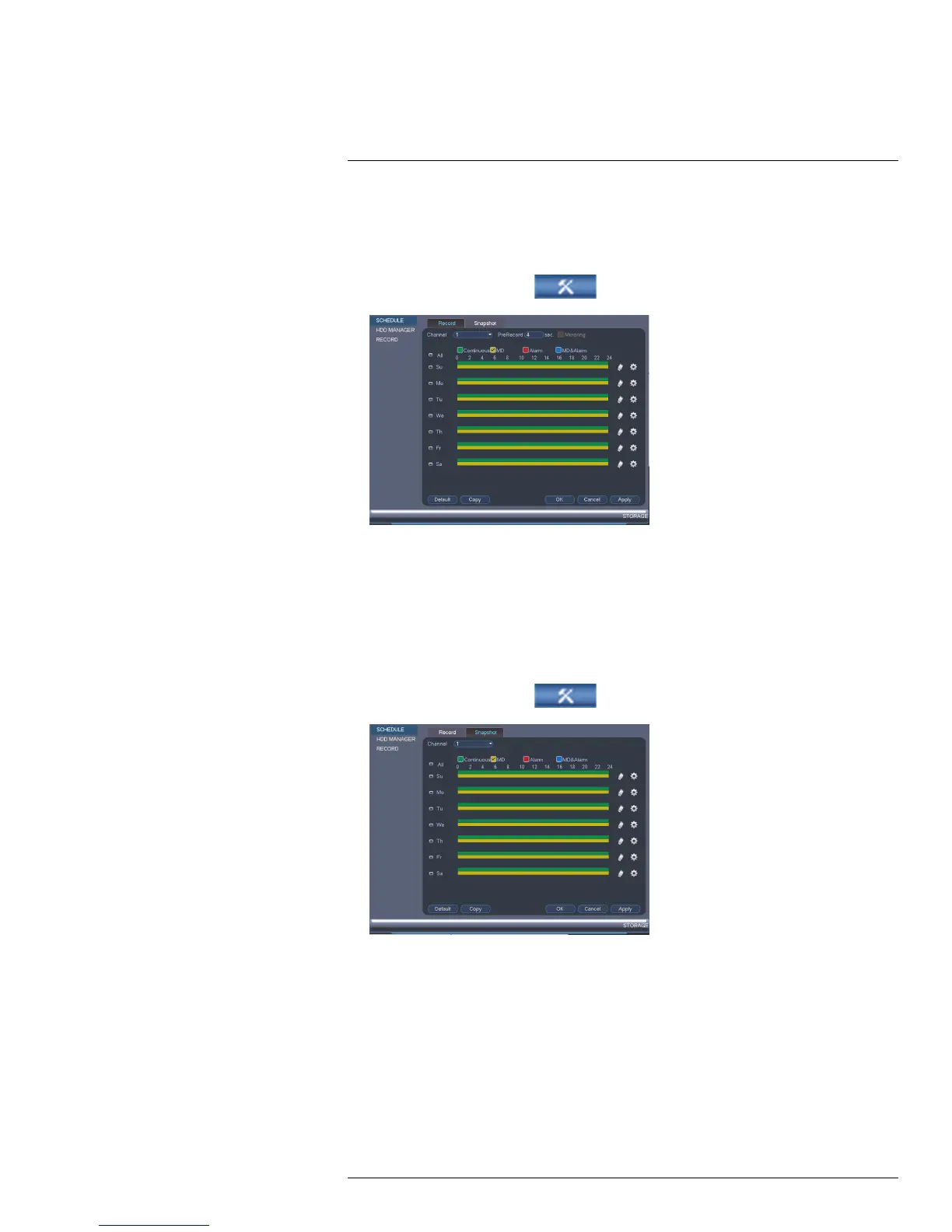Using the Main Menu15
15.3.13 Configuring Pre-Recording
The system can pre-record video when motion detection events occur.
To configure pre-recording:
1. From the Main Menu, click
and then click Storage>Schedule>Record.
2. Under Channel, select the camera you would like to configure or select All.
3. Under PreRecord, select the duration for pre-recording.
4. Click OK to save settings.
15.3.14 Configuring the Snapshot Schedule
You can set a schedule for recording snapshots from the cameras.
To set up the snapshot schedule:
1. From the Main Menu, click
and then click Storage>Schedule>Snapshot.
2. Under Channel, select the channel you would like to configure or select All.
#LX400060; r.30328/30328; en-US
66
