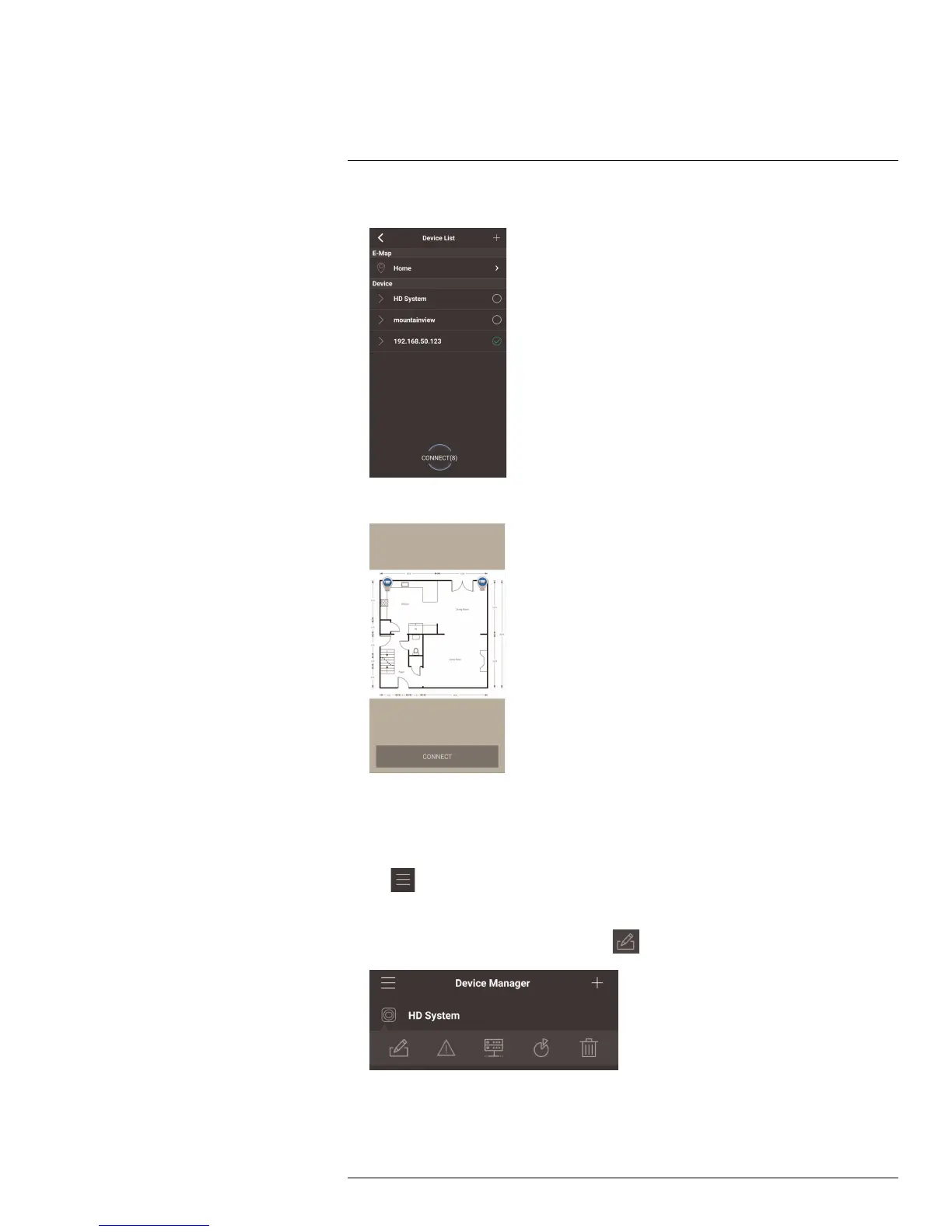Connecting to your System Using Smartphone or Tablet Apps
18
2. Select the E-Map in the Device List.
3. Tap the camera or cameras to select and then tap Connect to open the cameras.
18.3.11 Device Manager
You can use Device List to add, delete, or edit your systems.
To access Device Manager:
• Tap
to access the Menu, and then tap Device Manager.
To edit a system:
1. Tap the system in Device Manager. Tap
.
2. Edit the connection details as needed.
3. Tap Connect to save changes and connect to the system.
#LX400060; r.30328/30328; en-US
144