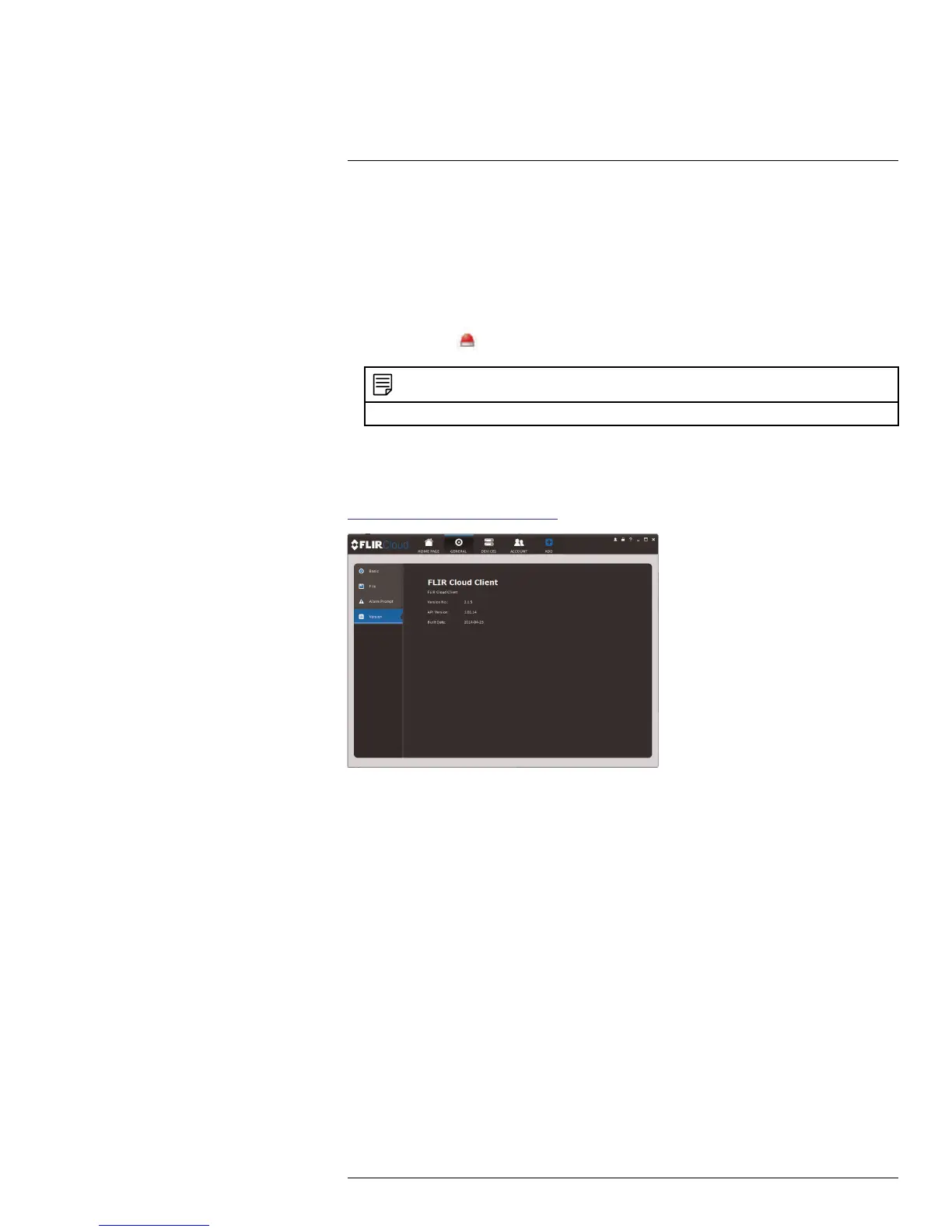Using FLIR Cloud™ Client for PC or Mac
17
• Motion Detect: Select or preview the sound that will play for motion detection.
• Video Loss: Select or preview the sound that will play for video loss alarms.
• Disk Full: Select or preview the sound that will play for disk full alarms.
• Disk Error: Select or preview the sound that will play for disk errors.
• External: Select or preview the sound that will play for external alarms (triggered by
sensor devices, which may not be supported on all systems).
• E-map flashes when alarm occurs: If the camera has alarms enabled and is added
to an e-map, a
appears on the e-map when an event occurs.
NOTE
Click Save to save changes.
17.15.4 Version
The Version menu shows you which version of the client software you are using. It is rec-
ommended to always run the latest version of the software from
www.lorextechnology.com/support.
#LX400060; r.30328/30328; en-US
105