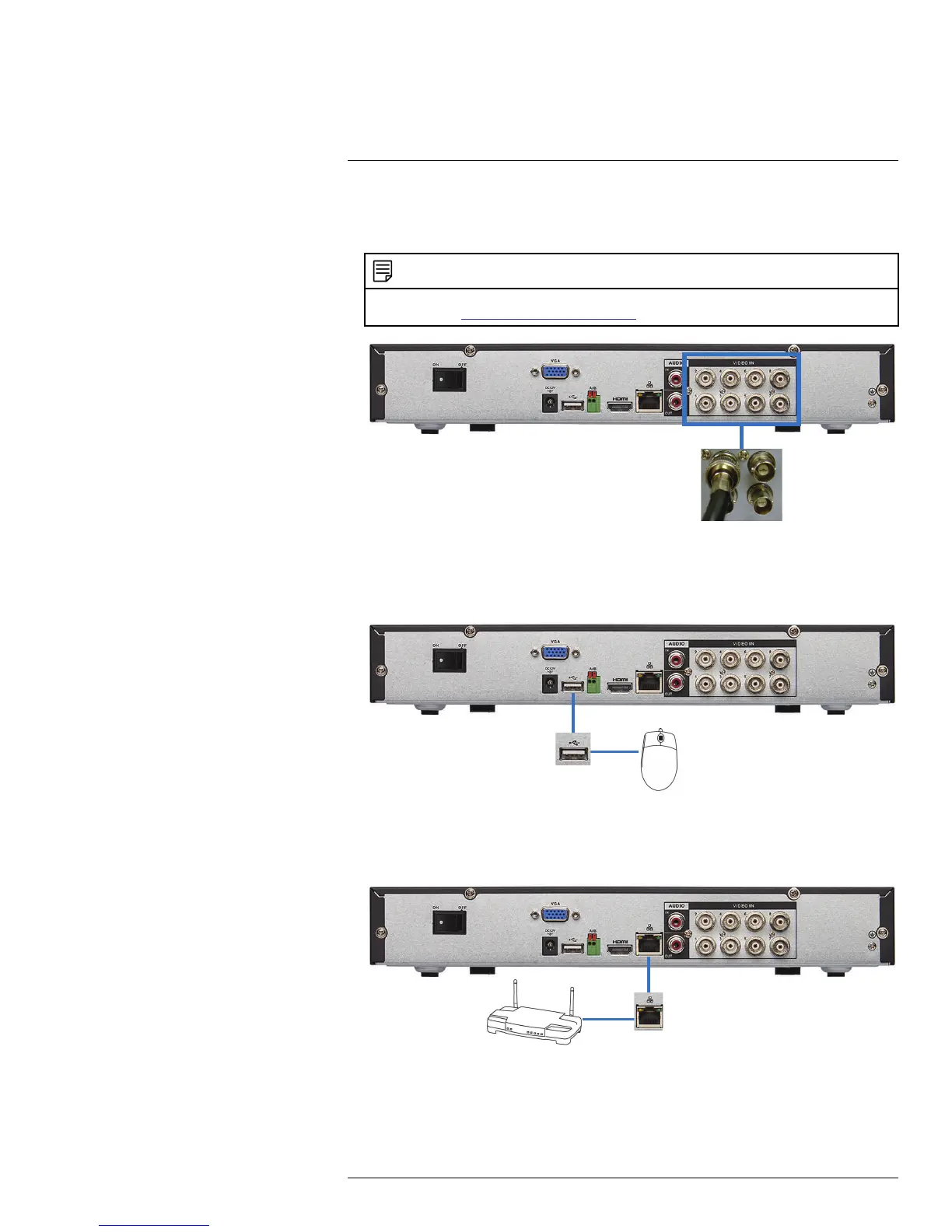Basic Setup (DV700 Series)
6
6.1 Step 1: Connect the BNC Cameras
• Connect cameras to the Video Input ports on the rear panel of the DVR.
NOTE
Connect Lorex 1080p MPX, 720p HD, or analog cameras to the system. For a list of compatible cam-
eras, please visit www.lorextechnology.com/support.
Push and twist the BNC connector clockwise to secure it to the BNC port.
6.2 Step 2: Connect the Mouse
• Connect a USB mouse (included) to one of the USB ports.
6.3 Step 3: Connect the Ethernet Cable
• Connect an Ethernet cable (included) to the LAN port on the rear panel of the DVR.
Connect the other end of the Ethernet cable to a router on your network.
#LX400060; r.30328/30328; en-US
9