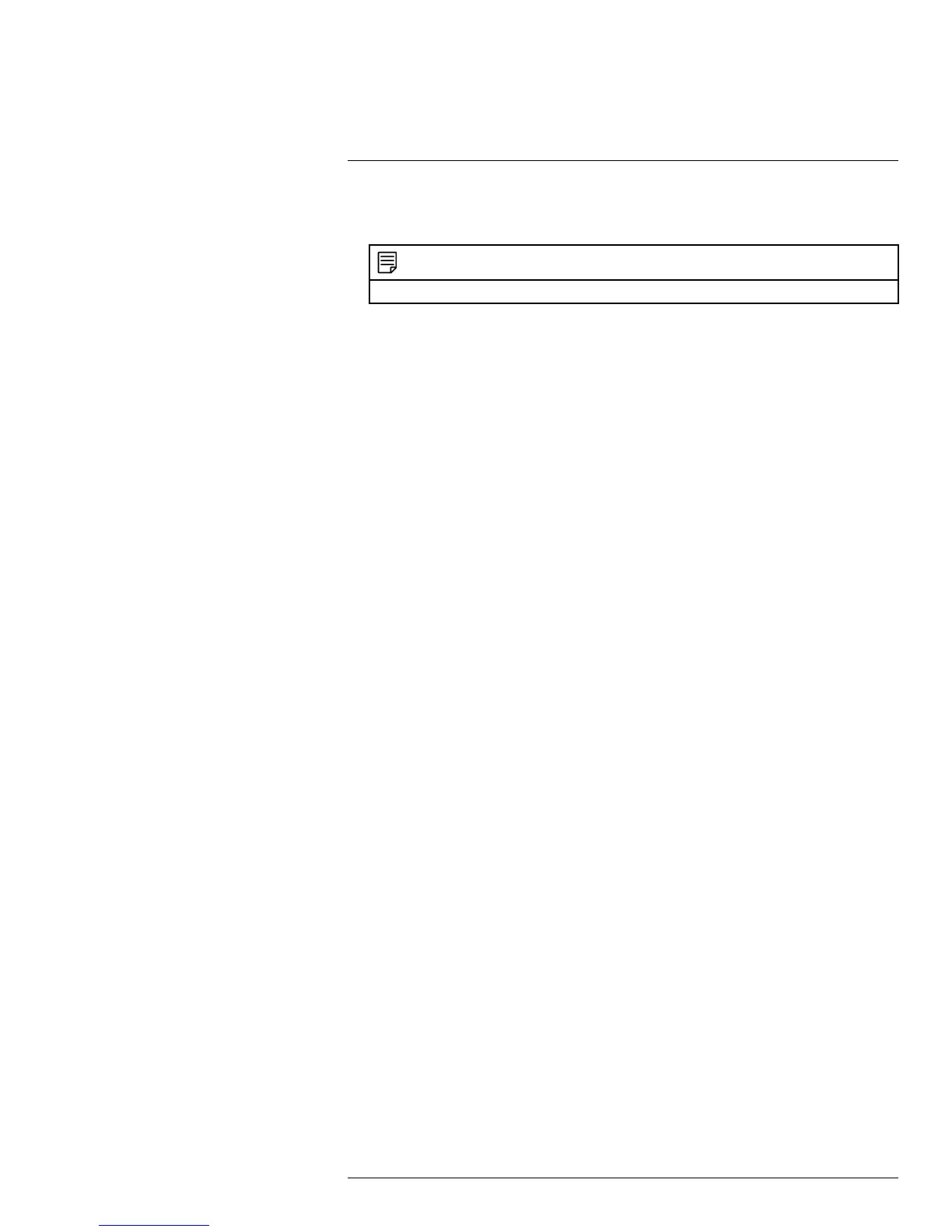Rear Panel (DV700 Series)
5
3. A/B: Connect RS485 cables for analog PTZ cameras. See 21 Connecting a PTZ Cam-
era (DV700 Series), page 163 for more details.
NOTE
Lorex 1080p MPX and 720p HD PTZ cameras can accept commands directly via the video cable.
4. LAN: Connect a CAT 5 RJ45 Ethernet cable for local and remote connectivity.
5. USB port(s): Connect a USB mouse (included) or USB flash drive (not included) for
data backup or firmware updates.
6. VGA: Connect a VGA monitor (not included) to view the system interface.
7. HDMI: Connect to an HDMI monitor or TV (not included) to view the system interface.
8. Audio IN/Audio OUT: Connect a self-powered microphone (not included) to the Audio
IN port to record one channel of audio. Connect a speaker to the Audio OUT port. See
22 Recording Audio, page 169 for more details.
9. Video input: Connect Lorex 1080p MPX, 720p HD, or analog cameras.
#LX400060; r.30328/30328; en-US
8