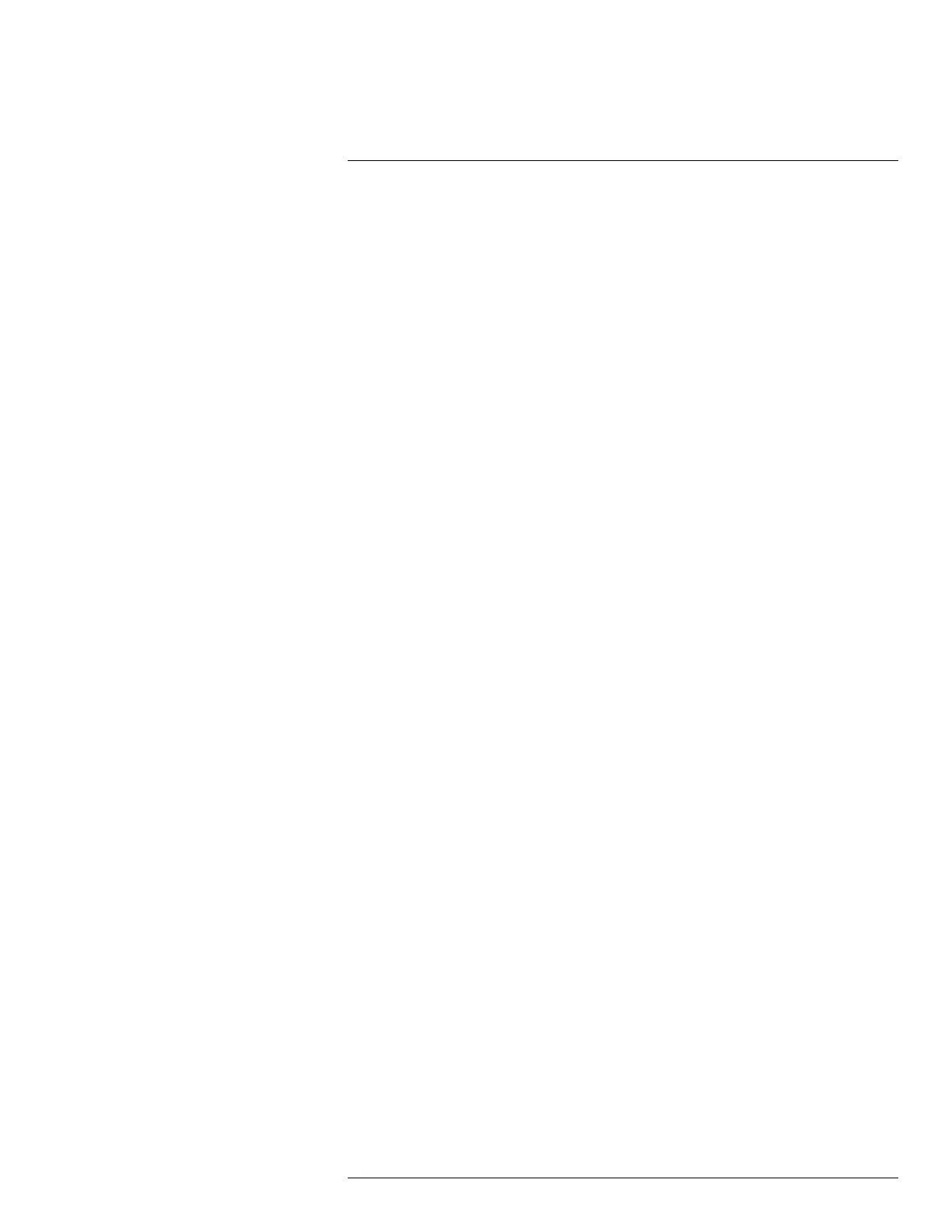Table of contents
13 Using the Main Menu.. ................... . ... . . ................... .... . . ... .................... . .44
13.1 Main Menu Overview ...................................................................45
13.1.1 Copying Channel Settings to Another Channel ...........................45
13.2 Settings Menu ............................................................................46
13.2.1 Changing a Camera’s On-Screen Display (OSD) .........................46
13.2.2 Enabling / Disabling Cameras ...............................................46
13.2.3 Camera Firmware..............................................................47
13.2.4 Enabling Audio ................................................................48
13.2.5 Changing the Display Resolution ...........................................49
13.2.6 Menu Transparency ...........................................................50
13.2.7 Configuring Basic Network Settings........................................51
13.2.8 Setting up Email Notifications...............................................52
13.2.9 Setting an Email Schedule....................................................54
13.2.10 Configuring Motion Detection Settings ....................................55
13.3 System Menu .............................................................................57
13.3.1 Changing the Date and Time.................................................57
13.3.2 Changing On-Screen Language .............................................57
13.3.3 Changing Video Output — NTSC and PAL ...............................58
13.3.4 Configuring Menu Time-out Option ........................................59
13.3.5 Configuring Daylight Savings Time (DST)................................60
13.3.6 Configuring NTP ..............................................................61
13.3.7 View System Information ....................................................62
13.3.8 Logs — Searching and Backing Up.........................................63
13.4 Advanced Menu ..........................................................................65
13.4.1 Manual Firmware Upgrade...................................................65
13.4.2 Restoring Default Settings ...................................................65
13.4.3 Exporting System Settings ...................................................66
13.4.4 Importing System Settings ...................................................67
13.4.5 Configuring System Warning Settings......................................68
14 Connecting to Your System Using PC or Mac...............................................70
15 Connecting to Your System Using Smartphone or Tablet Apps .........................71
16 Viewing Backed Up Video on PC/Mac ........ ... . . ...........................................72
16.1 Running Lorex Player 11................................................................72
16.2 Lorex Player 11 Interface Overview...................................................73
16.2.1 About the Advanced Menu...................................................73
17 Smart Home & Voice Assistance ...............................................................75
18 DDNS Setup (Advanced)................. . . ......................................................76
18.1 STEP 1: Port Forwarding ...............................................................76
18.2 STEP 2: Create a LOREX Account....................................................76
18.3 STEP 3: Add Your Address.............................................................77
18.4 STEP 4: Activate Your Warranty ......................................................78
18.5 STEP 5: Sign Up for a DDNS Account ...............................................79
18.6 STEP 6: Enable DDNS on the recorder ...............................................80
19 Troubleshooting....................................................................................82
20 Technical Specifications ................ .................... . ... . .................... .... . ........84
20.1 Wire-Free DVR (LHWF1000 Series) .................................................84
20.1.1 System ..........................................................................84
20.1.2 Inputs/Outputs .................................................................84
20.1.3 Display ..........................................................................84
#LX400109; r. 5.0/56381/56402; en-US vi
