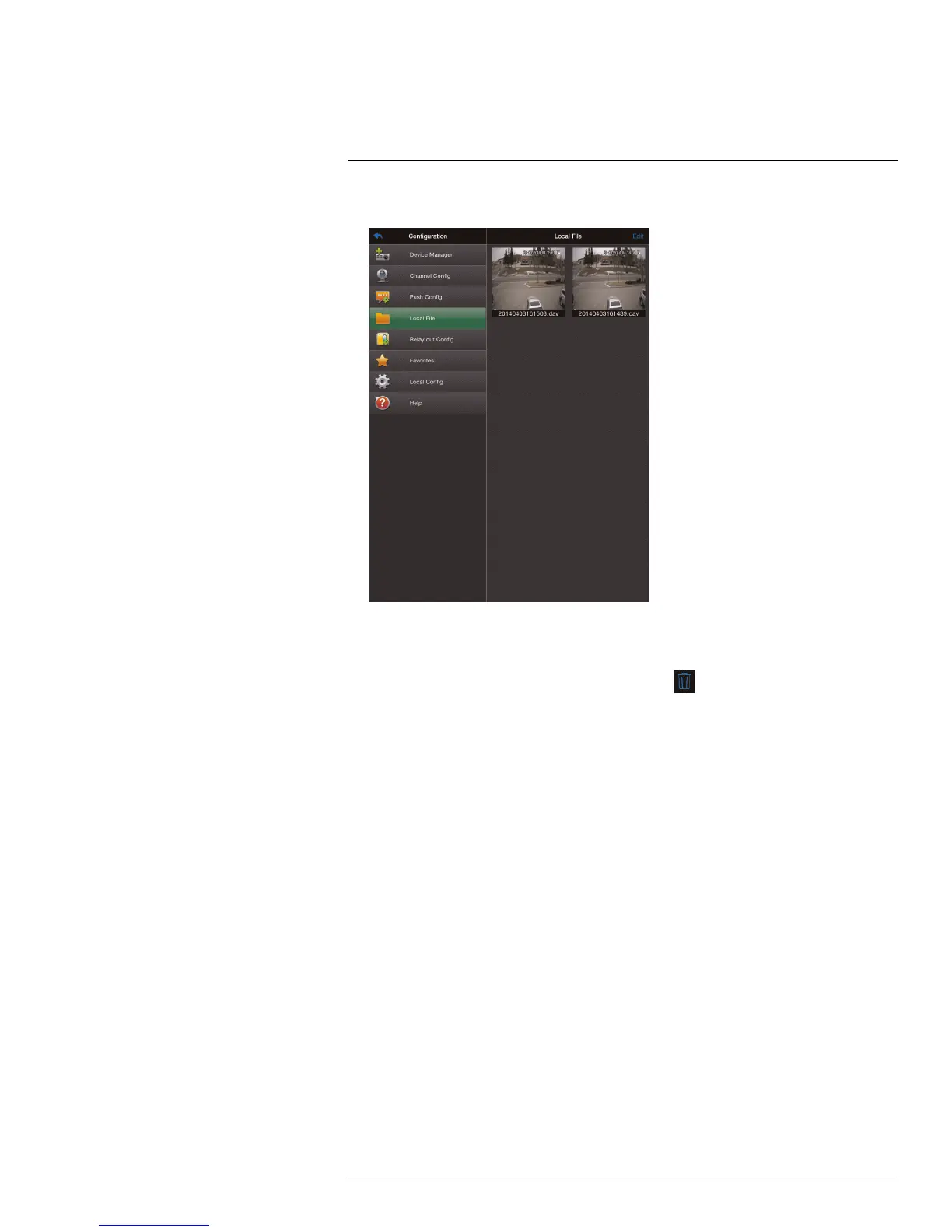Mobile Apps: Connecting to your System Using a Smartphone or Tablet
18
3. Tap a video file to open it.
To delete videos:
1. Tap Edit.
2. Select the videos you would like to delete and tap
.
18.2.7 Enabling Push Notifications
You can have the app send push notifications to the notifications area on your device when
one of your cameras detects motion. Once you have received a push notification, you can
select it to open video or an image from the camera that detected motion.
#LX400021; r. 1.0/16017/16020; en-US
130
