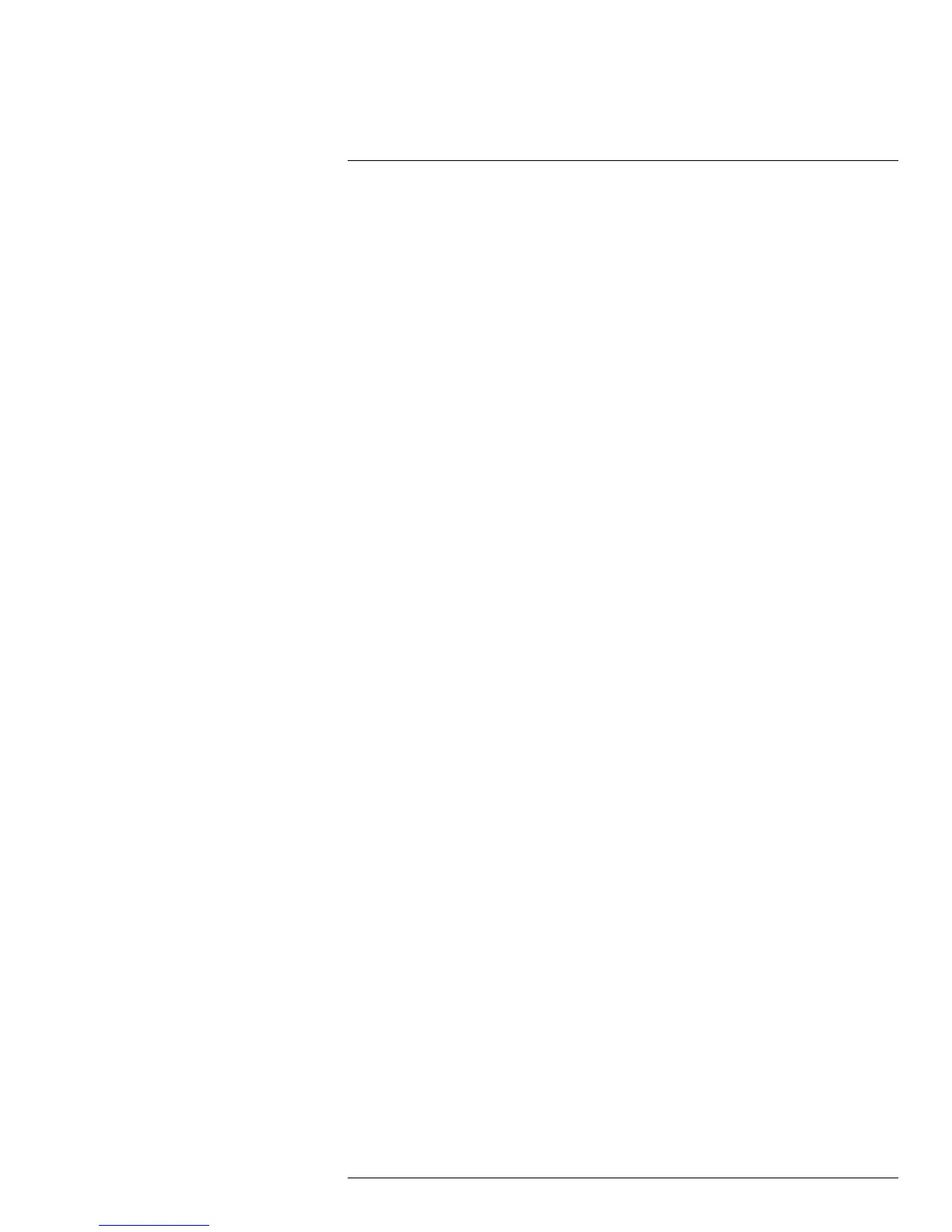Table of contents
13.3 Using Video Clip Backup ............................................................ 32
13.4 Viewing Backup Files................................................................. 33
13.4.1 Viewing Backup Files on PC ............................................. 33
13.4.2 Viewing Backup Files on Mac ........................................... 36
14 Managing Passwords and User Accounts............................................. 39
14.1 Changing Passwords................................................................. 39
14.2 Adding Users ........................................................................... 40
14.3 Modifying Users ....................................................................... 40
14.4 Deleting Users ......................................................................... 41
14.5 Account Groups ....................................................................... 41
14.6 Adding Groups ......................................................................... 41
14.7 Modifying Groups ..................................................................... 42
14.8 Deleting Groups ....................................................................... 42
15 Using the Main Menu ......................................................................... 43
15.1 Camera .................................................................................. 43
15.1.1 Remote Device .............................................................. 43
15.1.2 Viewing Camera Status ................................................... 44
15.1.3 Viewing Camera Firmware Versions ................................... 44
15.1.4 Upgrading Camera Firmware ............................................ 44
15.1.5 Recording..................................................................... 45
15.1.6 Configuring Recording Quality .......................................... 45
15.1.7 Configuring Snapshot Recording Settings............................ 46
15.1.8 Creating Custom Channel Names...................................... 47
15.2 Info ........................................................................................ 49
15.2.1 HDD Info ...................................................................... 49
15.2.2 Record Info................................................................... 49
15.2.3 Version ........................................................................ 50
15.2.4 Event Info ..................................................................... 50
15.2.5 Online Users ................................................................. 51
15.2.6 Load............................................................................ 51
15.2.7 Test............................................................................. 52
15.2.8 BPS ............................................................................ 52
15.2.9 Log ............................................................................. 52
15.3 Setting.................................................................................... 54
15.3.1 Network ....................................................................... 54
15.3.2 Selecting DHCP or Static IP Address (TCP/IP) ...................... 54
15.3.3 Configuring System Ports (Connection)............................... 55
15.3.4 Configuring DDNS Settings .............................................. 56
15.3.5 Configuring Email Alerts .................................................. 56
15.3.6 Configuring Switch Settings (Advanced).............................. 58
15.3.7 Event........................................................................... 59
15.3.8 Configuring Motion Detection............................................ 59
15.3.9 Configuring Video Loss Settings ........................................ 61
15.3.10 Configuring Alarm Input Devices........................................ 62
15.3.11 Controlling Alarm Output Devices ...................................... 63
15.3.12 Configuring Hard Drive Warnings....................................... 64
15.3.13 Configuring Network Warnings .......................................... 64
15.3.14 Storage........................................................................ 65
15.3.15 Configuring the Video Recording Schedule .......................... 65
15.3.16 Configuring Pre-Recording ............................................... 66
#LX400021; r. 1.0/16017/16020; en-US
vi
