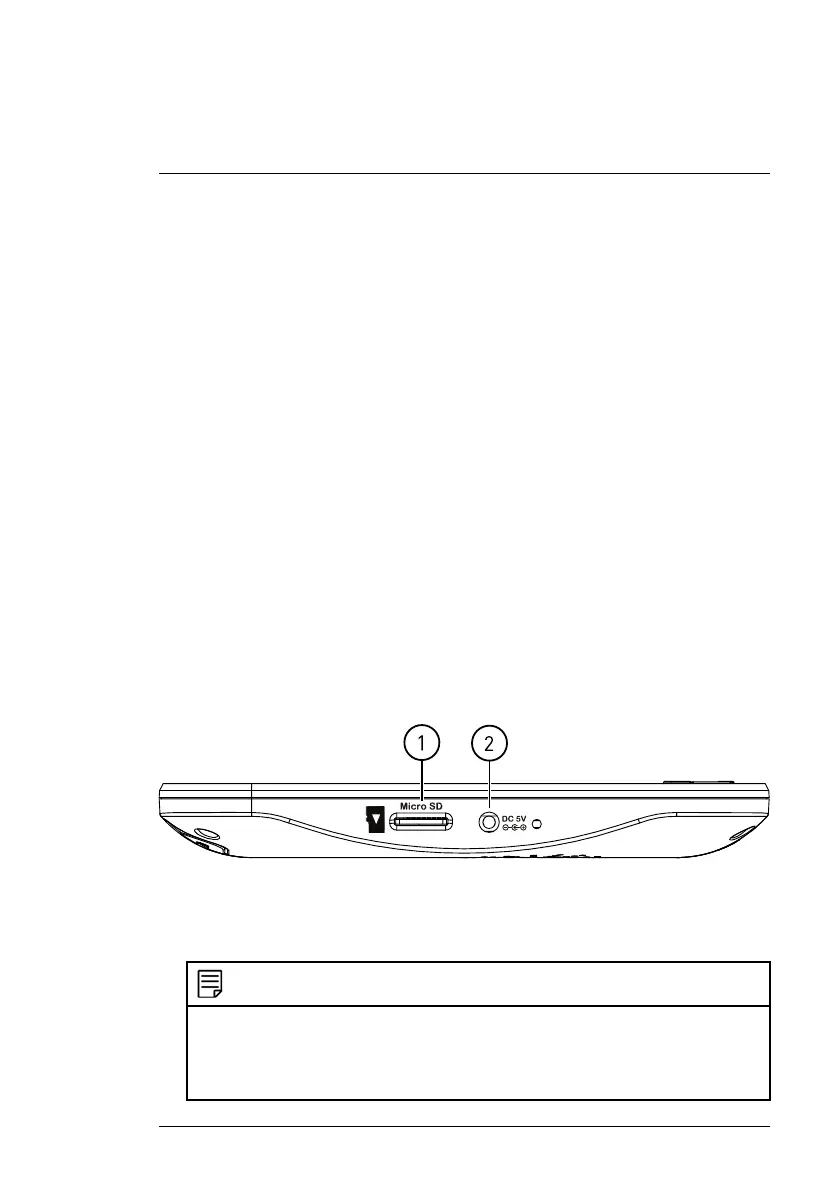LCD Receiver Overview
6
7. Right / Fast-Forward:
• In menus, press to move selection to the right.
• In live view, press to switch the viewing mode. For details, see 7.3 View-
ing Modes, page 16.
• In video playback, press and hold to fast-forward.
8. Down / Decrease Volume: Press to move selection down in menus, or to
decrease volume in live view.
9. Up / Increase Volume: Press to move selection up in menus, or to in-
crease volume in live view.
10. Back / Stop: Press to go back to the previous menu or to stop video
playback.
11. Record / Snapshot / Delete:
• Press in live view to take a snapshot. For full details on taking snap-
shots, see 8.5 Taking a Snapshot, page 26.
• Press and hold in live view to begin manually recording video. For full
details on manual recording, see 8.4 Manual Recording, page 26.
• Press while selecting a snapshot or video in the playback menu to de-
lete the file. For full details on deleting snapshots and video recordings,
see 9.3 Deleting Files, page 38.
12. Zoom: Press to enter 2x digital zoom.
6.2 Side Panel
1. Power Port: Connect the included 5V DC adapter to the power port and
an electrical outlet or surge protector to provide power to the receiver.
2. microSD Card Slot: The included microSD card comes pre-inserted.
NOTE
• The receiver supports microSD cards up to 32 GB.
• Lorex recommends microSD or microSDHC (Class 4 or higher) cards for use with
this receiver. The following brands of microSD cards are recommended by Lorex:
Adata, Kingston, Patriot, Sandisk, and Toshiba.
#LX400030; r. 2.0/22135/22135; en-US
12
