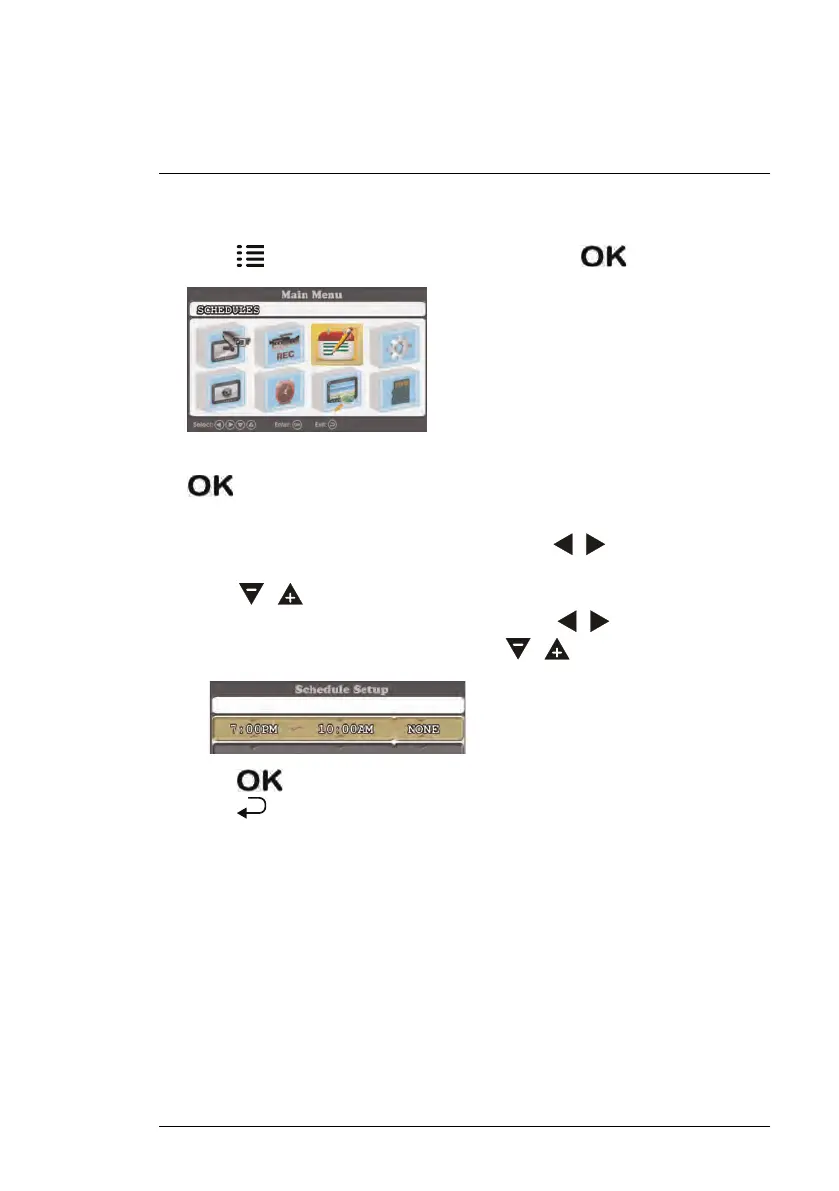Recording
8
To modify / disable a recording schedule:
1. Press
, then select the Schedules icon. Press to confirm.
2. Select the recording schedule you want to modify or disable and press
.
3. Choose one of the following options:
• To modify a recording schedule: Use the
/ keys to move be-
tween the start time, end time, and recording schedule type, and use
the
/ keys to modify each value.
• To disable a recording schedule: Use the
/ keys to move to the
recording schedule type, and use the
/ keys to select NONE.
4. Press when finished to save the recording schedule.
5. Press
repeatedly until all menus are closed.
8.3.4 Deleting a Recording Schedule
You can delete any recording schedule to remove it from the schedule list.
#LX400030; r. 2.0/22135/22135; en-US
25
