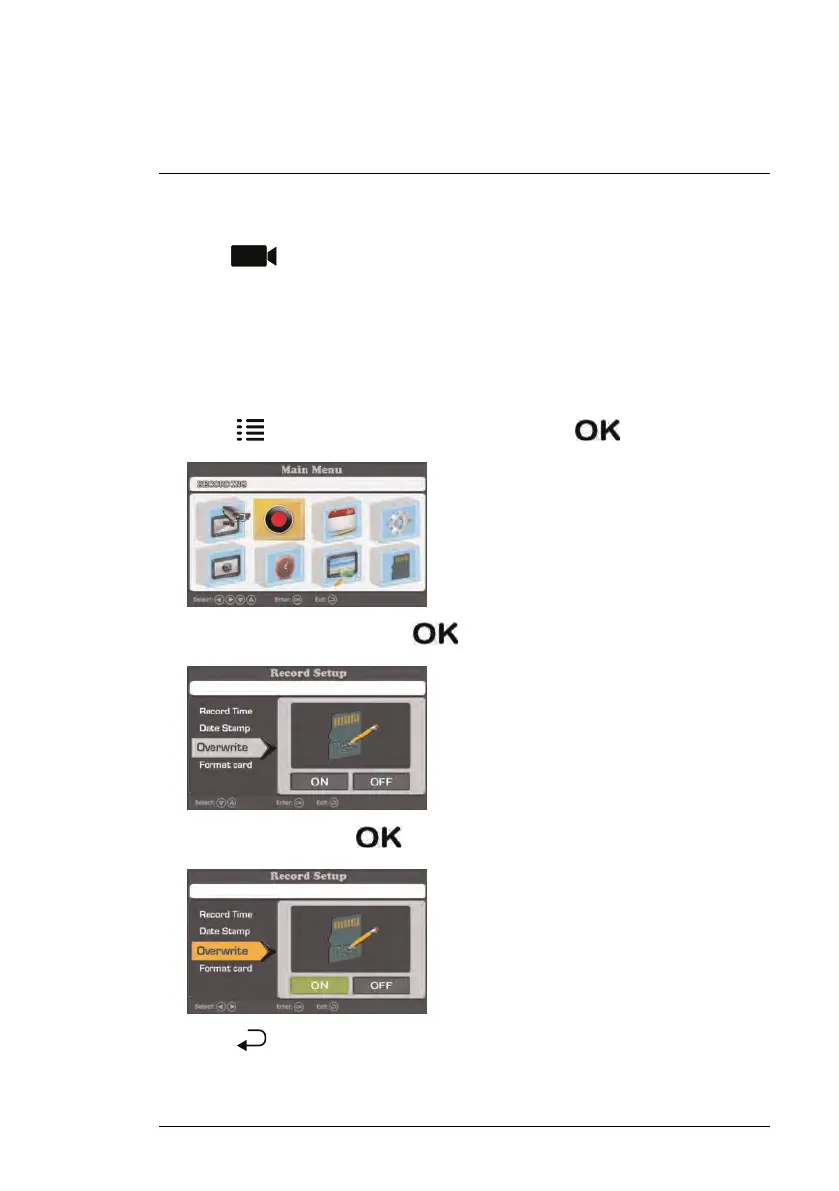Recording
8
To take a snapshot:
• Press
on the desired channel to take a snapshot. You can view snap-
shots on the receiver or on your computer.
8.6 Enabling / Disabling File Overwrite
Enabling file overwrite will delete the oldest recorded data on the microSD
card once it is full to make room for new recordings.
To enable file overwrite:
1. Press
, then select the Recording icon. Press to confirm.
2. Select Overwrite and press to confirm.
3. Select ON and press to enable file overwrite.
4. Press repeatedly until all menus are closed.
#LX400030; r. 2.0/22135/22135; en-US
27
