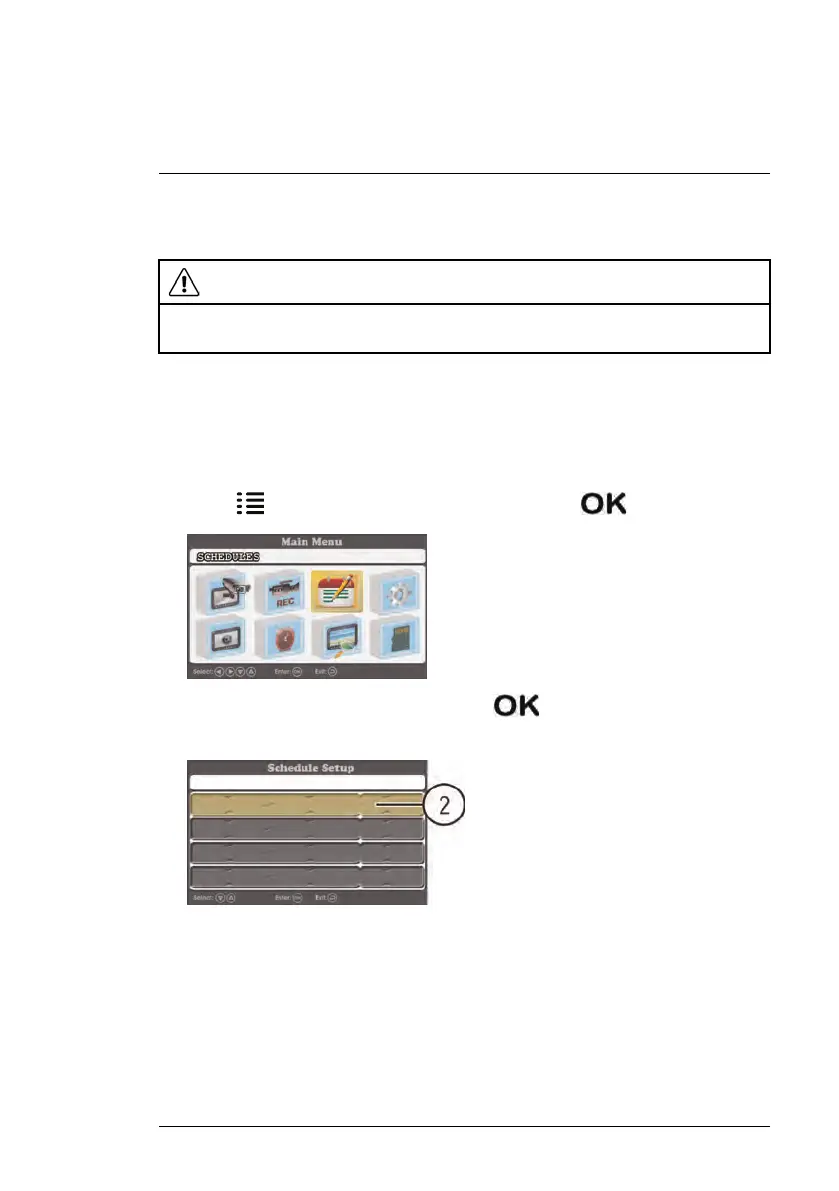Recording
8
• Use a motion recording schedule if the camera is pointed at an area with
low traffic, such as a storage room or side entrance.
CAUTION
Do not remove the microSD card while the system is recording. Removing the microSD
card during recording will interrupt file writing and may damage your video recordings.
8.3.1 Creating a Recording Schedule
Follow the procedure below to setup a continuous recording schedule or a
motion recording schedule.
To create a recording schedule:
1. Press
, then select the Schedules icon. Press to confirm.
2. Select the first available slot and press to begin configuring a new
recording schedule.
#LX400030; r. 2.0/22135/22135; en-US
23
