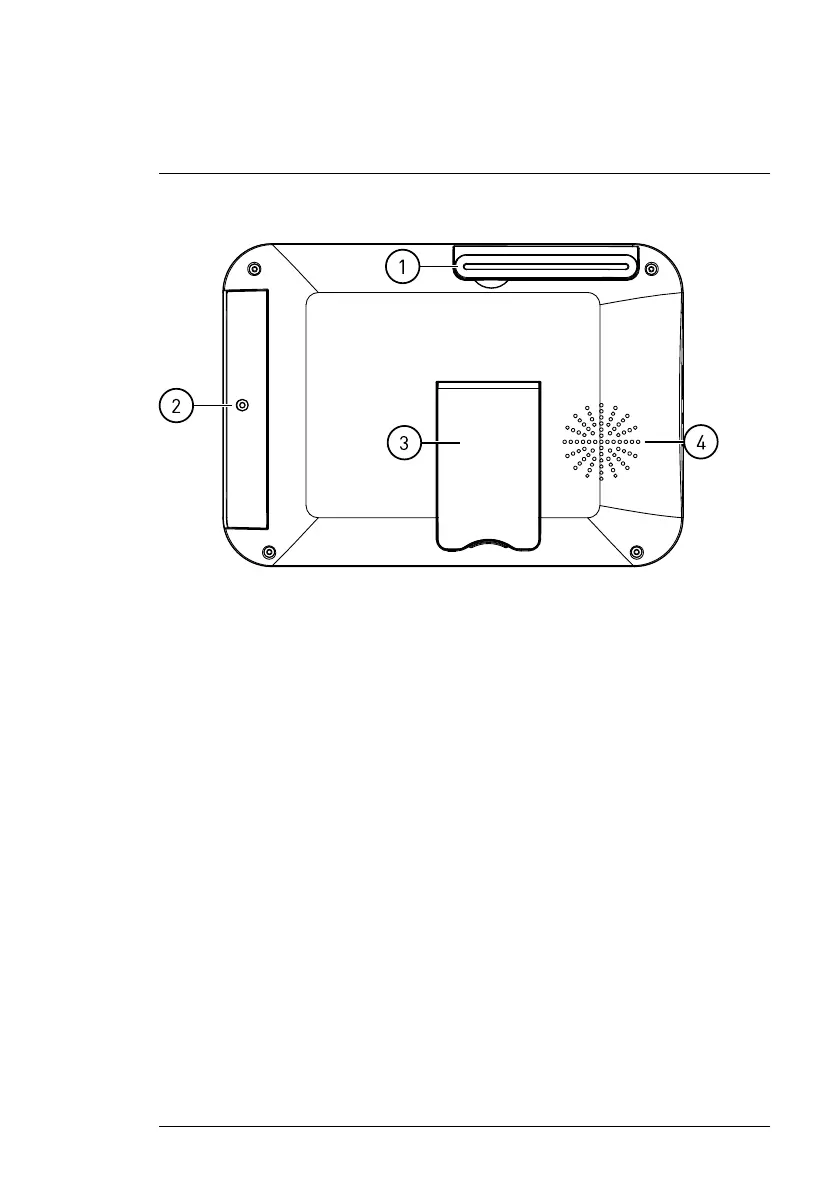LCD Receiver Overview
6
6.3 Rear Panel
1. Wireless Antenna: Position the antenna as needed for best reception.
2. Battery Compartment: Insert the included rechargeable battery. See 4
Installing the Receiver, page 7 for full installation instructions.
3. Support Stand: Pull out the support stand to for placement on a flat
surface.
4. Speaker.
#LX400030; r. 2.0/22135/22135; en-US
13
