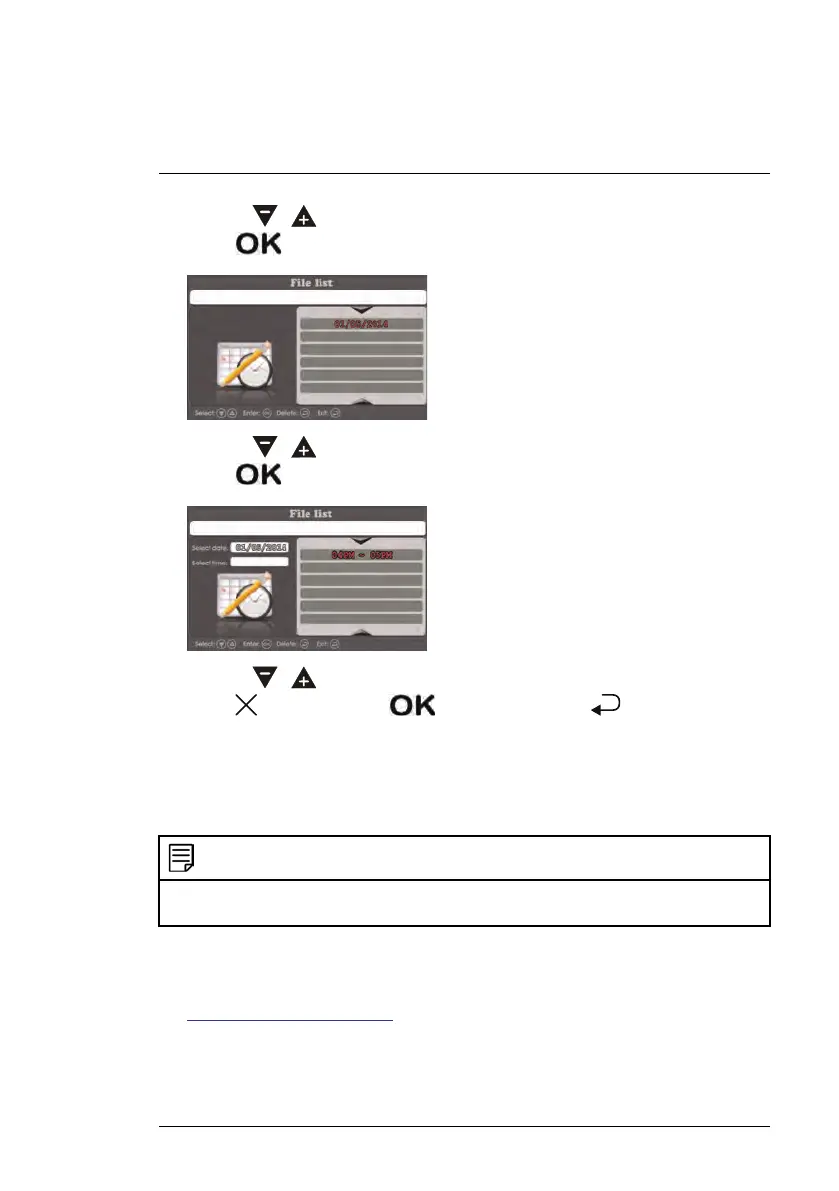Playback9
3. Use the / keys to select the date that you would like to search and
press
.
4. Use the / keys to select the hour that you would like to search and
press
.
5. Use the / keys to select the file that you would like to delete and
press
to delete. Press to confirm or press to go back to the
file list.
9.4 Viewing Video Directly from the microSD Card
You can view the saved video files on your PC by using a microSD card reader
(not included). Saved video files are in ASF format.
NOTE
Some PCs may have a microSD card reader built-in. Please refer to your computer's in-
struction manual for more details.
To playback recorded video on a PC:
1. Download and install the video player for LW1740 Series from
www.lorextechnology.com.
2. Remove the microSD card from the receiver by gently pushing on the mi-
croSD card and then releasing. The card will eject.
#LX400030; r. 2.0/22135/22135; en-US
39
