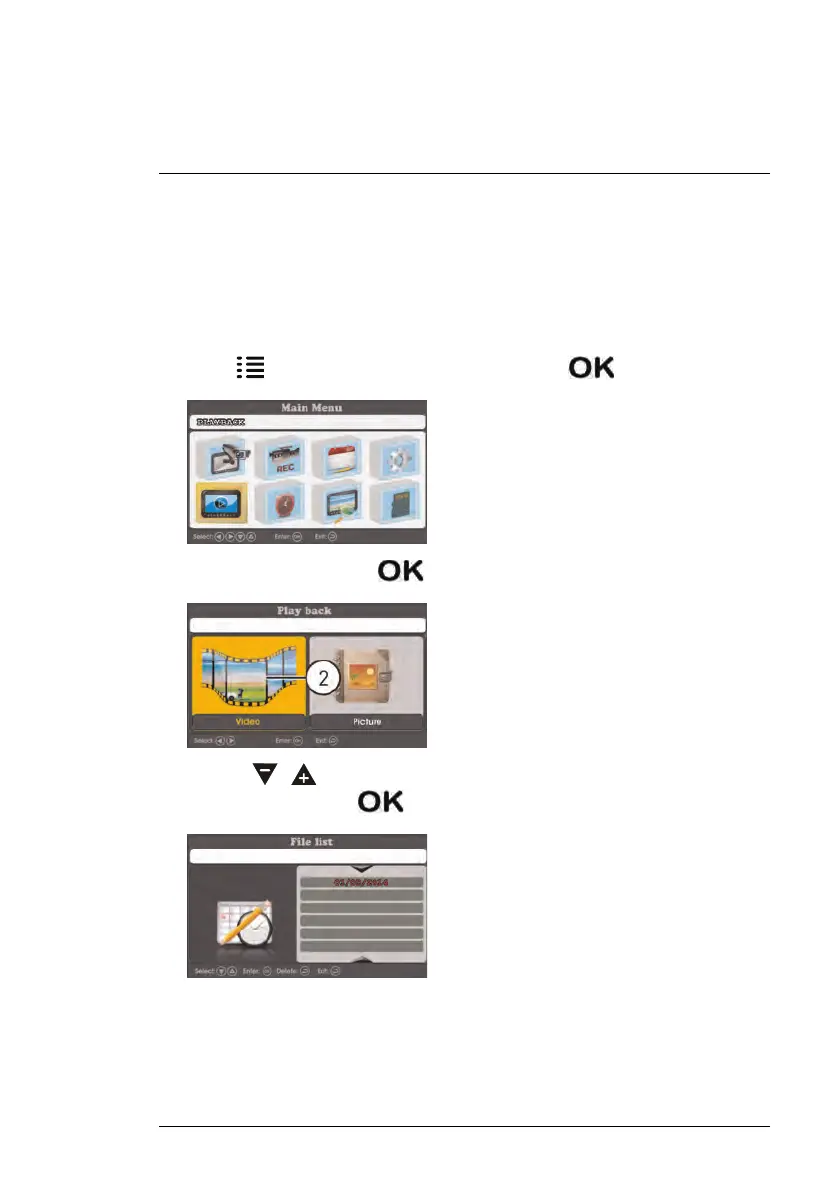Playback
9
Playback mode allows you to view recorded video files and snapshots from
the microSD card. You can view videos and snapshots directly on the system
or by connecting the microSD card to your computer.
9.1 Video Playback
To playback recorded video on the system:
1. Press
, then select the Playback icon. Press to confirm.
2. Select Video and press to confirm.
3. Use the / keys to select the date that you would like to search for
video from and press
.
#LX400030; r. 2.0/22135/22135; en-US
35
