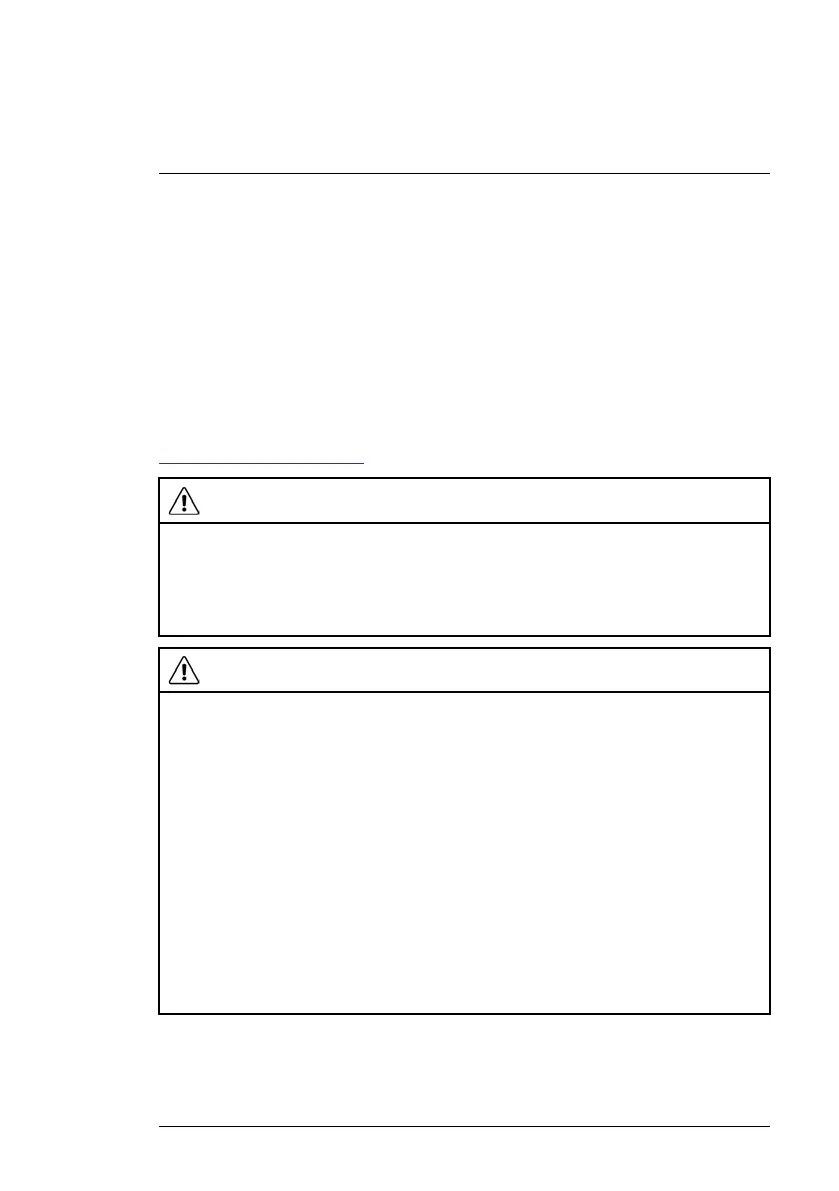Thank you for purchasing this product. Lorex is committed to providing our
customers with a high quality, reliable security solution.
This manual refers to the following models:
• LW1741
• LW1742
• LW1744
• LW2742
For the latest online manual, downloads and product updates, and to learn
about our complete line of accessory products, please visit our website at:
www.lorextechnology.com
WARNING
• Risk of electric shock. Do not open.
• To reduce the risk of electric shock, do not remove cover. No user serviceable parts
inside. Refer servicing to qualified service personnel.
• To prevent fire or shock hazard, do not expose this unit to rain or moisture.
• To prevent electric shock, match wide blade of the plug to the wide slot and fully insert.
CAUTION
• Test the video monitor before use. Become familiar with its functions.
• If you do not plan to use the unit for a prolonged period of time, disconnect the battery
or ensure you charge it at least once every 3 months.
• Never use extension cords with power adapters.
• Only use the chargers and power adapters provided. Do not use other chargers or
power adapters as this may damage the device and battery pack.
• Only insert batteries / battery pack of the same type.
• Do not cover the video monitor with a towel or blanket.
• Do not use this product in humid or wet places.
• Do not install the video monitor near a heat source.
• Do not touch the plug contacts with sharp or metal objects.
• It is highly recommended to connect the product to a surge protector to protect from
damage caused by electrical surges. It is also recommended to connect the product to
an uninterruptible power supply (UPS), which has an internal battery that will keep the
product running in the event of a power outage.
• Keep this user’s guide for future reference.
#LX400030; r. 2.0/22135/22135; en-US iv
