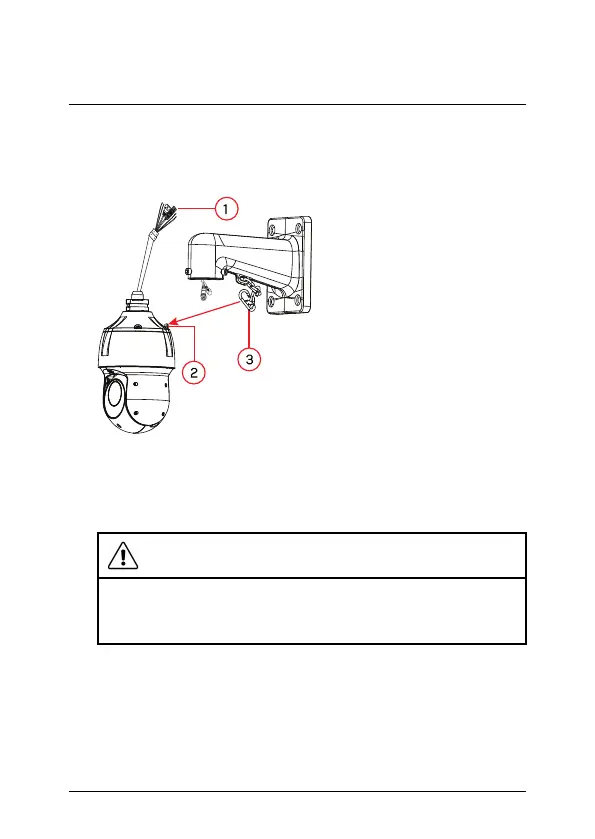4 Installation
8. Connect the safety chain between the camera and the wall mount.
This allows the camera to hang from the wall mount while con-
necting the cables.
1. Camera Cables
2. Safety Chain Hook
3. Safety Chain
CAUTION
You must connect the safety chain between the camera and
the wall mount to protect the camera from falling while con-
necting the cables.
9. Connect the connection cable(s) and then push the cable(s) into
the wall mount. See 3 Connecting the Camera, page 4 for full
details.
#; r. 4.0/47037/47040; en-US 16
