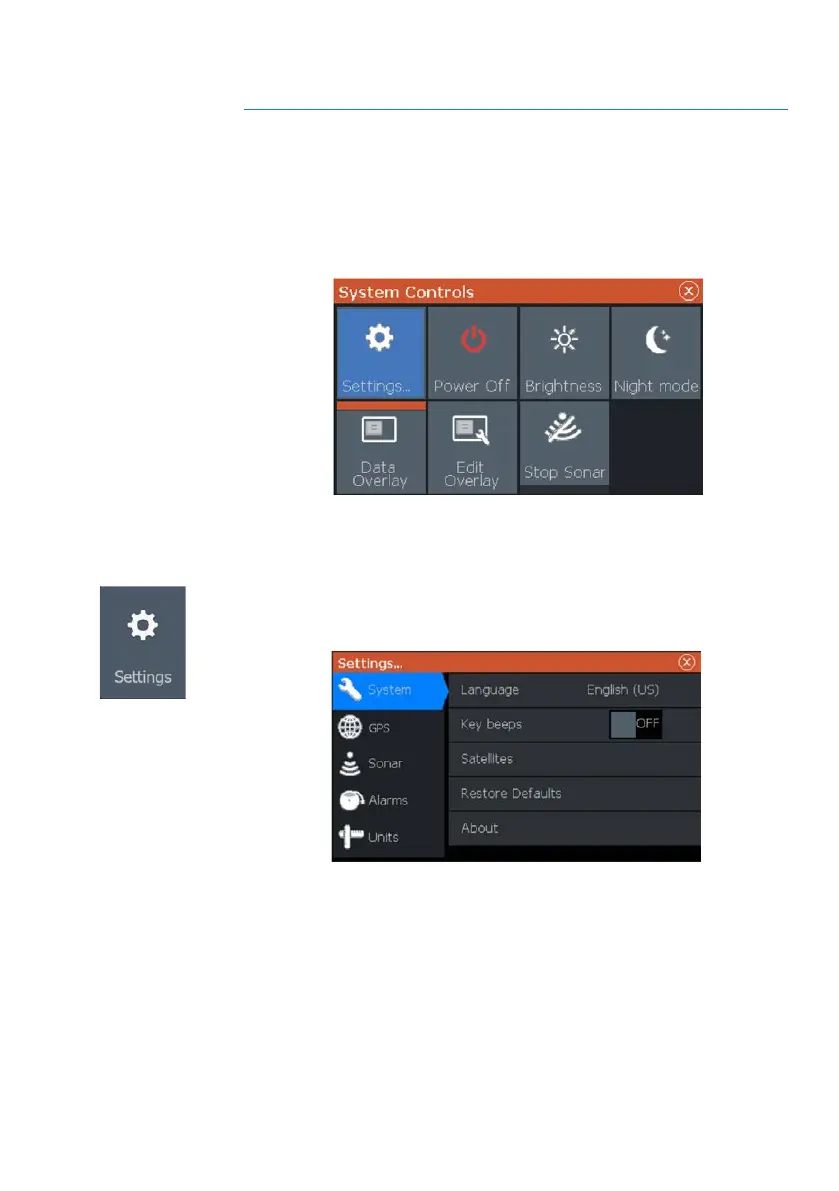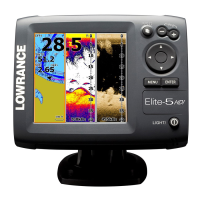Basic operation
System Controls dialog
The System Controls dialog provides quick access to basic system
settings. You display the dialog by making a short press on the
Power key.
Settings
Provides access to application and system settings.
The system settings dialog available on models with GPS.
The system settings dialog available on the 4x Sonar only models.
2
Basic operation | Hook² X Series Operator Manual