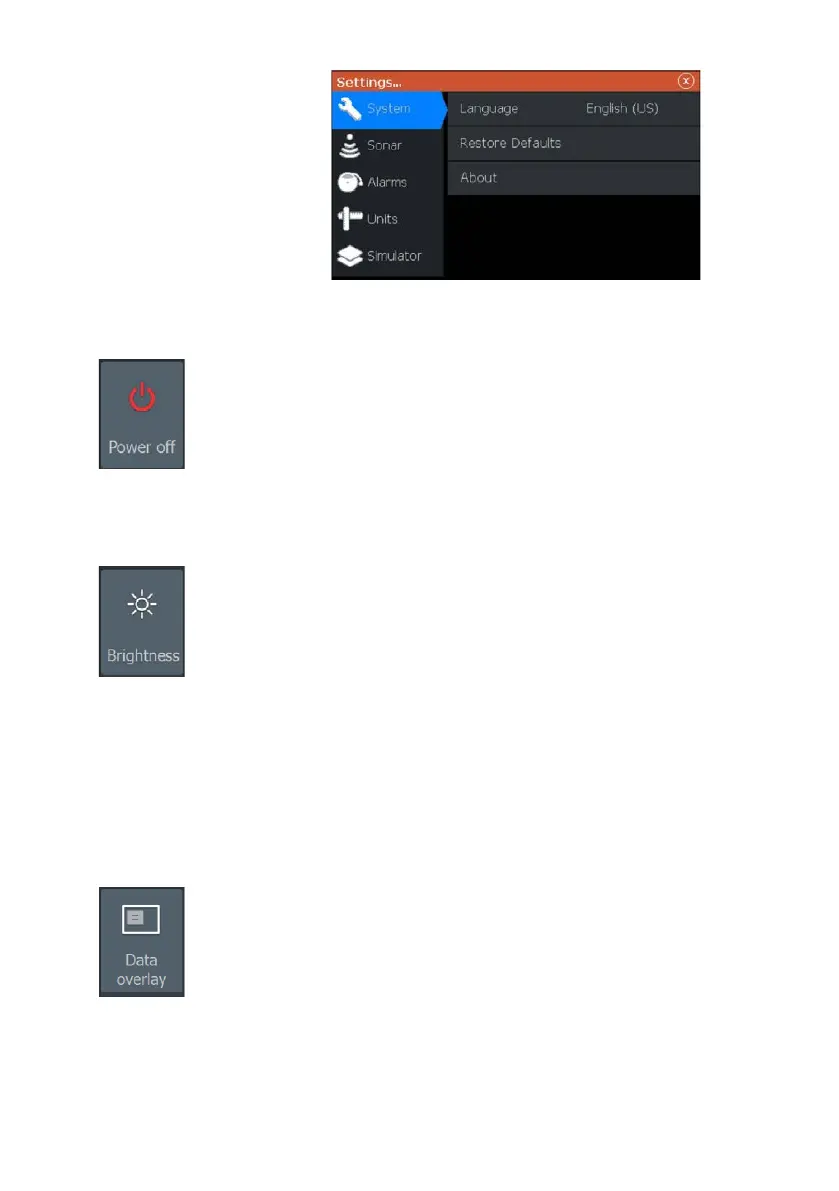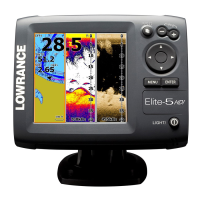Turning the system on and off
You turn the system on and off by pressing and holding the Power
key. You can also turn the unit off from the System Controls dialog.
If the Power key is released before the shut-down is completed, the
power off process is cancelled.
Display illumination
Brightness
The display backlighting can be adjusted at any time from the
System Controls dialog.
You can also cycle the preset backlight levels by short presses on
the Power key.
Night mode
The night mode option optimizes the color palette and backlight for
low light conditions.
Ú
Note: Details on the panel may be less visible when the Night
mode is selected.
Data Overlay
You can have data information as overlay on pages. The data
overlay is global to all pages.
Turning Data overlay on and off
You can turn overlay data on or off for all pages by selecting the
Data overlay icon on the System Controls dialog. When Data overlay
is on, an orange bar appears above the icon.
Basic operation | Hook² X Series Operator Manual
