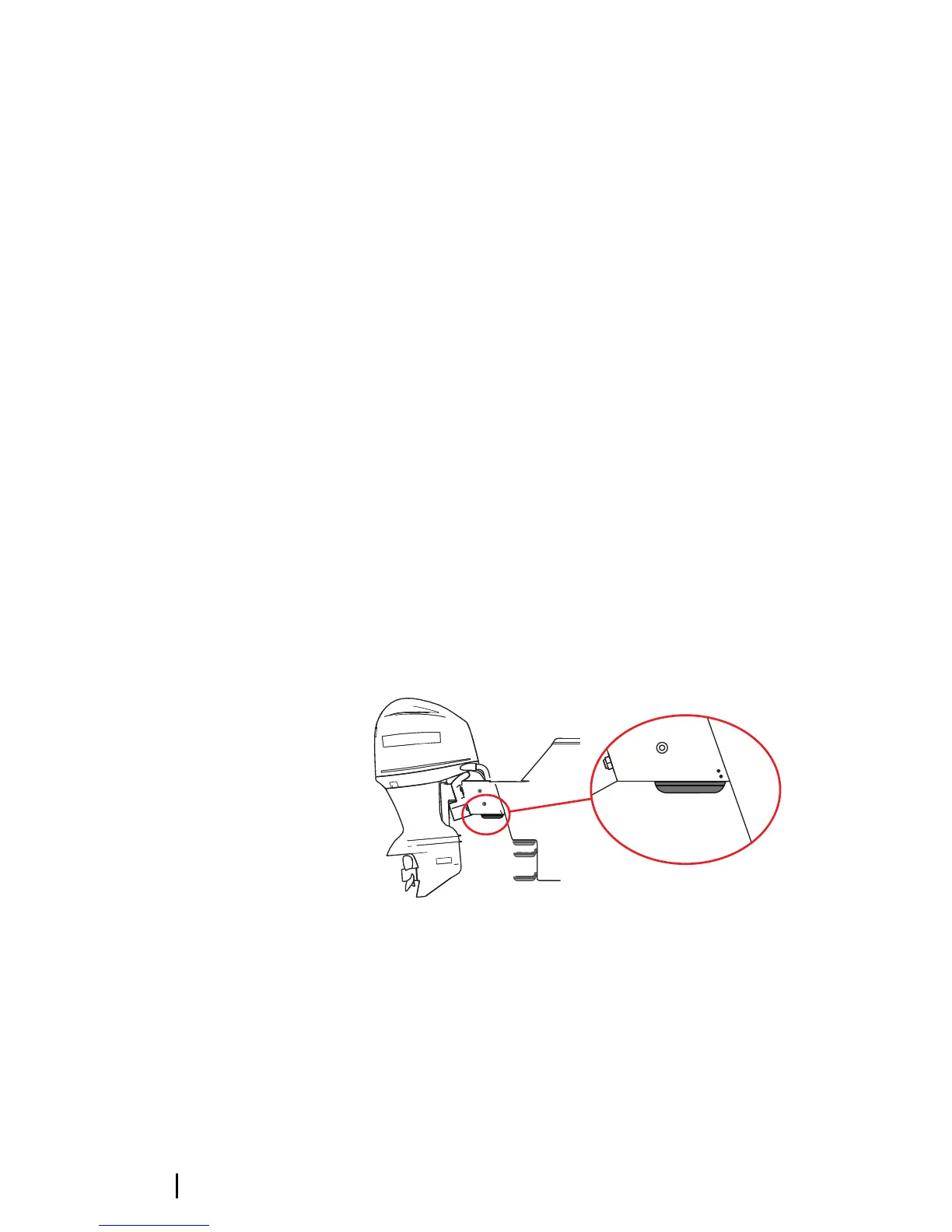To mount on transom using the transom bracket:
1. Choose a transducer location and then route the transducer
cables through the bracket and to the location where the
module will be installed.
2. Place the transducer bracket against the transom and then align
the bottom of the transducer with the bottom of boat. Use a
pencil to mark the pilot holes through the slots in the
transducer bracket.
3. Drill the pilot holes into the boat’s transom.
4. Apply a marine high-grade above- or below-waterline sealant/
adhesive compound to the pilot holes.
5. Align the bracket slots over the pilot holes and fasten the
bracket to the transom using the supplied screws.
6. To make adjustments to transducer position, loosen the screws
and slide bracket up or down.
7. Connect the transducer cables to the module sonar ports.
After the transducer is connected and your boat is in the water, turn
on the Flip Left/Right feature in your display unit to ensure what is
shown on the left and right side on your display corresponds with
what is on the left and right side of your boat. Refer to your display
unit's Operation manual for more information.
Jackplate mount (Transom bracket)
The transducer transom bracket can be mounted inside or outside
of the jackplate by drilling through the jackplate and then running
bolts through the hinge hole in the side of the bracket into the
jackplate. The illustration above shows the transom bracket
mounted inside the jackplate.
Ú
Note: Sonar does not track bottom when the transducer is
out of the water.
10
Installation | StructureScan 3D Transducer
