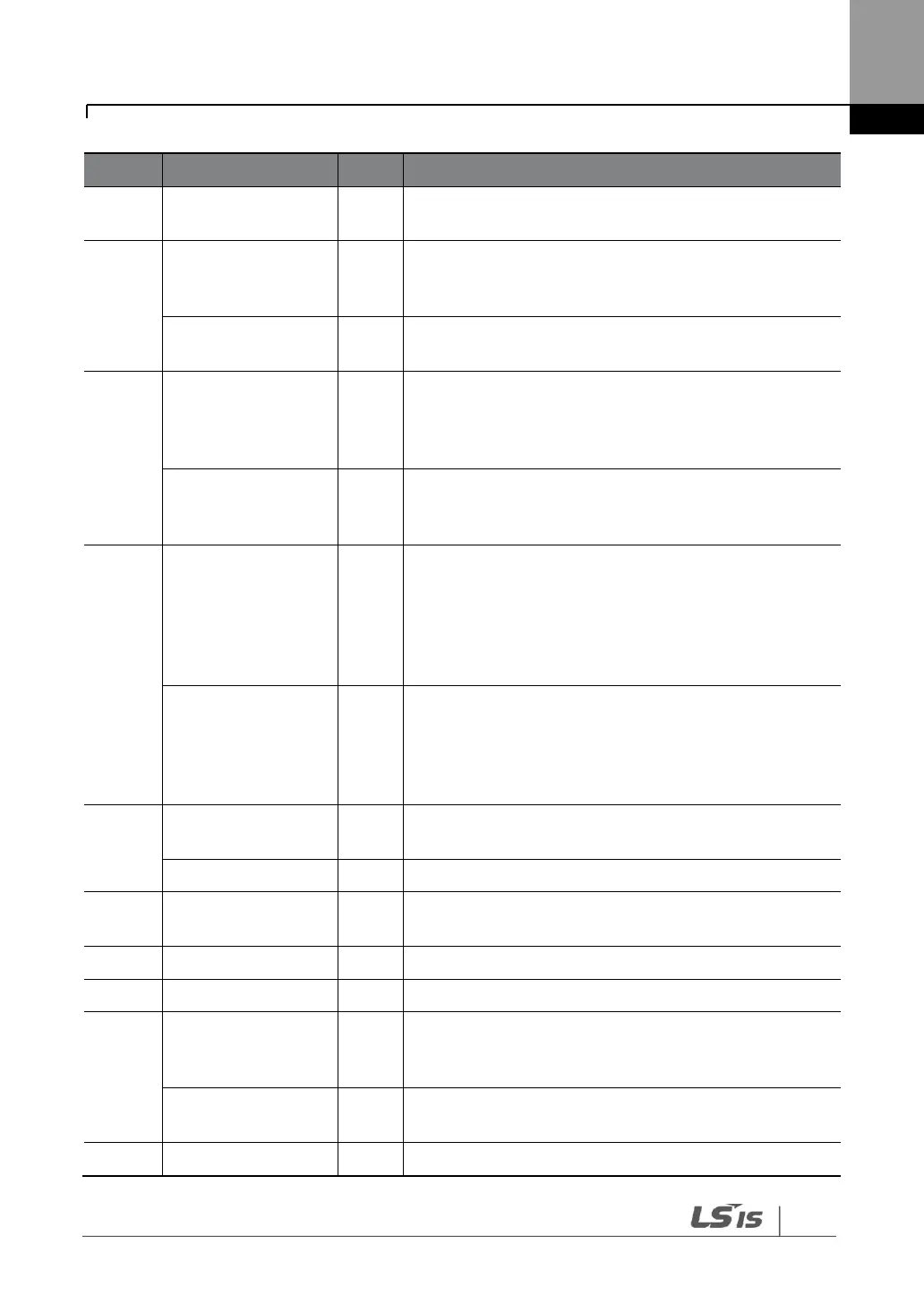S100 PROFInet Option Manual
Stops the motor using the setting at S100 inverter
(ADV-8 “Stop Mode”).
Operates the motor using the Setpoint value
(frequency reference received from a PLC via the
PROFInet network communication.
Stops the motor using the setting at S100 inverter
(ADV-8 “Stop Mode”).
Performs acceleration and deceleration based on
the acceleration and deceleration time settings at
S100 inverter (PAR->DRV) to reach the Setpoint
(frequency reference).
Forces the operation frequency to “0.” (Operating
frequency drops to “0” after decelerating based on
the Dec Time set at the inverter).
A fixed Ramp Generator operation is not
assigned. Acceleration and deceleration is
performed based on the Acc/Dec times configured
in the inverter’s Drive group (PAR->DRV)
parameter settings to to reach the Setpoint
(frequency reference).
Speed reference from the PLC is ignored and the
Ramp Gernerator operation is fixed. The motor is
operated via the network communication by the
PROFInet, and the current operation frequency is
maintained.
The motor is operated based on the speed
reference from the PLC.
Forces the motor operation frequency to “0.”
Set to 1 to release fault conditions at the S100
inverter.
The S100 inverter is controlled by the PLC’s
control word (STW1) received via the PROFInet
network communication.
The PLC’s control word (STW1) received via the
PROFInet network communication is ignored.
