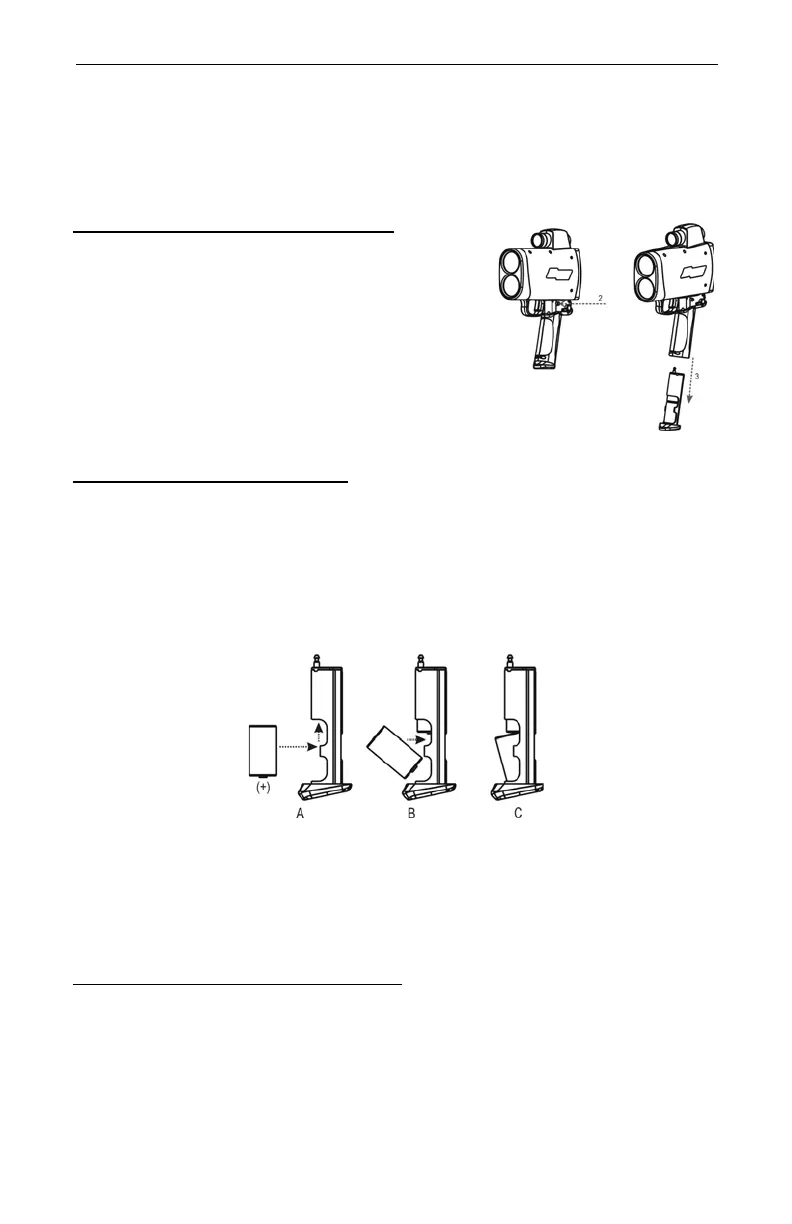Laser Technology, Inc. LTI 20/20 TruSpeed User’s Manual
Page 8
Installing / Removing the Batteries
Two C cell batteries are required to power the TruSpeed. The batteries are
located in the Battery Tube inside the Handle.
Removing the Battery Tube from the Handle
1. Hold the TruSpeed with one hand and
hold the bottom of the Handle with
your other hand.
2. Press the Battery Release, the black
button on either side, just behind the
TRIGGER.
3. Slide the Battery Tube out of the
Battery Compartment.
Inserting the Batteries in Battery Tube
1. With the positive end pointing toward the bottom of the Battery Tube,
align the battery with the opening of the Battery Tube as shown in
Figure #7A and B.
2. Insert the battery into the Battery Tube and slide the battery to the top
of the tube.
3. Position the second battery as described in step #1 and insert the
battery into the tube as shown in Figure #7C.
Re-inserting the Battery Tube into the Handle
The Battery Compartment is designed to the Battery Tube only fits one way.
1. Align the notched edges of the Battery Tube with those of the Battery
Compartment.
2. Slide the tube into the compartment until it locks into place.
L
To remove the batteries from the Battery Tube, just reverse the above
instructions.
