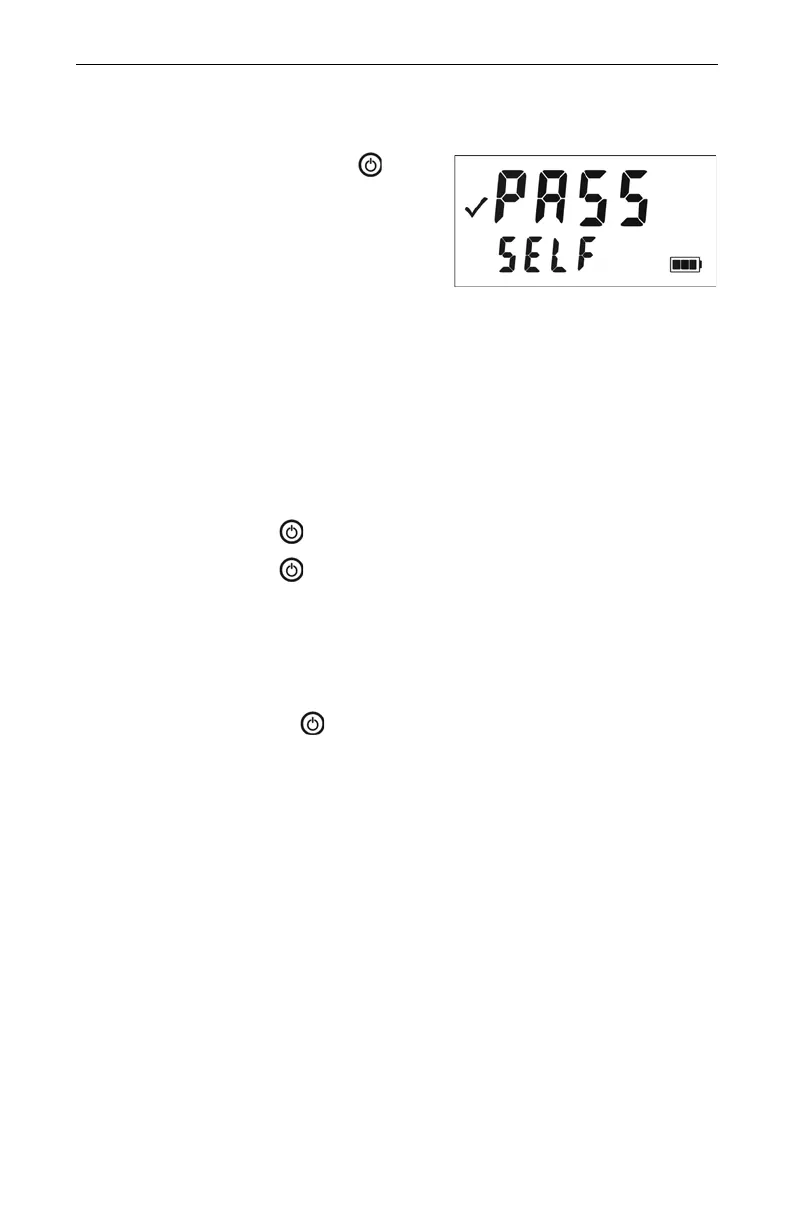Laser Technology, Inc. LTI 20/20 TruSpeed User’s Manual
Page 10
Powering ON the TruSpeed
1. Press the TRIGGER or the
button. Briefly, the instrument’s
microcontroller will perform the Self
Test.
•
If all tests prove positive,
“PASS” appears briefly in the upper display
and “SELF” appears in the lower display as Figure #8 shows. Then the
Speed Mode will be active and the Speed Measurement Screen (page 16)
will be displayed.
•
If all tests do not prove positive,
the appropriate error code will appear
in the upper display (page 15).
Powering OFF the TruSpeed
1. Press and hold the button for approximately 3 seconds.
L
If the instrument fails the Self Test:
1. Press the button to power OFF the TruSpeed.
2. Press the button to once again power ON the
TruSpeed and repeat the Self Test.
¶ If the error repeats and you need assistance, contact LTI.
See the inside front cover for LTI contact information.
L
To help save its batteries, the TruSpeed has a factory-defined power
OFF interval. The instrument will automatically power OFF if there is no
activity for a period of 15 minutes. Instrument activity includes any
button presses.
Figure #8