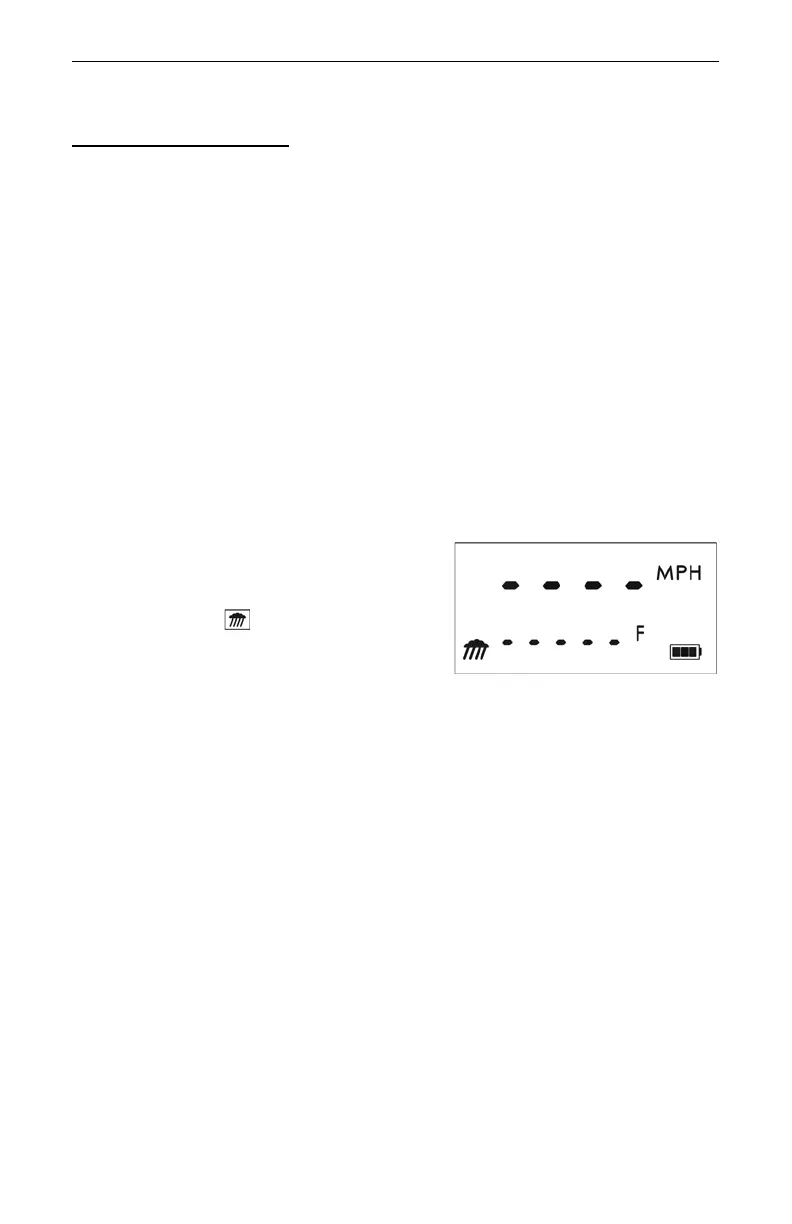Section #2 - Speed Measurements
Page 21
Using the Weather Mode
Moisture is reflective. Weather such as rain, snow, or fog can make it difficult for
the laser to receive signals back from the target. This is especially true when you
are trying to capture speeds at close range. The TruSpeed includes a built-in
Weather Mode that is an alternate speed measurement mode. When the Weather
Mode is active, the factory-defined gate setting increases the instrument's
minimum range from 50 ft to 200 ft. Increasing the minimum range ensures that
the laser only acquires targets beyond the range where weather affects the laser's
ability to capture a speed reading.
When the Weather Mode is active:
• The Weather Mode indicator appears in the lower left corner of the LCD
Screen.
• Targets must be a distance greater than 200 feet.
• The instrument's maximum range is not changed.
• Other than the above items, the TruSpeed operates the same as when
the Speed Mode is active and the Weather Mode is not active.
To activate the Weather Mode.
1. Ensure that the TruSpeed is
powered ON.
2. Press the button. The display
should look similar to Figure #16.
3. Aim the instrument at the target
vehicle's license plate area and
press the TRIGGER.
4. Continue to press the TRIGGER, and keep the instrument sighted on the
target:
¶ A low-pitched growl means that the instrument is attempting to lock
onto the target.
¶ A low-pitched beep means that a measurement error occurred. An
error code will be displayed.
¶ A high-pitched double beep means that a speed was captured. The
measured speed will be projected in the scope just below the aiming
reticle.
While the instrument is attempting to lock onto the target, as long as the
TRIGGER is kept pressed, it will retry the speed measurement.
• In this mode, the instrument will try up to 5 seconds. Information is
accumulated until it gets a good measurement or generates an error
code.
• Consequently, it is very important that the aiming point on the target
remain constant for the entire measurement time. If you move the
instrument off the aiming point, it will generate an error code instead of
capturing a speed reading.