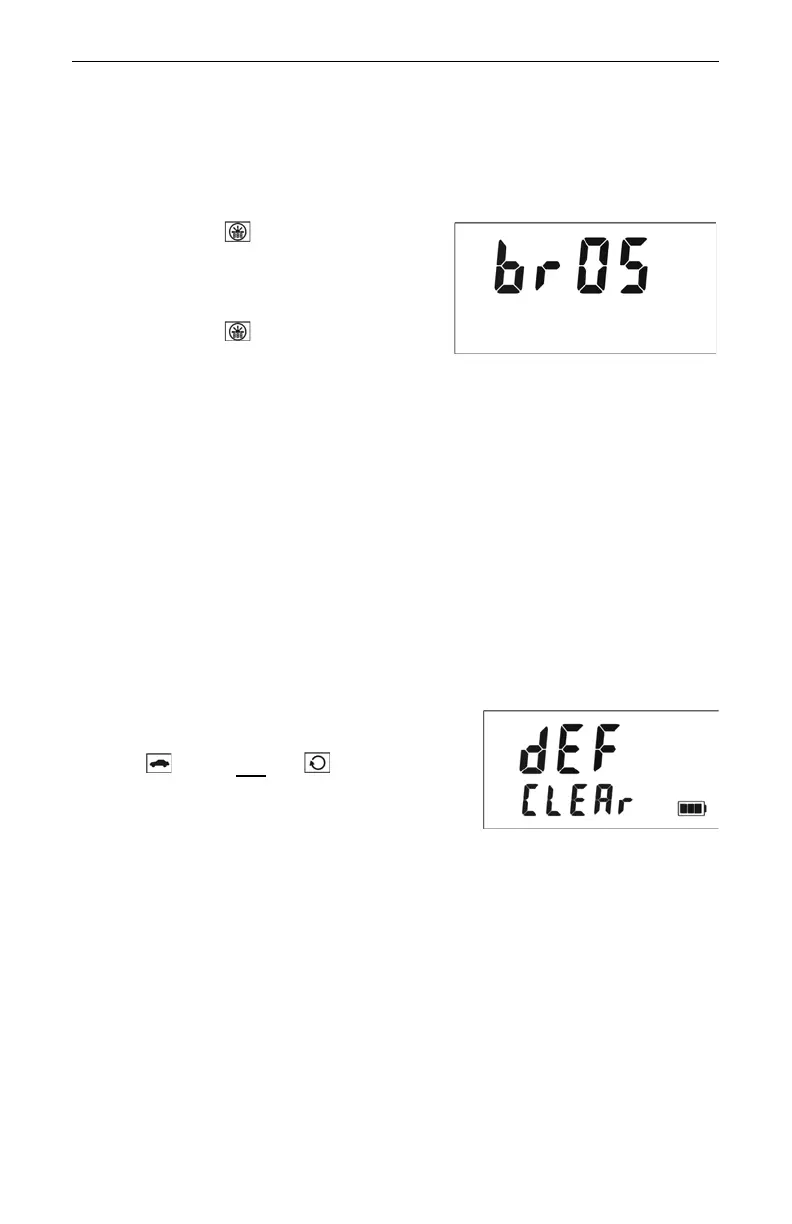Section #1 - Getting Started
Page 13
Adjusting the Aiming Reticle's Intensity
The in-scope aiming reticle has eight intensity settings from DIM (01) to
BRIGHT (08).
1. Press the button. The display
should look similar to Figure #10.
The factory default setting is
"br 05" as shown in the figure.
2. Press the button until the
desired setting is achieved. It's
easy to get the desired setting if
you look through the scope while
making the adjustment.
¶ Each time you press the button, the "br xx" value
increases by 1.
¶ If you press the button while "br 08" is displayed,
you will see "br 01" next.
3. Press the TRIGGER to return to the measurement mode that was most
recently active.
Restoring Factory Default Settings
1. Verify that the TruSpeed is powered ON.
2. Simultaneously, press and hold the
button and
the button until
“dEF CLEAr” appears on the screen.
The display should look like Figure #11.
3. Release both buttons. The Speed Mode
will be active and the Speed
Measurement Screen will be displayed.
L
• Powering OFF the instrument does not change this setting. The
next time the instrument is powered ON, the setting will be the
same.
