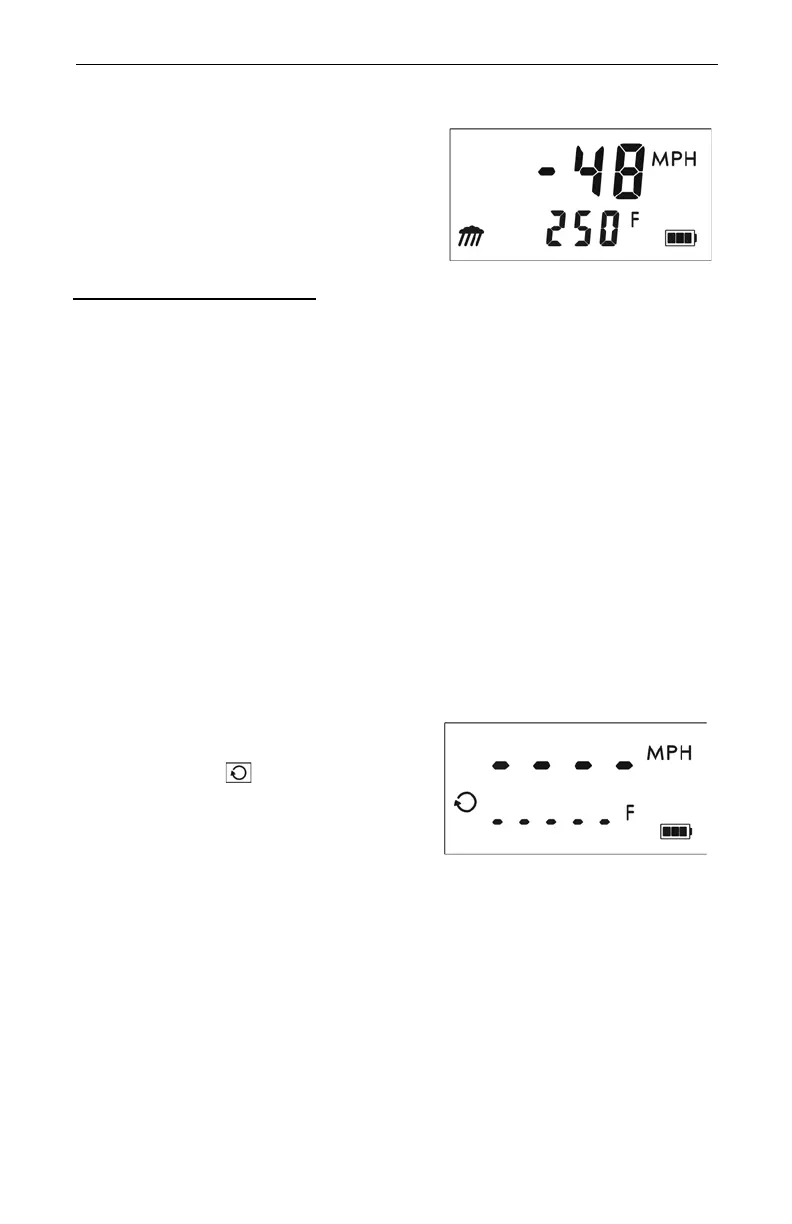Laser Technology, Inc. LTI 20/20 TruSpeed User’s Manual
Page 22
After you release the TRIGGER the
instrument will display the most recent
speed reading and the distance at which it
was captured or an error code. When the
most recent speed reading is displayed, the
display screen will look similar to Figure #17.
Using the Continuous Mode
Continuous Mode is an alternate speed measurement mode. If you wish to take
several successive readings on a target, you can put the instrument in Continuous
Mode. In this mode, the instrument takes and displays one reading after another,
and continues to take and display readings as long as you hold down the
TRIGGER. Release the trigger, and the instrument finishes its latest reading and
stops. If an error code is shown when you release the trigger, the instrument will
display either the most recent speed reading, or, if the error code has persisted
for several tries, the error code will remain.
When the Continuous Mode is active:
• The Continuous Mode indicator appears in the middle left side of the
LCD Screen.
• For the best results, do not try to use Continuous Mode to target one
vehicle after another.
• When you wish to change targets, release the trigger, aim to the new
target, and retrigger.
To activate the Continuous Mode:
1. Ensure that the TruSpeed is
powered ON.
2. Press the button. The display
should look similar to Figure #18.
3. Aim the instrument at the target
vehicle's license plate area and
press the TRIGGER.
4. Continue to press the TRIGGER
and keep the instrument sighted
on the target:
¶ A low-pitched growl means that the instrument is attempting to lock
onto the target.
¶ A low-pitched beep means that a measurement error occurred. An
error code will be displayed.
¶ A high-pitched double beep means that a speed was captured. The
measured speed will be projected in the scope just below the
aiming reticle.